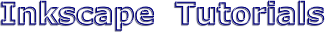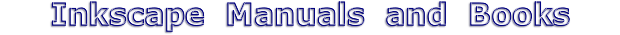Welcome to Inkscape Community! This page contains several collections of links to various Inkscape resources (currently tutorials, manuals, and extensions, but hopefully to include filters, icon sets, and more, in the future.). Our goal is to maintain a centralized source of all Inkscape resources. If you know of any which aren't listed here, you may request they be listed by posting a message here (or use our contact form, if you don't want to register).
These are what we consider the most worthwhile Inkscape tutorials. We've reviewed almost all of these and found them to contain correct info, presented in an easily understandable format, and not grossly outdated.
With the current update for this page, most of the tutorials that we either know of, or suspect were written for version 0.45, are removed. That version is just too outdated, and tutorials likely are hard to use. Specifically, and sadly, we've had to remove all the screencasters.heathenx.org videos, as their site has closed down. But many of them were written for version 0.45 anyway. Perhaps on the bright side, we can see this as progress for the Inkscape project? (Some of their videos may be found on YouTube.)
If you should need assistance with any tutorial, please feel free to post a message on this board.
The skill level categories, in which the tutorials are organized, are based on our opinion, as well as our knowledge and understanding of Inkscape. When you expand the list of tutorials by each author (click on the black text), you'll see that there are different colors of bullets, which indicate the version of Inkscape for which each tutorial was written. Here's the key:
 -- these tutorials were written for version 0.46
-- these tutorials were written for version 0.46 -- for 0.47
-- for 0.47 -- for 0.48
-- for 0.48 -- for 0.91
-- for 0.91 -- for 0.92
-- for 0.92 -- we don't know or are not sure which version the tutorial was written for
-- we don't know or are not sure which version the tutorial was written forPlease click on the black text of each list item to reveal the list of tutorials from each author. Click again to close.
And....have fun!
BEGINNER SKILLS
- Inkscape Help menu > Tutorials > Basic, and Shapes
-
- Inkscape - The SVG File Format
- Inkscape - Pt 1
- Inkscape - Pt 2
- Inkscape - Pt 3
- Inkscape - Pt 4
- After you've completed these, perhaps you'd like to move on to the next of Xav's tutorials, which teach more intermedicate skills.
- Inkscape - Part 40 - special issue for 100th edition of Full Circle Magazine, contains 100 useful tips for using Inkscape, ranging from beginner to adanced skills
-
- 3 Ways to Draw Triangles
- The Pac-Man Tool in Inkscape
- Drawing a Sea Shell With the Spiral Tool
- How to Draw an Adorable Elephant with Inkscape
- How to Draw an Adorable Nemo
- Draw a Pretzel Shape in Just 3 Steps
- How to Draw a Rubik's Cube in Inkscape
- Easiest Way to Draw a Snowflake
- How to Draw a Christmas Tree in Inkscape
- How to Draw a Cartoon Turkey
-
- Note: (n) indicates the video is narrated. (m) indicates it just has music in the background, and may be sped up. (c) indicates captions (and also usually indicates it's not sped up).
- Inkscape Tutorial - How to Make a Simple Cartoon Face (m)
- Inkscape Tutorials - How to Draw Simple WhatsApp Emoji 1 (m)(c)
- Inkscape Tutorials - How to Draw Pichu from Pokemon (Part 1) (m)(c)
- Inkscape Tutorials - How to Draw Pichu from Pokemon (Part 2) (m)(c)
- How to Draw JigglyPuff from Pokemon in Inkscape (m)
- How to Draw Simple WhatsApp Emoji Using Inkscape 2
- How to Draw a Cute Dog Using Inkscape (m)
- How to Draw Hello Kitty Wallpaper in Inkscape (Part 1 (the head)) (m)(c)
- How to Draw Hello Kitty Wallpaper in Inkscape (Part 2 (the body)) (m)(c)
- How to Draw Hello Kitty Wallpaper in Inkscape (Part 3 (the wallpaper part)) (m)(c)
- How to Draw Spongebob Wallpaper in Inkscape (Part 1)
- How to Draw Spongebob Wallpaper in Inkscape (Part 2)
- How to Draw Doraemon Wallpaper in Inkscape (Part 1) (m)(c)
- How to Draw Doraemon Wallpaper in Inkscape (Part 2) (m)(c)
- How to Draw Doraemon Wallpaper in Inkscape (Part 3) (m)(c)
- Inkscape Drawing - How to Make Captain America Phone Wallpaper (m)(c)
- Inkscape Drawing - How to Make Iron Man Phone Wallpaper (m)(c)
- Inkscape Tutorial - How to Draw Dexter from Dexter's Laboratory (m)(c)
- Inkscape Drawing Tutorial - How to Draw Johnny Bravo (m)(c)
- Inkscape Tutorial - How to Draw Mickey Mouse Face
- Inkscape Tutorial - How to Draw Mojo Jojo from Powerpuff Girls (m)(c)
- Inkscape Tutorial - How to Draw Courage the Cowardly Dog (Part 1) (m)
- Inkscape Tutorial - How to Draw Courage the Cowardly Dog (Part 2) (m)
- How to Make a Paper Minecraft Style Batman Using Inkscape (and color printer) (m)(c)
- DIY - How to Make a Simple and Cute Christmas Card Using Inkscape (Part 1) (m)(c)
- DIY - How to Make a Simple and Cute Christmas Card using Inkscape (Part 2) (m)(c)
- How to Draw Billy from Grim Adventures of Billy and Mandy, Using Inkscape (m)
- How to Do Simple Hatching for Beginners in Inkscape
- How to Make Connect-the-Dots Picture for Kids, Using Number Nodes Extension (m)(c)
-
- Syllie has a gift for teaching intermediate, and sometimes even advanced skills to Inkscape beginners. I'm respecting her descriptions in my organization of her tutorials, but note that a tutorial (of hers) in the Beginner or Intermediate sections may teach skills which I would otherwise consider intermediate or advanced.
- Kokeshi Doll
- Donate Button
INTERMEDIATE SKILLS
- Inkscape Help menu > Tutorials > Advanced, Tracing, Calligraphy, Interpolation
-
- Below is a series of text tutorials on converting raster ("bitmap") images to vector.
- Convert Raster ("Bitmap") Images to Vector - master tutorial
- Convert Your Hand Sketch to Vector, Using Inkscape's Calligraphy Tool and a Graphics Tablet
- Convert Caroons / Comics, or Any Image with Variable Width Strokes or Borders, to Vector
- Convert Raster Image Consisting of Primarily Geometric Shapes, to Vector
- Convert Maps, or Any Image with Fixed Width Strokes or Borders, to Vector
- Convert Your Single Line Sketch to Vector, to Prepare for Etching
- Convert Your Single Line Sketch to Vector, to Prepare for Cutting
- Convert Your Hand Sketches to Vector, Using Inkscape's Trace Bitmap
- Use Your Own Photos to Make a Photorealistic or PseudoRealistic Portrait
- Use Your Own Photos to Make T-Shirt Designs With Inkscape
- Use Your Own Photos to Make Custom Cutting Files, Inclucing for "Print and Cut"
-
- Inkscape - Part 5
- Inkscape - Part 6
- Inkscape - Part 7
- Inkscape Special Edition -- Volume 1 (Parts 1 - 7)
- Inkscape - Part 8
- Inkscape - Part 9
- Inkscape - Part 10
- Inkscape - Part 11
- Inkscape - Part 12
- Inkscape - Part 13
- Inkscape - Part 14
- Inkscape Special Edition -- Volume 2 (Parts 8 - 14)
- Inkscape - Part 15
- Inkscape - Part 16
- Inkscape - Part 17
- Inkscape - Part 18
- Inkscape - Part 19
- Inkscape - Part 20
- Inkscape - Part 21
- Inkscape Special Edition -- Volume 3 (Parts 15 - 21)
- Inkscape - Part 22
- Inkscape - Part 23
- Inkscape - Part 24
- Inkscape - Part 24
- Inkscape - Part 24
- Inkscape - Part 27
- Inkscape Special Edition -- Volume 4 (Parts 22 - 28)
- Part 28 to Part 36 are about advanced skills, so please see the Advanced block for these.
- Inkscape - Part 36 (actually 37)
- Inkscape - Part 38
- Inkscape - Part 39
- Inkscape - Part 40 - special issue for 100th edition of Full Circle Magazine, contains 100 useful tips for using Inkscape, ranging from beginner to adanced skills
- Inkscape - Part 41
- Inkscape Special Edition -- Volume 6 (Parts 36 - 42)
- This series is ongong. After you've worked you way through these tutorials, you might want to continue with the Xav's more advanced tutorials.
-
- Most of these tutorials are text, (v) indicates video.
- How to Draw LEGO Bricks in Inkscape
- The Best Way to Draw a Tree in Inkscape
- Drawing a Cool Wing Effect in Inkscape
- Create a Realistic Pencil Drawing in Inkscape
- Coloring Tiles with the Tweak Tool in Inkscape
- How to Draw Pixel Art with Inkscape (v)
- Custom Color Palettes in Inkscape
- Using Perspective for 3D in Inkscape
- Drawing Realistic Lighting in Inkscape
- Cool Speckled Text Effect
- Draw Complex Designs in Seconds with Inkscape (v)
- Create a Realistic Pencil Drawing in Inkscape
- Create Beautiful Diagrams with Inkscape
- Create a Business Card Template in Inkscape
- How to Create a Tachometer in Inkscape
- How to Draw an Ice Cream Sandwich
- How to Draw a Clipart Rose in Inkscape
- Use Blender Freestyle to Export SVG Artwork
- Convert Vector Graphics into Pixel Art
- Low Poly Art Tutorial Using Inkscape
- Inkscape Main Tool Icons Symbol Library
- How to create Noise Texture Backgrounds in Inkscape
- How to Draw Realistic Grass Using Inkscape
- How to Draw a Hotdog Using Inkscape
- How to Design a Circular Logo in Inkscape
- Modern Business Card Design in Inkscape (v)
-
- Even though the author calls many of these beginner tutorials, they teach what I think of as intermediate skills. So to keep the skill levels here on Inkscape Community consistent, I'm placing them in the Intermediate section. Note that Nick always refers to the Selection tool as "the arrow".
- Cool Abstract Lines
- Vintage Logo Tutorial
- 3D Beveled Orb/Sphere
- Shield Logo
- Create a Flat Water Drop Logo
- Create a Negative Space Logo
- Create an Elegant Badge
- Create a Farm Logo
- Create a Curved Logo with Text
- Flat Style Map Marker/Location Logo
- Vintage Logo with Scratched Texture
- Vector Wood Sign Logo
- Metallic Chrome Style Text
- Hot Air Balloon
- Simple Dog and Cat Silhouette Logo
- Create a Beer Mug
- Vector Wine Glass
- Barbell/Skyline Logo
- Abbreviation Logo
- Cicular Ribbon with Text / Award Logo
- Stroke to Path - Break Apart - Union
- Graffiti on a Brick Wall
- Simple Fitness Logo
- Book Icon
- Sleek, Trendy Logo Design
- Interlocking Letters Logo
- 3D Sphere
- Flat Style Cube
- Aged Film Roll Logo Design
- 3D Vector Sphere Icon/Logo
- Paper Airplane Graphic
- Cropping an Object with Smooth, Fluid Lines
- Sign Documents Digitally with Inkscape and GIMP
- Vector Soda Can
- Hand Drawn Style Logo and Lettering
- Carved Wood Effect
- Wire Frame Globe / Sphere
- Create Bicycle Chain with Pattern Along Path
- Arrow Circle
- Custom Shape with a Vector Wood Texture
- Abstract Feathers/Wings Concept
- Vector Coffee Cup
- Warp Text into the Shape of an Object
- 3D Abstract Cube Concept Logo/Design
- Origami Boat
- Ice Cream Cone
- 3D Cube Made of Crosses
- Vector Candy Canes
- Create a Line Art Logo Using Any Photo
- Vector Hot Dog
- Rolled Sheet of Paper Icon/Logo
- Isometric Design
- Vector Donut
- Create a Funnel InfoGraphic
- Create CMYK Files with Inkscape
- Vector Checklist Icon
- Custom Text Treatment
- Vector Bar Graph Icon
- Vector Mountain Logo Tutorial
- Vector Map Icon
- Vector Flame Icon
- Vector Checkered Flags
- Vector Interlocking Rings
- Vector Ribbon with Text
- Create Vector Textures
- Shield with Ribbon/Banner Logo
- Pie Chart InfoGraphic
- 3D Abstract Cube
- Ok! Nick continues to be prolific with Inkscape tutorials. So rather than make this list twice as long, I'll just refer you to his list of YT videos Note that as of the last update of this page, there are hundreds more Inkscape tutorial videos (some GIMP tuts too). Also note that by this point, many of these tutorials are going so fast, I would probably consider them helpful only to advanced users.
-
- Note: (n) indicates the video is narrated. (m) indicates it just has music in the background, and may be sped up. (c) indicates captions (and also usually indicates it's not sped up).
- How to Make a 3D Pokeball in Inkscape (m)
- Inkscape Tutorials - Use Tiled Clones to Create Batman Text Logo (m)(c)
- How to Cross Hatch a Cylinder in Inkscape (m)(c)
- How to Make Shattered Text in Inkscape (m)(c)
- How to Make a Folded Sticker with Transparent Tape and Shadows (m)(c)
- How to Make Dirty Paper Text in Inkscape (m)(c)
- Inkscape Tutorial - Easy Way of Making Mountain Landscape Drawing (m)(c)
- How to Draw Spiderman Homecoming Logo in Inkscape (m)(c)
- How to Draw Pig from Angry Birds (m)(c)
- How to Draw Meowth from Pokemon - Part 1 (m)(c)
- How to Draw Meowth from Pokemon - Part 2 (m)(c)
- How to Draw Mudkip from Pokemon (m)(c)
- Steps to Make Ironman Low Poly Vector Poster (m)(c)
- How to Draw Minion in Inkscape - Step by Step (m)(c)
- Inkscape WPAP Art Tutorial - Drawing Joker from Suicide Squad (m)(c)
- Double Exposure Effect Using Inkscape (m)(c)
- How to Make Yin/Yang Logo Step by Step (m)(c)
- How to Make a Flat Vector Line Art Using Inkscape - Girl (m)(n)
- How to Make MBE Flat Vector Style Illustration of IronMan (m)(n)
- How to Create GIF Animation Using Drawings from Inkscape (m)(c)
- What is Transform by 2 Points Path Effect in Inkscape? (n)
- How to Draw a Wooden House Step by Step (n)
- How to Draw Cartoon Avatars Part 1 Face and Body (m)(n)
- How to Draw Cartoon Avatars Part 2 Hairstyle and Clothes (m)(n)
-
- Drawing Mac Look-Alike Clock in Inkscape by Maxim Grafskiy
- Add an Acrylic Image Effect to Photos in Inkscape by babayasin
- Drawing Snowman in 3D with Inkscape by Yuriy Apostol
- Draw a First-Aid Kit with Inkscape by Yuriy Apostol
- Learn to Draw an Eye in Anime style by Maxim Grafskiy
- Using Templates in Inkscape by Alexandre Prokoudine
-
- Syllie has a gift for teaching intermediate, and sometimes even advanced skills to Inkscape beginners. I'm respecting her descriptions in my organization of her tutorials, but note that a tutorial in the Beginner or Intermediate sections may teach skills which I would otherwise consider intermediate or advanced.
NOTE: (t) indicates all text tutorial, (v) indicates video. - Spiro Swirls (v)
- Urban Design (t)
- Floral Design (v)
- Fashion Woman (t)
- Cartoon Fish (t)
- Textile Patch (v)
- Abstract Wallpaper: Part 1 (Australia) (t)
- Abstract Wallpaper: Part 2 (Valentine) (t)
- Sketch and Hatch (t)
- Fancy Borders (Part 1 of Paisley Motif) (t)
- Paisley Motif (Part 2) (t)
- Floral Motif (Part 3 of Paisley Motif) (t)
- Sequins (t)
- Country Shading (t)
- Country Cutie (t)
- Syllie has a gift for teaching intermediate, and sometimes even advanced skills to Inkscape beginners. I'm respecting her descriptions in my organization of her tutorials, but note that a tutorial in the Beginner or Intermediate sections may teach skills which I would otherwise consider intermediate or advanced.
-
- Note that these are 2 of the very few of his videos which are in English. There are many more in German, which you can find links to below, in the GERMAN LANGUAGE TUTORIALS section.
- Inkscape - Do Fireworks
- Fake Tilt Shift
-
- The Ulimate Guide for Creating Shiny Web Buttons with Inkscape
- Postage Stamps with Inkscape
- Fun with Glass and Shadows in Inkscape
- How to Use Inkscape's New Blur Filter (Use Case: Orbs, 3D Text, and Shadows)
- Pac-Man Baddies with Inkscape
- Drawing Gears in Inkscape
- Drawing a Rocket with Inkscape is not Rocket Science
- NASA Mission Styled Badges with Inkscape
- Inkscape Calendar Layout
- Water Drops with Inkscape
ADVANCED SKILLS
- Inkscape Help menu > Tutorials > Elements of Design, and Tips and Tricks
-
- Inkscape - Part 28
- Inkscape - Part 29
- Inkscape - Part 30
- Inkscape - Part 31
- Inkscape - Part 32
- Inkscape - Part 33
- Inkscape - Part 34
- Inkscape - Part 35
- Inkscape Special Edition -- Volume 5 (Parts 29 - 35)
- Inkscape - Part 36
- Parts 37 to 39, and 41 are more intermediate skills, and can be found in the Intermediate block.
- Inkscape - Part 40 - special issue for 100th edition of Full Circle Magazine, contains 100 useful tips for using Inkscape, ranging from beginner to adanced skills
- Inkscape - Part 42
- Inkscape - Part 43
- Inkscape - Part 44
- Inkscape - Part 45
- Inkscape - Part 46
- Inkscape - Part 47
- Inkscape - Part 48
- Inkscape - Part 49
- Inkscape - Part 50
- Inkscape - Part 51
- Inkscape - Part 52
- Inkscape - Part 53
- Inkscape - Part 54
- Inkscape - Part 55
- Inkscape - Part 56
- Inkscape - Part 57
- Inkscape - Part 58
- Inkscape - Part 59
- Inkscape - Part 60
- Inkscape - Part 61
- Inkscape - Part 62
- Inkscape - Part 63
- Inkscape - Part 64
- Inkscape - Part 65
- Inkscape - Part 66
- Inkscape - Part 67
- Inkscape - Part 68
- Inkscape - Part 69
- Inkscape - Part 70
- Inkscape - Part 71
- This series is ongong. Although we keep this list updated, you may find new tutorials in subsequent issues of Full Circle magazine, before we update this page.
-
- Note that this is 1 of the very few of his videos which are in English. There are many more in German, which you can find links to below, in the GERMAN LANGUAGE TUTORIALS section.
- How to Draw a Sexy Jeans
CARTOONS · COMICS · GAME ART
-
- Note that later tutorials build on skills learned in earlier ones. They are listed here in order from first to most current. Also note, that a couple of them show how to do the same thing with The GIMP.
- Let's Get Started - with Circles
- Back to the basics - video tutorial using circles in inkscape [video]
- Continue the Fun with Squares
- Back to the basics - Building art assets with squares [video]
- Bringing in the Gradients
- More Fun with Gradients....
- Staying in Shape -- The Clip Tool
- Office Windows -- A Quick Request Tutorial
- Quick Tutorial on the Stamp Shape
- Creating a Game Character
- More Fun with Circles
- Creating a Basic Face
- Cracking Up
- Character Animation
- Lightning Strike
- Tank Tutorials
- Making Materials: Wood
- The Clip Tool -- Revisited
- Back with a BANG!
- Cartoon Cactus
- Creating a Character with Outlines
- Creating a Brick Building
- Working with Bitmap Output in Mind
- Building Isometric Art in Vectors
- Basic Shading -- The Ball
- Top Down View -- Soldier
- Wooden Platforms
- Splatter
- Rings of Saturn
- Hacking and Slaying -- Back Into Action
- Quick and Dirty -- A Simple Effect for Menu Texts
- Choosing Your Highlight and Shader Colors
- Shooting and Blasting - Making a Revolver
- Top Down View Props - Army Base
- Top Down View - Zombies
- City Skyline - Special Tutorial
- Details and Variatioins - Trees
- Creating Depth Through Layers
- Creating Diamonds in a Quick Easy Way
- Space Ships - Outlook
- Space Ship - Next Step: Shading
- Treasure - Not Found but Made
- Rocks - Quick and Easy
- Top Down - Extras 2 - Tank
- Super Bot Box - A Complete Game Step-by-Step Tutorial
- Complete Game - The Beginning
- Complete Game - Character Design
- Complete Game - Character Design - Part 2
- Complete Game - Character Design - Part 3
- Complete Game - Enemy Design
- Complete Game - Platforms
- Complete Game - Background Part 1
- Complete Game - Background Part 2
- Complete Game - Setting the Key Poses [video]
- Complete Game - Animations Part 1 (Basics and Idle) [video]
- Complete Game - Animations 'Running in 8 Frames' [video]
- Animation of an Insect's Wing Motion [video]
- Reusable 2D Art Objects for Background Buildings Using Inkscape [video]
- Create Tileable Patterns for Seamless Backgrounds in Inkscape [video]
- Creating Seamless 2D Grass Tiles in Vectors Using Inkscape
- Seamless 2D Grass Game Tile Created in Inkscape [video]
- Create Seamless Dirt Tiles and Transitional Pieces in Inkscape [video]
- Exporting and Scaling Your Seamless Tiles for use in Your Game [video]
- Creating 2D Special FX in Inkscape - part1 [video]
- Create Clouds Using Circles in Inkscape
- Character Design - Some Tips and Tricks
- Space Ships Revisited - Creating a Fighter in Side View
- Creating Simplified Hands Using Basic Shapes and Lines
- Spaceship Construction Kit - Quick Assembly with Pre-Made Parts
- Space Background Using the Blur Filter
- Spaceships - Adding More Contrast and Balancing the Level of Detail
- Character Design in Inkscape - A Dragon's Head
- 2D Game Art Isometric Ocean Wave Tutorial
- Creating an Engaging Game Title Screen in Inkscape
- Slicing and Dicing - Designing a Basic Game Art Prop Sword
- Character Design - Simpler Rotation of a Face Using Basic Vector Shapes
- Building Game Art Houses the Quick and Easy Way
- Refining Game Art Houses the Quick and Easy Way
- This is an ongoing series. I'll add new tutorials periodically, as they become available :-)
-
- Creating a Female Cartoon Avatar in Inkscape
- Creating a Male Cartoon Avatar in Inkscape
- How to Draw a Crown
- Draw 3D Eyeball in Inkscape Video Tutorial
- Highlights and Shadows: 7 Steps to Make Your Object More Realistic
- How to Draw a Bottle with Potion
- How to Draw a Scroll
- Coloring Tips
- How to Draw a Candle
- Inkscape Workflow Tips
INKSCAPE AND GIMP
-
- Add an Acrylic Image Effect to Photos in Inkscape by babayasin
ANIMATION
-
- Although there is no programming work underway, or even current plans (to my knowledge), native Inkscape SVG animation remains a long-time and much-requested feature. Meanwhile, there are several ways to animate, either exported PNG, SVG, or other vector images made with Inkscape, using other technology. (And especially recently, some nice new programs have been released and are still under active development!) Some of these are not for beginners, and in fact, some are quite advanced. But some could be accomplished by beginners, and some could be easily done by intermediate users.
- Some of these are Inkscape extensions, some are standalone programs, and others consist of writing code in a text editor or API (SMIL, CSS3, or JavaScript). For people who already know how to write these codes, or are quite familiar with SVG/XML, this is probably easy to learn. But for those who aren't so "code-oriented", one of the Inkscape extensions or stand-alone programs might be a better choice (because they offer a graphic interface).
-
- JessyInk comes installed with Inkscape (Extensions menu > JessyInk). There is some info about it in the Inkscape manual. JessyInk creates a slideshow type of animation, for viewing in browsers, by means of embedding JavaScript in the SVG file.
- Sozi is an extension which needs to be installed. It provides a more smooth type of animation, such as zooms and rotations; which is accomplished by using JavaScript in the SVG file. There is a series of tutorials on their website. However, Inkscape version 0.91 will probably be the last version where Sozi can be installed as an extension. It is being developed into a standalone program.
- XIA can either be installed as an extension (into Inkscape), or as a standalone program (alongside Inkscape). On their website is documentation in the form of a PDF file, an instructional video, as well as sample SVG files, showing each (and every one) of XIA's capabilities. These are mostly drag and drop functions, which can be used to make some simple games, along with several typical interactive functions, such as when clicking or mousing over. XIA produces interactive HTML5 images/files.
-
- The GIMP is a free/open source, 2D graphics editor, which can create, import and export, both raster and vector images. It has a relatively simple and easy to use GIF animation feature, which can use PNGs exported from Inkscape. Note that there are MANY programs which will animate GIFs and other formats. A quick internet search should turn up more than you can imagine!
- Tupi is free/open source, 2D animation software, which can use both raster and vector images. Their Documentation page provides links to their manual, tutorials, examples, faq, and more.
- Synfig Studio is free/open source 2D animation software, and can import and utilize SVG images. And now, Inkscape can export the native Synfig format, SIF. There are both a manual and tutorials in their wiki.
- Blender is a free/open source 3D animation suite. See below for a tutorial using Blender. And there are both manual and tutorials on their Support page.
-
- JessyInk - Präsentationen mit Inkscape
- Zoomeffeckte mit JessyInk
- Präsentationen mit Sozi
- Tupi - 2D Animation, Shortcast "Tweening"
- Blender on the Rocks
- Blender - Fresh Orange Soda
- Blender - Good Morning Coffee
- Blender - Cube Landscape
- Blender - Weinkeller
- Blender - Weinkeller 2
- Blender - Freestyle Fun
- Blender - Wir gehen baden...
-
- An SVG Button - SVG and the Web - an example using Inkscape images and all 3 types of animation - SMIL, CSS3, and JavaScript.
- Simple Animation - an example using ECMAscript to animate an SVG object.
- A Neon Sign - Animation is 2 full tutorials, 1 showing how to make a GIF animation, and another showing JavaScript animation of the same image; but which are only available in the print and PDF versions of the manual.
- The State of SVG Animation - an overview of animation and Inkscape.
-
- Introduction to SMIL Animation in SVG and More SMIL Examples
- SVG with JavaScript
- Dynamic SVG
- Passing Information Back and Forth Between SVG and HTML
- More Examples
- Session 4 from SVG Links * Note that the browser support info for these resources is outdated. But the code is correct in browsers that now support it (see Can I Use/SVG)
-
- Interactive SVG Components
- Data Visualisation:
- Interactive SVG Map
- Mouseover Effects in SVGs:
- Using Javascript to Control an SVG:
- Introduction to SVG Scripting: An Interactive Map:
- Introduction to SVG Scripting: An Interactive Map:
- SVG Animation: Rotating Element
- Rotating 3D SVG Cube
- SVG Seedling Animation
- 3D Animation in SVG
- SVG Starfield Animation
INKSCAPE AND DIGITAL
CUTTING MACHINES
-
- These tutorials are in a separate category, because they are specifically designed to prepare images to be used with home/craft cutting machines. I don't know for sure, but I think they would also apply for digital or computerized vinyl, wood, and/or metal cutting; because they all follow same general principle of cutting along a path.
- I'd say most all of them would fall into the Intermediate Skills category.
- Note that not all home/craft cutting machines are compatible with Inkscape. So be sure to do your homework, before you buy one.
-
- Inkscape Path Operations Explained - Part 1
- Inkscape Path Operations Explained - Part 2
- Basic Alignment Tools in Inkscape
- Creating SVG Files for Paper Piecing Using Line Art or Coloring Pages
- Creating Paper Piecing SVG Files From Dingbat Fonts
- Tracing Images That Aren't Black and White using Inkscape
- Using Inkscape to Convert PDF Templates to SVG
- Joining Lines in Inskcape Using the Node Tool
- Text in a Circle Using Inkscape
- Making Patterned Letters or Shapes Using Inkscape
- Using Patterns in Inkscape
HOLIDAY SUBJECT TUTORIALS
GERMAN LANGUAGE TUTORIALS
-
- Note that I have not reviewed these tutorials, since I don't read or understand German. However, this is an advanced Inkscape user, so I expect the instructional content will be high quality.
- Inkscape für Einsteiger - Teil I: Grundlagen
- Inkscape für Einsteiger - Teil II: Praxis
- Inkscape für Entdecker: Einleitung
- Farben ändern mit Mausgesten
- Schraffuren
- Unsichtbar...
- Beispiel Webdesign: Farben übertragen
- Farben erhalten
- Perspektive: Ein Paket beschriften
- Pfade elegant verformen
- Einrasteinstellungen in Inkscape 0.91
- Variable Konturbreite mit dem PowerStroke-Pfadeffekt
- Schnelle Wälder mit dem Bleistift
- Wandlungen
- Wer hat an der Uhr gedreht…?
- Panta rhei – alles fließt
- Tanz der Worte
- Der verschwundene Text
- Textschlangen
- Sonderzeichen
-
- Note that I have not reviewed these tutorials, since I don't read or understand German. However, this is an advanced Inkscape user, so I expect the instructional content will be high quality. But there could be other issues, e.g. with the sound. So I'd appreciate if you let me know, if you find any problems with these tutorials.
- Bombige Sache
- Logo KDE - Teil 1
- Logo KDE - Teil 2
- Ubuntu Logo - Circle of Friends
- Fedora Logo
- Fetter Tuxiger Pinguin
- Es Werde Licht
- Bunte Farbpalette Teil 1
- Bunte Farbpalette Teil 2
- Bunte Farbpalette Teil 3
- Inkscape it Magic
- Ein Icon im Tango-Stil
- Zeit für ein lecker Orangen-Eis
- Zeit Für Ein Lecker Schoko-Eis
- Da Brat Mir Doch Einer Ein Ei
- Make Your Own Button
- U.S. License Plate
- D.I.S.C.O. - Its DISCO, Spiegelkugel
- Ein Vorhängeschloß mit Inkscape
- Umgang mit dem Generator
- Weihnachtsmotiv - Kirchenfenster Maria Und der kleine Jesus
- Power of Filters
- Kreideschmierereien
- Massenexport
- Fake Tilt Shift mit Inkscape
- Needles and Pins
- Inkscape: Guide to a Vector Drawing Program (4th Edition) by Tavmjong Bah
- Also available as a book
- Or ebook
- Note: This is the official Inkscape manual, which is linked from the Inkscape Help menu.
- Floss Manuals Inkscape
- Inkscape 0.48 Illustrator's Cookbook, by Mihaela Jurkovic and Rigel Di Scala Packt Publishing
- Building Web Applications with SVG, by David Dailey, et al. Microsoft Press Store (about SVG in general, rather than specifically about Inkscape) This can probably be found in libraries, but I can no longer find a free version on the internet.
- Learn SVG: The Web Graphics Standard, by Jon Frost, Stefan Goessner and Michel Hirtzler CodeProject.com or Scribd.com (also about SVG in general, rather than specifically about Inkscape)
This intends to be a list of all known external Inkscape extensions, which are extensions that are not built in to Inkscape. The links provided point to where you can download the necessary files.
Be sure to read whatever instructions you might find there. They might be installation instructions (which may differ from those provided here below) or they might be instructions for using the extension. If you have questions about using the extension, you could try posting a message in the forum, and maybe someone else will have used it, and can help. (Since it doesn't come installed with Inkscape, the community cannot necessarily provide support for it. Although we certainly try to :-) )
Not all of these extensions work with every version of Inkscape, or on all operating systems. You'll have to read the information provided with the files, to find out that info. Or in some cases you might have to install it and try it. Or some of us in the forum might know that info, as well.
To install an extension, if the extension's author has not provided instructions:
- Look at the file path indicated here: Edit menu > Inkscape Preferences > System > User Extensions.
- Using your file manager, browse to that location.
- Paste the file which you downloaded (likely a ZIP file).
- As you should always do for any file which you download from the internet, scan it for malware.
- Unpack or extract.
- Browse through the extracted files and locate all INX and PY files. There may be only one of each.
- Copy them, and paste into the folder given in #1 above. (They must be directly in that folder, and not in a folder in that folder.)
If you think you've found a bug in the extension, you should report that to the author of the extension. You can usually find a way to contact the author at the place where you download the files.
These are organized based on the Inkscape Extensions menu, with categories of the same name as the submenus, plus some additional categories which are needed for basic organization.
Please click on the black text of each list item to reveal the list of extensions in each category. Click again to close.
External Extensions
-
- XIA - exports HTML5 (animation), can create games and presentations
- GIF Animation - no description
- Spine Exporter - aids in the development of Spine animations
- Onionskin - onionskin view of layers, aid in animation creation
- Animation - creates SMIL animations
- rePresent - a presentation tool
- Animation - frame animation (GIF animation)
- sVgLE - library of animation (sounds like SVG animation) and HTML5 features
- SVG Presenter - Insert Movie - Python software to make a presentation out of an inkscape svg file. Includes several extensions.
- InkSlides - Making Scientific Presentations with Inkscape. Visually craft your presentation on a giant canvas before dividing it into slides.
- ProtoReady - ProtoReady is an extension for Inkscape which enables the creation of click-through prototypes. ProtoReady utilizes Diagram connectors and the Webslice extension to define hotspots and view areas respectively. A ready prototype can then be opened in a modern browser.
- ExportPresentation - exports a PDF presentation (cross-listed under Export > PDF)
-
- Glue - places multiple objects next to each other, vertically or horizontally
- Deep Ungroup - ungroups many (nested or not) groups from one click
- Delete_Above - delete selected object and everything above
- Mirror - more info - mirrors and flips objects across line of symmetry
- Clonesp - more info - clones an object and repeats toward a vanishing point, creating perspective
- Place Randomly - more info - places objects randomly, once or many times, along a line
-
- Multi-Bool - more info - multiple Difference, Division, or Cut Path operation
- Inx Pathops - applies a path operation multiple times to a selection of objects (see readme for more info)
-
- Object Gradient - more info - apply a gradient across several objects
- Prune Gradients - no description
- Color Swap - swaps 2 colors
- Jitter Gradients - moves gradient end stops of large number of objects randomly
- Color and Alpha Replace - no description
- Filter Layer - adds the filter of the selected object to the whole layer
- Gradient Stop - no description
- Generate Palette - more info - creates a palette from selected objects
- Download Palettes - more info - download palettes from the internet
- Stroke Color as Fill - see video to see how it works
-
- Android
- 9 Patch - create bitmap resources for Android apps in nine-patch format
- Android Export - no description
- Android Export - no description
- Android Icon Export - no description
- Android Vector - more info - no description
- DXF
- Big Blue Saw DXF Export - no description
- Better DXF Output - no description
- Better Better DXF Output - no description
- DXF2SVG - no description
- DXF2SVG - no description
- Open SCAD DXF Exporter - no description
- LaserCut DXF - no description
- Older DXF R12 for Plotters - no description
- Gcode
- Laser Engraver - more info - no description
- Laser Engraver - might be same as above
- Raster2Laser Gcode Generator - no description
- Unicorn - more info - gcode for MakerBot Unicorn Pen Plotter
- SphereBot Gcode - - modified version of Unicorn extension
- MrBeam - fork of Nick Drobchenko's gcode tools
- TCNC - produces gcode suitable suitable for a 3.5/4 axis CNC machine (XYZ plus tangent A)
- Inkscape Gcode - quite old
- Wirecutter - generates Gcode for a 2D wirecutter with a turning table
- TH Laser - creates Gcode for think|haus hackerspace laser (thinkhaus.org) - (deprecated)
- Laser Plulgin for Attraktor Makerspace - based on TH Laser plugin above
- Laser Engraver - creates gcode for Marlin firmware (RepRap)
- GcodePlot - more info - 3-axis gcode for a 3D printer with a plotter/cutter attachment
- Laser Cutter Raster Engraver - more info - Maker-Welt
- J Tech Photonic Laser Cutter - choose extensions for version 0.91 or 0.92, tutorial available here too - more info
- HPGL
- Modela Engravers - exports HPGL, works with Modela brand of engravers
- InkCut - more info - HPGL export for cutters
- InkCutter - fork of InkCut
- JPG
- JSON
- Spine Exporter - export SVG to Spine, can generate a Spine JSON file
- Bansai - Inkscape to BonsaiJS
- Inkscape2JSON - no description
- P2P2JSON - point to point map to JSON
- PDF2Pub - format plots for publication (primarily targeted at MATLAB)
- Multiple Pages
- Multi-Page PDF Export
- MultiPage Export - more info
- PDF/CMYK Exporter - replaced by Inkscape OutputPro, below
- PDF/TIFF CMYK Export, and - both replaced by Inkscape OutputPro, below
- Inkscape OutputPRO - more info CMYK Export - under development, not known to be working yet
- SCAD
- Inkscape to OpenSCAD Converter v6 - no description
- Font4OpenSCAD - Inkscape text (font) to DXF file to OpenSCAD with Write.scad
- OpenSCAD Polygon Output - exports drawings as OpenSCAD modules
- Ink2SCAD - no description
- SVG2SCAD - no description
- Paths2OpenSCAD - no description
- OpenSCAD Coookie Cutter File Output - more info - makes 3D printable cookie cutters
- gdesign - 3D Open SCAD - make 3D Open SCAD objects from Inkscape paths
- TIKZ
- SVG2tikz - no description
- Inkscape2tikz - same as below?
- XIA - convert SVG graphics to TikZ/PGF code (same as above?)
- Other
- Export Node Coordinates
- Inkscape Batch Export
- Inkscape to PovRay
- Inkscape to PovRay as Lathe - more info and more info
- Ink2Canvas - exports SVG to HTML5 Canvas
- Layer Slicer - slice images into PNGs
- Mockup Machine - export Inkscape layers as images in batch
- Export to Roland CutStudio
- GIMP PSD
- Export Survex SVX
- InkFlex - Flash exporter
- Extract Elements - extract, export elements from drawing
- Export Layer Combinations - saves multiple PNG files containing different combinations of layers
- Export Layers - more info - export layers or layer combinations as JPG or PNG
- CSV_Output - more info - extract plottable data from SVG scatterplots
- QML Exporter
- AI Compatible EPS Exporter
- Guillotine Plus - adds more feature to the existing (built in) guillotine extension
- Generator - generate output files from a template SVG file
- Inkscape Navigator - Inkscape files navigation generator (Split your file in different png files by layer.)
- SVGO - optimize SVG using SVGO, which is Node.js tool for optimizing SVG files
- Inkscape-Silhouette - drives a Silhoutte Cameo from within inkscape
- Ink2FXL - converts SVG file to XHTML+(SVG)+CSS
- Commodore VC1520 Plotter - more info - run Commodore VC1520 Plotter from Inkscape
- PHN Output - With this Inkscape extension, you can output phn file instead of SVG file. You can import shape created by Inkscape into Algodoo/Phun
- SVG Slice - slice SVG drawing into multiple raster images, such as for website design
- Live Effect Layer - adds the live effect of the selected object to the whole layer
- Linerider - gives Inkscape the ability to read and write Linerider (.sol) files
- Ink2SmartCanvas - SVG to HTML5 canvas snippet for Smart Mobile Studio
-
- Inkscape Made Easy - aims to help new extension programmers make new extensions
- Custom Iterator - more info - designed for users who are also programmers; allows running very short Python script fragments on the fly
External Extensions, continued
-
- Clone Along Path - clone pattern along path
- Compute Centroids - computes the centers for paths and shapes
- Shape Recognition - more info - recognizes hand drawn shapes and lines in scanned drawings, and draws vector shapes and paths
- Shapes - more info - creates simple shapes, incl configures arrows w/ arrrow-heads
- Shapes (New Version) - updated version of above
- Connect the Dots
-
- Embed and Crop - more info - no description
- Image Aligner - more info and more info - aligns multiple images to templates
- Placeholder - embeds image placeholders
- Centerline Trace
- Triangulate - convert an image into "triangle art"
-
- Kabeja DXF Import Filter
- 3DtoSVG - import filter
- Skencil Import
- PSD Import
- Import Grace ARG - import Grace ARG files into Inkscape (using EPS)
-
- Visicut
- Visicut - more info and more info - send jobs to lasercutter - possibly related to above
- hotwire - extension for http://www.cnc-hotwire.de/ styropor cutter
- Ctrl-Cut - Ctrl-Cut is open source interface for Epilog laser cutter - integrates Ctrl-Cut w/Inkscape
- Drawer Cabinet Maker - design and cut a drawer cabinet with laser
- KM Laser Bundle - creates Gcode, uses EggBot and Hershey Text, usesTabbed Boxmaker, is for Knox Maker Laser Cutter
- Laser Cut Extension - no description
- Due Laser - no description
- Foremaker Laser - no description
- Path AutoNotch - no description
- tabbed_intersections - create tabbed intersection paths for CAM apps
- Laser Engraver for 3D Printer - produces M106 and M107 code, tested on EchoRap 3D Printer, a JTech 1.7 Laser, and a modified version of Sprinter
- Lasercut Sequence - set the sequence of cutting paths
-
- Scaling
- RealScale - more info - resizes drawings relative to real world units
- MultiScale - allow multiple objects to be resized with increasing or decreasing scale factors
- Scale to Size - known not to work with 0.92.x
- Other
- Bezier Envelope - morphs text into a shape
- Remove Redundant Lines - the INX file - the PY file
- Chain Paths - make longer continuous path from shorter path segments
- Apply Transforms - more info - removes all matrix transforms by applying them recursively to shapes
- DestructiveClip - performs clipping where the clipped path is modified
- Purge Short Lines - more info - deletes lines shorter than a given threshold
- Unlink LPE - Fix for bug 1682039
- Eraser Layer - whatever is on the layer is erased from other layer
- Quick Joint - more info - creates joinery (tabs and slots) for 3D assemblies (such as boxes) for lasercutter, CNC router, waterjet or other kind of cutter
- Another Perspective - more info - perspective extension which handles rotation better than original extension
- Kerf Correction - similar to using path offsets for kerf
External Extensions, continued
-
- Object To and From String - edit single element with text editor
- Rounder 0.4 - rounds internal SVG data to 4 or 5 places
-
- Tileset-Tools - extract tilesets, sprites from screenshots
-
- Boxmakers, Packaging
- Laser Cut Tabbed Box - more info
- Tabbed Boxmaker
- Tabbed Boxmaker
- Boxmaker
- Tabbed Boxes Living Hinge
- Render Living Hinge - more info
- Elliptical Box Maker
- InkPACKING
- Cubify - create cheat cubes (makes cardboard boxes using home printer)
- Box4Robot - box "for robot" cutout generator
- EggBot Stuff
- The EggBot Extensions
- WaterColorBot - more info
- EggBot Extension for Egg Duino
- PlotInks - EggBot helpers (not an extension by itself)
- Fiber Arts
- Shirt Waist - makes clothing/sewing patterns
- Patterns - create sewing patterns, such as clothing
- fabric.js_components - an implementation of fabric.js
- dopplemaker - clothing design, includes patterns
- bobbinlace (old link) - bobbinlace (new link) - for making bobbin lace - more info - more info - algorithmically designed lace tessellations
- Embroidery - early version, not working with 0.92.x
- Embroidery - based on above, not working with 0.92.x
- Embroidery - also based on jonh version, also not working
- InkStitch - current working version - tutorial
- Games, Game Boards
- Hexmap - more info
- Countersheet - more info - layout for sheets of cards, tiles, or counters for boardgames
- Checkerboards - creates checkerboards
- XIA - render Sudoku puzzles
- Gears, Ratchets
- Gear and Sproket Profiles
- Rack Gear - creates rack gears, like in rack and pinion steering
- Draw Ratchet - Draw Ratchet - like gear-drawing extensions, except for ratchets
- Render Gear Pair - suitable for laser cutting
- Grids, Guides
- Inkscape Guide Tools
- Grids - creates triangular and perspective grids
- Guides Creator - create guides with offset, useful to create a grid system
- Pyjagrid - makes parametric grids, wireframe screens
- Grid-Maker - (no longer maintained)
- Multi Grids - more info - creates 3 different kinds of grids, with multiple layers of subdivision (including perspective grid where perspective points can be adjusted)
- Layout
- Printing Marks Dotted - adds crop marks visible over dark bleeds
- Create Sketch Layer - makes it easy to make bitmap sketches while within Inkscape
- Music
- Uke Chord Dictionary
- Uke Chord Maker
- Chord Box Maker - description in Spanish - might be related to the uke chord extensions above?
- InkEx SVG Guitar Chord - render guitar chords
- Musical Scale Generator
- Musical Scale Generator - out of date, use above
- Luthier Fret Ruler - more info - draws fretboards for stringed instruments
- Shapes, Patterns
- Draw Lab Equipment - draws simple lab equipment shapes
- Shapes Creator
- Fibonacci Pattern
- Fibonacci Pattern - might be same as above??
- Zoetrope - more info - zoetrope pattern maker
- Speira - draws spiral of Archimedes
- Streaks - more info - creates random lines inside a rectangle, to be ultimately used as a texture applied to images
- Custom Round Corner Rectanges - more info - allows to round only 1, 2 or 3 corners, while Rectangle tool rounds all at once
- Blobs - creates random blobs
- Pattern Extensions - no description
- Chipscratches - creates a random chip and scratch pattern
- Circuit Symbols - renders circuit symbols
- Logic Circuit Symbols - more info
- Create Markers
- Tables, Charts, Graphs, Plots
- Tables - creates tables
- InkData Table - create tables with text fields, like spreadsheets
- Render Axis - generate axes for graphs
- ChartScape - creates charts
- InkPlot - insert graphs from GnuPlot
- CartesianStemPlot - creates 2D stem plot
- CartesianPlotFunction2D - plots function of one variable, like existing Function Plotter extension, but also includes the cartesian axes, also includes LaTex support
- CartesianPlotData2D - plot a set of points
- CartesianAxes2D - creates axes
- PolarAxes2D - creates polar axes
- Other
- InkTan - draws a tangent line between 2 circles
- Render Scale - renders scales (linear and circular) for use on self-built devices and in drawings
- Speleo3 - cave surveying
- O-Scape - - mapping for orienteering
- Sheet Metal Cone - more info - more info
- Optical Rotary Encoder Discs - more info
- Polyhedra Nets
- polyhedron 3d vertex colours plugin
- Isometric Projection - more info - converts objects to an isometric projection
- QR Codes - Inkscape already has an extension for this (built in) - not sure how this is different
- Dimensioning - dimensioning tool to draw dimensional arrows
- Render Globe - create globes, wireframe or solid
- Slider Electrodes Generator
- Armature - Armature is a wireframing extension for Inkscape, which works by grouping visible and hidden layers into sets. Each set can be used as a view or slide in your wireframes. An HTML wrapper allows you to view your wireframes in browsers outside of Inkscape.
- Gdadin - GUI to Draw Algorithms, complex drawings from simple rules, defined with intuitive GUI based on Copy and Paste
- Height Map Maker - generate heightMap from contourlines drawn in Inkscape
- I-Learn-And-Play-Inkscape - extension for authoring elearning tools
- TimInk - editable (digital) timing diagrams in publication quality
- Python Iterator - iterates custom Python snippets over objects
- Knob Scale Generator - more info - creates 3 different styles of scales for a knob
- Laser Cut Jigsaw - more info - creates jigsaw puzzle paths for cutting
- Barcode Extension - improves on the one packed in Inkscape
- Apollonian Master - more info - create Apollonian gaskets
- Label Guides - more info - creates guides, labels, on sheets, large variety from LabelPlanet and Avery
- Inflatemesh - more info - "inflates" filled paths to create bubble-looking objects, also exports to OpenSCAD or STL
- Tableau - more info - draw simple tables, optimized for laser cutting
- GraphViz - lets the user run the DOT command and import the resulting graphs easily
- EuroRack Panel Designer - no description
- Batch Effect - batch executions of extensions - allows running extensions in a chain
- Grid Strip Creator - creates grid strips for the qlocktwo
- Blueprint Maker - more info - changes whole drawing or selection to white outlines on blue background, like a blueprint
- LiveLink - edit Prism templates with Inkscape
- Line-us - more info - Line-us is a small internet connected robot drawing arm. Extension lets you draw directly from Inkscape.
- UUID Labeller - replace template tags with UUID labels
- Shelves - parametrically generates plans for shelves, for CNC router
- Inkscape Travel Extension - more info - Copy, rotate, and resize a path or group of paths along a precise parametric trajectory.
-
- Convert to SVG Font - simplifies font-making with Inkscape
- Fix Broken Multi-Line Text
- Hyphenation - more info
- Underline Text
- Text Generator - sample text generator for rapid prototyping
- WriteTex - LaTex / Tex editor for Inkscape
- XeTexText - fork of TexText
- TexText - more info - LaTex editor
- LaTexText - more info - searches text in a document and replaces with LaTex
- Hardy Hershey Text - Hershey text with layouts
- Split - split text by letters, words or lines
- List Fonts - makes a list of fonts in the document
- Bullets
- Replace Fonts
- InkSyntax - a source code syntax highlighter
- Ids to Text Elements - takes the ID from XML to create text objects on the canvas
-
- Measure All Paths
- Dots - sympathetic modifications to existing inkscape plugins, whatever that means
-
- Stylesheet
- SVG2CSS
- Set CSS Class - more info - sets CSS class on selected elements
- Reselect Multiple Objects, plus Adds, Removes Classes
-
- I'm unsure exactly what these do or which category they might belong in. If anyone knows, please let me know :-).
- Plasma Rename - rename all the SVG sub elements in KDE Plasma themes
- InkMerge - mailmerge
- FabLab Extensions - exports HTML5 (animation), can create games and presentations
- Cricut Preprocessor
- LinkSVG - allows to insert an element from external SVG file and update it when external file is updated
- Heidengrave - convert paths to TNC code
- Figure Digitizer - scripts to load figures drawn in Inkscape in python
- Przerabiator 5000 - Inkscape plugin that converts any SVG file into black curves that can be drawn with Mazakodron 3000. The Mazakodron 3000 is much like the turtle of turtle graphics fame.
Thanks to the authors of all these wonderful resources, for their contribution to Inkscape!
Happy Inkscaping!
Brynn
| Privacy | © July 2013 | last updated © October 2018 |