Ok, so it's distorted?
I'm pretty sure it's something in the Deviant Art URLs, which prevent the forum from automatically resizing them. Because you've posted huge images which are hosted on OCA, which are handled properly.
For Deviant Art URLs, or images from anywhere which won't be posted (because they exceed our size limits otherwise), you can manually add the bbcode width and height tag.
change
[img]address[/img]
to
[img width=600 height=600]address[/img]
Don't have to stick with 600, but it seems to be a reasonable choice. Based on my earlier testing, it seems to be around 3700 when the limits kick in (depending on the particular image size). I guess to avoid distortion, you'd have to calculate the right values.
Just now, I tried using the height code, without the width, but it didn't post. But that could be because the width is over the limit. So for this image, going over the limits in both directions, you'd have to calculate. Below, I just made it half original size.
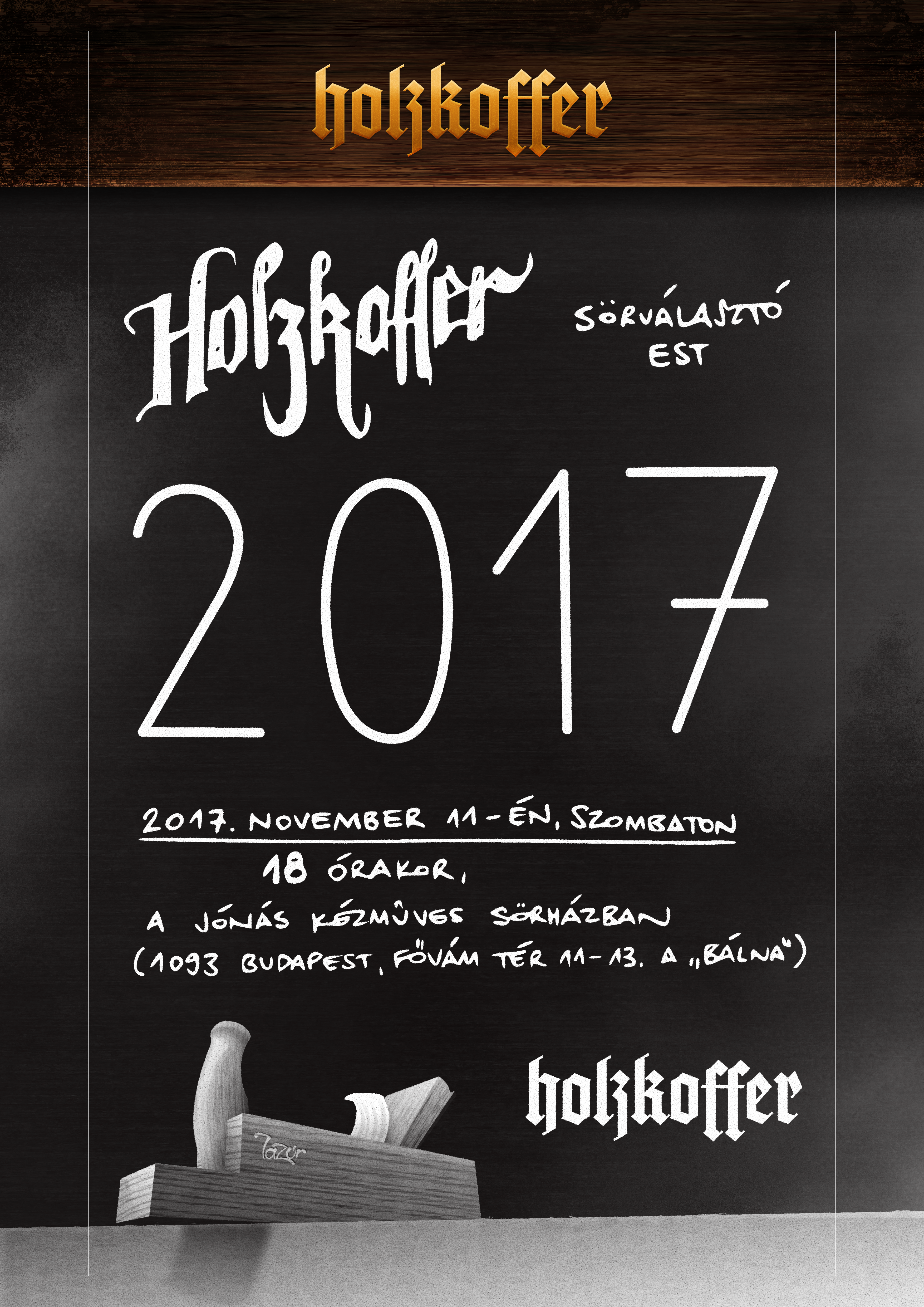
However, if the fix I'm going to try works, as far as I understand, all images will respond. Even SVG, which currently aren't affected. All that's left to do, before I try it, is decide on what the best size should be. 600 seems good to me, because for height, 600 fits perfectly in my browser window.
Any comments, suggestions, requests?