Search found 9 matches
- Wed Sep 12, 2012 5:32 am
- Forum: Help with using Inkscape
- Topic: Mac 10.6.8, XQ 2.7.3 Spiro Swirls and flourishes
- Replies: 6
- Views: 3041
Re: Mac 10.6.8, XQ 2.7.3 Spiro Swirls and flourishes
"…but if you're not familiar with using the Pen/Bezier tool, it's not obvious." ~ brynn Thank you very much brynn for pointing out that which becomes obvious with experience. I only use Inkscape occasionally because of the frustration over missing these necessary subtle techniques. Once pr...
- Tue Sep 11, 2012 11:49 am
- Forum: Help with using Inkscape
- Topic: Mac 10.6.8, XQ 2.7.3 Spiro Swirls and flourishes
- Replies: 6
- Views: 3041
Re: Mac 10.6.8, XQ 2.7.3 Spiro Swirls and flourishes
Here's the results of the 1-2-3 sequence:
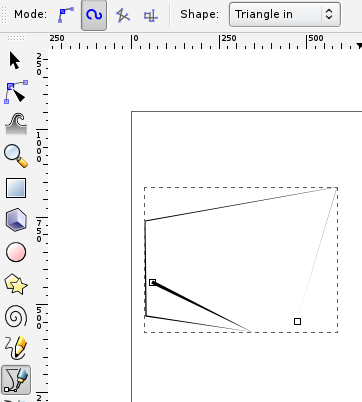
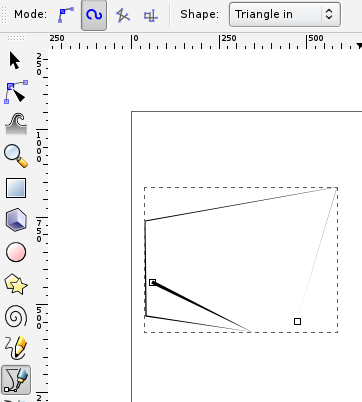
- Tue Sep 11, 2012 11:12 am
- Forum: Help with using Inkscape
- Topic: Mac 10.6.8, XQ 2.7.3 Spiro Swirls and flourishes
- Replies: 6
- Views: 3041
Re: Mac 10.6.8, XQ 2.7.3 Spiro Swirls and flourishes
Instead of curves I get sharp angles on Inkscape 47 and 48 on two different Macs (Tiger and Snow Leopard) when I follow the 1, 2, 3 sequence. (I tried to attach a tiff file but it didn't display in the Preview or Post so I deleted it.)
Thank you for your reply and hopefully a solution.
Thank you for your reply and hopefully a solution.
- Mon Sep 10, 2012 5:18 am
- Forum: Help with using Inkscape
- Topic: Mac 10.6.8, XQ 2.7.3 Spiro Swirls and flourishes
- Replies: 6
- Views: 3041
Mac 10.6.8, XQ 2.7.3 Spiro Swirls and flourishes
Mac 10.6.8, XQ 2.7.3 You Tube: Inkscape beginner tutorial: Spiro Swirls and flourishes http://www.youtube.com/watch?v=nk-rSJSuCQ8 This tutorial shows clicking on the Bezier Tool then: "Set the drawing mode to 'Create Spiro Path.' Inkscape will automatically apply the Path Effect 'Spiro Splines....
- Thu Jan 13, 2011 5:50 am
- Forum: Tricks & Tutorials
- Topic: Running Python Scripts In Inkscape Tutorial?
- Replies: 2
- Views: 8220
Re: Installing Python Scripts In Inkscape Tutorial?
I have been working my way through the forest of information on Inkscape, Python-IDLE, and Terminal trying to find out how to run and install a Python script (posted above) in Inkscape on Mac OS 10.4.11. Through trial and error and many detours I managed to put together a tutorial on the first part:...
- Mon Jan 03, 2011 6:42 am
- Forum: Tricks & Tutorials
- Topic: Running Python Scripts In Inkscape Tutorial?
- Replies: 2
- Views: 8220
Running Python Scripts In Inkscape Tutorial?
Note: This tutorial is almost complete thanks to ~suv at Launchpad.com. All that needs to be done is to add it to the Inkscape templates folder. I am running Inkscape 0.47 on Mac OS 10.4.11 through the X Window System (X11 1.1.3) and would like to know the explicit steps needed to run and install t...
- Wed Jan 20, 2010 10:48 am
- Forum: General Discussions
- Topic: Inkscape 0.47 X11 for Mac OS X 10.4 Tiger (PPC)
- Replies: 6
- Views: 5004
Re: Inkscape 0.47 X11 for Mac OS X 10.4 Tiger (PPC)
Thank you very much ~suv for your enlightening reply. Removing Python 2.6, which someone recommended I try to learn, and installing Python 2.5 corrected the problems I was having with both Inkscape 0.46 Effects and 0.47 Extensions. I will stay out of Terminal until I get a chance to learn about it....
- Tue Jan 19, 2010 10:04 am
- Forum: General Discussions
- Topic: Inkscape 0.47 X11 for Mac OS X 10.4 Tiger (PPC)
- Replies: 6
- Views: 5004
Re: Inkscape 0.47 X11 for Mac OS X 10.4 Tiger (PPC)
I switched to 0.46 to finish the soup can tutorial and get more experience using Inkscape. I had completed this tutorial before on 0.46 but this time I only got as far as skewing the label text. When I selected label text path > Menu Effects > Modify Path > Add Nodes... > Maximum segment length (px)...
- Mon Jan 11, 2010 2:47 pm
- Forum: General Discussions
- Topic: Inkscape 0.47 X11 for Mac OS X 10.4 Tiger (PPC)
- Replies: 6
- Views: 5004
Inkscape 0.47 X11 for Mac OS X 10.4 Tiger (PPC)
Hello, I am an inexperienced user working my way through Tavmjong Bah's tutorials using Wolf Drechsel's unofficial build of Inkscape 0.47 for Mac PPC Tiger. I am presently having difficulties node editing ellipses and would like to know if others are experiencing the same difficulties. I reported th...
 This is a read-only archive of the inkscapeforum.com site. You can search for info here or post new questions and comments at
This is a read-only archive of the inkscapeforum.com site. You can search for info here or post new questions and comments at