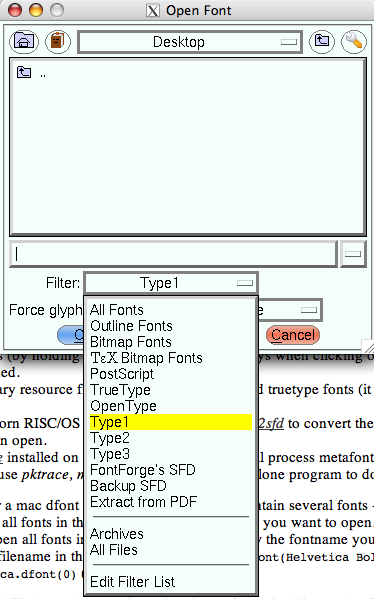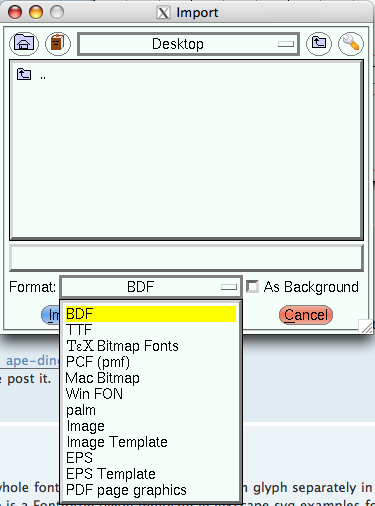Amazing! That was the right thing. Very very helpful.
I was planing to reinstall FF, but this makes much easier.
SVG would be also good to have.
Thank you very much good people for all your help!
Search found 4 matches
- Mon Apr 04, 2011 8:56 am
- Forum: Help with using Inkscape
- Topic: Creating fonts
- Replies: 9
- Views: 10968
- Sun Apr 03, 2011 7:14 pm
- Forum: Help with using Inkscape
- Topic: Creating fonts
- Replies: 9
- Views: 10968
Re: Creating fonts
I can't even find in the "open" menu the .svg file.
FF can't simply see my svg file on the desktop.
FF can't simply see my svg file on the desktop.
- Sun Apr 03, 2011 7:09 pm
- Forum: Help with using Inkscape
- Topic: Creating fonts
- Replies: 9
- Views: 10968
Can't find .svg import.
Thank you very much for a such fast response.
I have tried to import .svg but I can't find the svg options:
I have tried to import .svg but I can't find the svg options:
- Sun Apr 03, 2011 2:45 am
- Forum: Help with using Inkscape
- Topic: Creating fonts
- Replies: 9
- Views: 10968
Creating fonts
Dear all, I am not professional designer, but I like design. I am musician and I would like to create musiacl fonts. I need very simply step-by-step procedure how to make my own fonts (TTF for example). First I worked in FontForge - i used to import some pictures and make glyphs from them. But, sinc...
 This is a read-only archive of the inkscapeforum.com site. You can search for info here or post new questions and comments at
This is a read-only archive of the inkscapeforum.com site. You can search for info here or post new questions and comments at