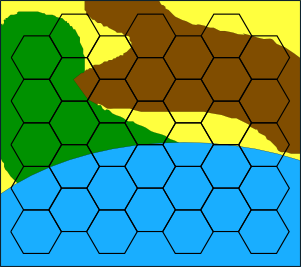Is it to do something like that ?
Search found 15 matches
- Sun Sep 16, 2012 6:59 am
- Forum: Help with using Inkscape
- Topic: How to add hexagon lines to an image?
- Replies: 5
- Views: 5602
- Thu Sep 13, 2012 3:41 pm
- Forum: Help with using Inkscape
- Topic: Advanced Shine effect?
- Replies: 1
- Views: 1021
Re: Advanced Shine effect?
Hello, This is one solution approach: help-shine.png 1) Create the letters/logo 2) Draw a global shining shape. Here it is a rectangle with blur at 30%, converted to path and some little node modification to get the rounding part 3) Select the letters/logo and duplicate. Then apply union to it to be...
- Thu Sep 13, 2012 3:23 am
- Forum: Tricks & Tutorials
- Topic: Tutorial : Folded Fish
- Replies: 7
- Views: 5441
- Wed Sep 12, 2012 11:33 pm
- Forum: Help with using Inkscape
- Topic: Text in picture form?
- Replies: 7
- Views: 1651
Re: Text in picture form?
If it is to have the image only in the text then you can do :
- Put the image in your document as linked image
- Create the text and scale, locate it as desired on the image
- Select the image and select the text with Shift key down
- Then use the Menu : Object / Clip / Set
It is done
- Put the image in your document as linked image
- Create the text and scale, locate it as desired on the image
- Select the image and select the text with Shift key down
- Then use the Menu : Object / Clip / Set
It is done
- Wed Sep 12, 2012 10:31 pm
- Forum: Help with using Inkscape
- Topic: Text in picture form?
- Replies: 7
- Views: 1651
Re: Text in picture form?
To be sure to understand, you want a text with the image remaining only inside it ?
- Wed Sep 12, 2012 5:12 pm
- Forum: Tricks & Tutorials
- Topic: Tutorial : Folded Fish
- Replies: 7
- Views: 5441
Re: Tutorial : Folded Fish
I have written my draft content and the rendering is this one 
I'll put formated and online this evening...
I'll put formated and online this evening...
- Mon Sep 10, 2012 8:52 pm
- Forum: Tricks & Tutorials
- Topic: Tutorial : Folded Fish
- Replies: 7
- Views: 5441
Tutorial : Folded Fish
Hello,
This is the next tutorial I am going to do. This is the current idea:
This would be simple sample for grid, shadow blur, node edition and layers usage.
Any feedback is welcome
This is the next tutorial I am going to do. This is the current idea:
This would be simple sample for grid, shadow blur, node edition and layers usage.
Any feedback is welcome
- Sun Sep 09, 2012 5:50 am
- Forum: Help with using Inkscape
- Topic: make chevy logo
- Replies: 12
- Views: 6796
Re: make chevy logo
For the initial question I did the following :
- Create the grid with 5px
- Creating the rectangle with double sizes
- Then convert the rectangle to path
- Then move the corners of desired length on X axis, snapping to the grid
Regards
- Create the grid with 5px
- Creating the rectangle with double sizes
- Then convert the rectangle to path
- Then move the corners of desired length on X axis, snapping to the grid
Regards
- Sat Sep 08, 2012 4:59 pm
- Forum: Tricks & Tutorials
- Topic: Tutorial: Carbon Fiber Icon
- Replies: 4
- Views: 3300
Re: Tutorial: Carbon Fiber Icon
No I want to make tutorial for me to learn (^^) and share what I have found. Starting from existing one was an idea to show could do same thing as with Illustrator or Photoshop.
But I have no ideas of what to do... So I get ideas from others
But I have no ideas of what to do... So I get ideas from others
- Sat Sep 08, 2012 6:46 am
- Forum: Tricks & Tutorials
- Topic: Tutorial: Carbon Fiber Icon
- Replies: 4
- Views: 3300
- Sat Sep 08, 2012 5:13 am
- Forum: Tricks & Tutorials
- Topic: From .... to Inkscape
- Replies: 3
- Views: 3912
- Wed Sep 05, 2012 10:02 pm
- Forum: Tricks & Tutorials
- Topic: From .... to Inkscape
- Replies: 3
- Views: 3912
Re: From .... to Inkscape
The original tutorial creator I gave link of, agreed on the fact for me to do with inkscape, keeping the information from source/rights, what is normal. So I'll write it today and post here to get first feedback of my FIRST tutorial 
Regards
Regards
- Wed Aug 01, 2012 10:37 pm
- Forum: Tricks & Tutorials
- Topic: From .... to Inkscape
- Replies: 3
- Views: 3912
From .... to Inkscape
Hello, I decided to learn more efficiently Inkscape and to make some tutorials. I think that it could be good, to get some done from other tools like Photoshop, Illustrator,... and port to Inkscape. Then we could compare and show we can do all with Inkscape :) I tried to do this one and get it done ...
- Wed Feb 29, 2012 9:30 pm
- Forum: Programming
- Topic: Template & UTF-8
- Replies: 2
- Views: 2399
Re: Template & UTF-8
Those images will be used on a webpage (buttons, clikable areas, ...) and in Second Life as texture. I have no programming language restriction, but if could be in Python, directly usable that would be better or I'll code part of it if I get enough clues. The steps would be : 1) Create template in i...
- Tue Feb 28, 2012 9:54 pm
- Forum: Programming
- Topic: Template & UTF-8
- Replies: 2
- Views: 2399
Template & UTF-8
Hello, I would like to make a template document and be able to change the text inside it with text extracted from a text file. I need to create images in 5 languages (french, german, spanish, english and.... japaneze). Does any one have experience with that or known extention to manage templating an...
 This is a read-only archive of the inkscapeforum.com site. You can search for info here or post new questions and comments at
This is a read-only archive of the inkscapeforum.com site. You can search for info here or post new questions and comments at