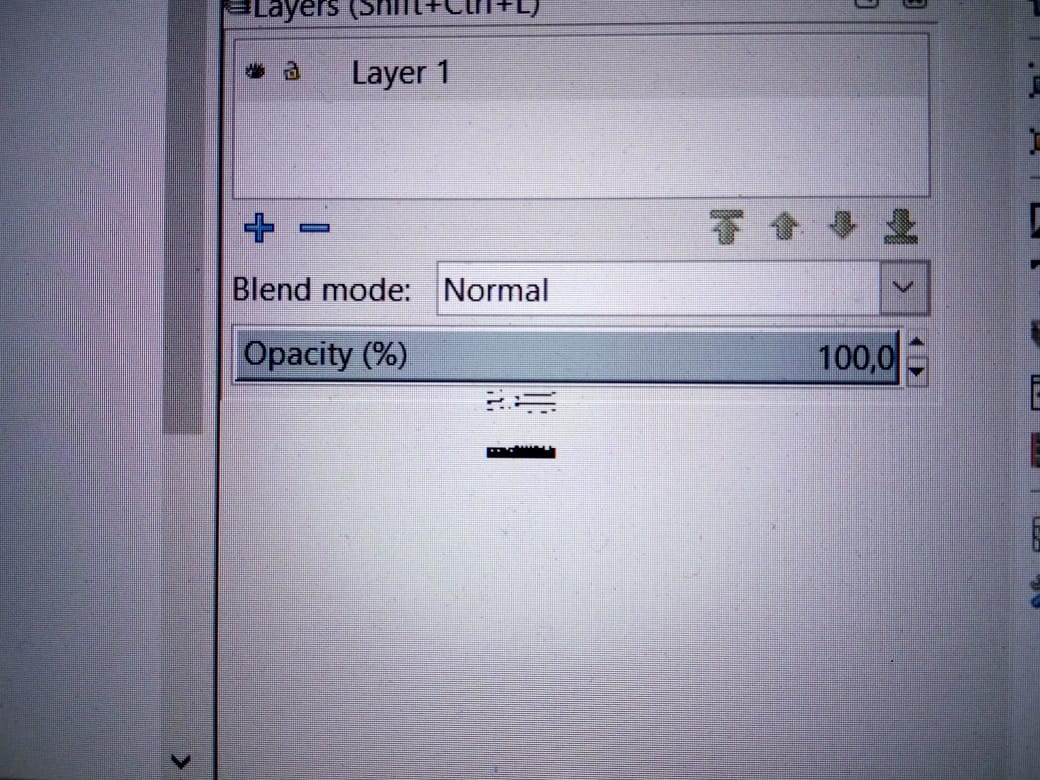Search found 12 matches
- Tue Aug 07, 2018 7:26 pm
- Forum: Help with using Inkscape
- Topic: Cursors currupt
- Replies: 8
- Views: 1366
Re: Cursors currupt
C:\Users\Eldorado(or your username here)\AppData\Roaming\inkscape did you delete this folder? Yes I do. I tried to unistall InkScape, Gimp and Krita and delete all folders with names containing "inkscape", "gimp", "krita" and "gtk". But this has no effect. I ...
- Mon Aug 06, 2018 3:47 pm
- Forum: Help with using Inkscape
- Topic: Cursors currupt
- Replies: 8
- Views: 1366
Re: Cursors currupt
I have GIMP and Krita.
After uninstalling InkScape I've deleted all folders with "inkscape" in the name
How can I found GTK files?
After uninstalling InkScape I've deleted all folders with "inkscape" in the name
How can I found GTK files?
- Mon Aug 06, 2018 2:21 pm
- Forum: Help with using Inkscape
- Topic: Cursors currupt
- Replies: 8
- Views: 1366
Re: Cursors currupt
By "vertical resize" I mean custom InkScape's cursor.
It must be a two up and down arrows with double horisontal line. But I have this:
It must be a two up and down arrows with double horisontal line. But I have this:
- Mon Aug 06, 2018 10:09 am
- Forum: Help with using Inkscape
- Topic: Cursors currupt
- Replies: 8
- Views: 1366
Cursors currupt
On Windows InkScape v 0.92.3 I've got corrupted cursors for vertical rsize.
Where I can find the cursors?
Reinstallation of InkScape did not solved the problem.
Where I can find the cursors?
Reinstallation of InkScape did not solved the problem.
- Fri Jun 15, 2012 5:47 pm
- Forum: Finished Inkscape Work
- Topic: E-50 Fighter Interactive Drawing
- Replies: 14
- Views: 10878
- Mon Jun 04, 2012 7:04 pm
- Forum: Finished Inkscape Work
- Topic: E-50 Fighter Interactive Drawing
- Replies: 14
- Views: 10878
Re: E-50 Fighter Interactive Drawing
Or could you combine any kind of code, to get the result that you need? Yes. I'm not clear where you put the CSS opacity info? CSS properties can be set by CSS code or by JavaScript code. CSS code looks like this: #some-id { opacity: 0.5; } or like this: <sometag style="opacity:0.5"> In J...
- Mon Jun 04, 2012 12:05 am
- Forum: Finished Inkscape Work
- Topic: E-50 Fighter Interactive Drawing
- Replies: 14
- Views: 10878
Re: E-50 Fighter Interactive Drawing
Step 3: buttons. In SVG any object can be a "button" but I use classic appearence: a rectangle with a text over it. Rectangle and text grouped into an object — a button: http://i0.simplest-image-hosting.net/picture/x-ray-on.png Each button has a unique ID. Actually there are two buttons fo...
- Sun Jun 03, 2012 9:54 pm
- Forum: Finished Inkscape Work
- Topic: E-50 Fighter Interactive Drawing
- Replies: 14
- Views: 10878
Re: E-50 Fighter Interactive Drawing
Well, yes, I split it all to several posts. :roll: Step 2: Now I want to let the people to see what's inside the plane. I need X-Rays! :mrgreen: As you know SVG supports DOM, CSS and JS, so I'll do this using CSS property opacity : opacity:1.0; — means no opacity, opacity:0.5; — means 50% opacity. A...
- Sun Jun 03, 2012 7:54 pm
- Forum: Finished Inkscape Work
- Topic: E-50 Fighter Interactive Drawing
- Replies: 14
- Views: 10878
Re: E-50 Fighter Interactive Drawing
Step 1: divide drawing into several layers: Open layers panel Shift+Ctrl+L and click Create new layer button http://i0.simplest-image-hosting.net/picture/addlayer.png Give layer a name and move there a part of image. Use Cut and Paste in Place for covinience. For example, "p-top" layer con...
- Sun Jun 03, 2012 7:20 pm
- Forum: Finished Inkscape Work
- Topic: E-50 Fighter Interactive Drawing
- Replies: 14
- Views: 10878
Re: E-50 Fighter Interactive Drawing
Sorry for long pause.
Now I tell you how I made this interactive drawing.
At first, it was ordinary SVG picture of a fictional fighter:

I decided to add some details and explore new SVG possibilities.
Now I tell you how I made this interactive drawing.
At first, it was ordinary SVG picture of a fictional fighter:
I decided to add some details and explore new SVG possibilities.
- Sun May 20, 2012 2:01 am
- Forum: Finished Inkscape Work
- Topic: E-50 Fighter Interactive Drawing
- Replies: 14
- Views: 10878
Re: E-50 Fighter Interactive Drawing
Ok. It's quite simple. Just a bit of JS and CSS.
- Sat May 19, 2012 5:31 am
- Forum: Finished Inkscape Work
- Topic: E-50 Fighter Interactive Drawing
- Replies: 14
- Views: 10878
E-50 Fighter Interactive Drawing
Hello!
It's my first complex SVG drawing. I tried to make an interactive picture so try the buttons
http://norbekov.kz/files/e50/E-50-23.svg
What do you say?
It's my first complex SVG drawing. I tried to make an interactive picture so try the buttons
http://norbekov.kz/files/e50/E-50-23.svg
What do you say?
 This is a read-only archive of the inkscapeforum.com site. You can search for info here or post new questions and comments at
This is a read-only archive of the inkscapeforum.com site. You can search for info here or post new questions and comments at