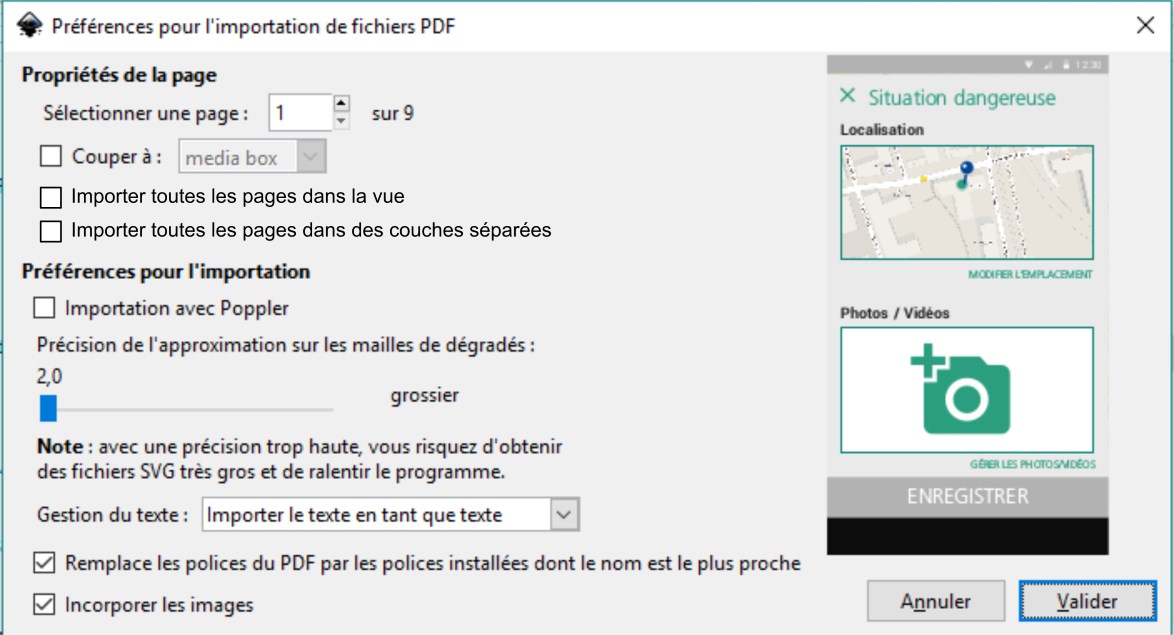Search found 3 matches
- Wed May 04, 2016 12:21 am
- Forum: Help with using Inkscape
- Topic: Multi AI page
- Replies: 4
- Views: 1746
Re: Multi AI page
The new Windows then should be like below. When you select the All in view import then the Select Page should be in grey 
- Wed May 04, 2016 12:10 am
- Forum: Help with using Inkscape
- Topic: Multi AI page
- Replies: 4
- Views: 1746
Re: Multi AI page
Hello Brynn,
exactly you're right. As we can export Layers in multiple SVG then be able to import a multi-page .AI Inside Inkscape in a one page or as you say, each page in a new layer.
exactly you're right. As we can export Layers in multiple SVG then be able to import a multi-page .AI Inside Inkscape in a one page or as you say, each page in a new layer.
- Tue May 03, 2016 7:33 pm
- Forum: Help with using Inkscape
- Topic: Multi AI page
- Replies: 4
- Views: 1746
Multi AI page
Hello all Inkscape Users I received yesterday an . ADOBE AI file which contains several pages. When I try to open it Inside Inkscape then It opens this screen-shot_001.png and then I have to choose which page to import. Is there any way to import all pages in once ? Thank you for your help. Warm reg...
 This is a read-only archive of the inkscapeforum.com site. You can search for info here or post new questions and comments at
This is a read-only archive of the inkscapeforum.com site. You can search for info here or post new questions and comments at