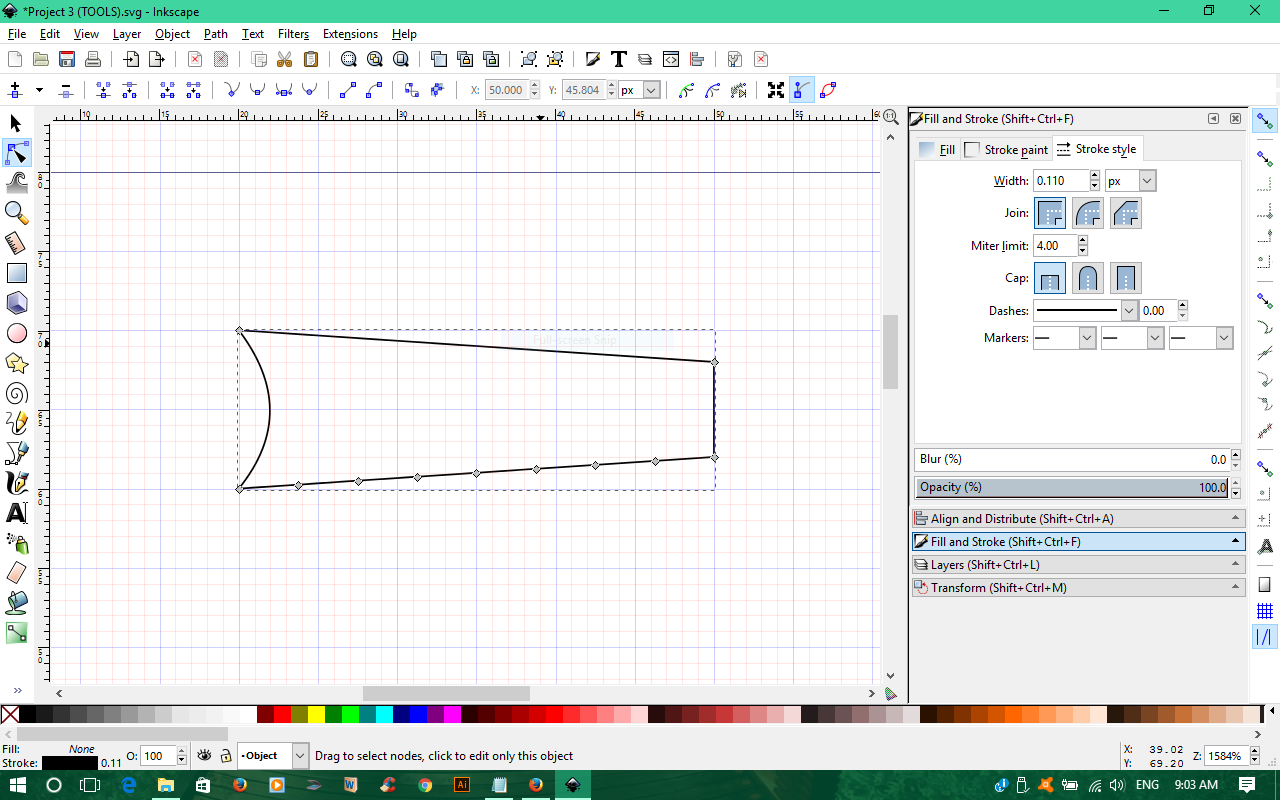Search found 7 matches
- Mon Apr 03, 2017 12:36 am
- Forum: Help with using Inkscape
- Topic: [solved] How to create multiple saw tooth for given segment
- Replies: 4
- Views: 1333
Re: How to create multiple saw tooth for given segment
Yes, that is exactly what I was looking for Lazur!
- Sun Apr 02, 2017 2:36 am
- Forum: Help with using Inkscape
- Topic: [solved] How to create multiple saw tooth for given segment
- Replies: 4
- Views: 1333
[solved] How to create multiple saw tooth for given segment
I am creating this wood saw icon and I'd like to know the best way to get multiple saw teeth in the segment of the object where you see the multiple nodes.
- Sat Nov 12, 2016 4:59 pm
- Forum: General Discussions
- Topic: Overlapping strokes
- Replies: 3
- Views: 1417
Re: Overlapping strokes
Lazur wrote:Hi.
The depicted corner is the result of the stroke joins set to miter.
If you set rounded corners, there won't be any 'spikes".
Although I'm not sure if this could be the reason for any rejection. Maybe ask them about it.
Your fix does the trick, I appreciate that very much!
- Sat Nov 12, 2016 5:56 am
- Forum: General Discussions
- Topic: Overlapping strokes
- Replies: 3
- Views: 1417
Overlapping strokes
I've searched for the all over the internet and have not been able to find anything. So I am trying to create some isometric art. Upon creating the boxes I noticed that if you zoom in as far as Inkscape will zoom - I think it's something like 25,900% - I can see that on some corners of the box the s...
- Wed Nov 09, 2016 11:14 pm
- Forum: General Discussions
- Topic: Inkscape zooms out when I select view > zoom > 1:1
- Replies: 4
- Views: 1543
Re: Inkscape zooms out when I select view > zoom > 1:1
Got it, thanks!
- Mon Nov 07, 2016 5:15 pm
- Forum: General Discussions
- Topic: Inkscape zooms out when I select view > zoom > 1:1
- Replies: 4
- Views: 1543
Re: Inkscape zooms out when I select view > zoom > 1:1
where do you set the zoom level?
- Sat Nov 05, 2016 8:53 pm
- Forum: General Discussions
- Topic: Inkscape zooms out when I select view > zoom > 1:1
- Replies: 4
- Views: 1543
Inkscape zooms out when I select view > zoom > 1:1
It is suppose to zoom in, but instead it zooms out, is something backwards here?
 This is a read-only archive of the inkscapeforum.com site. You can search for info here or post new questions and comments at
This is a read-only archive of the inkscapeforum.com site. You can search for info here or post new questions and comments at