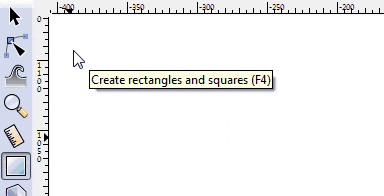Moini,
Thanks, I didn't even know that the official inkscape site had a gallery. I'll see if I can upload the proposal there instead.
/filip
Search found 7 matches
- Sat Sep 24, 2016 11:34 pm
- Forum: Inkscape Ideas
- Topic: On canvas alignment
- Replies: 5
- Views: 4353
- Fri Sep 23, 2016 6:38 am
- Forum: Inkscape Ideas
- Topic: On canvas alignment
- Replies: 5
- Views: 4353
On canvas alignment
Today I found Martin Owen's brilliant 'On Canvas Alignment' proposal https://www.youtube.com/watch?v=Wk_wf1heHF4 It's a great idea but suffers from some issues, e.g. visual clutter and focus on alignment points rather than lines. I took his idea and did some thinking of my own and now I would like y...
- Sun Jul 03, 2016 4:00 am
- Forum: General Discussions
- Topic: Very slow development - why?
- Replies: 13
- Views: 7960
Re: Very slow development - why?
I know that the goal of Inkscape is to be SVG-compatible but could that also be a hindering factor for Inkscape's progress? My guess is that SVG-export is not the main reason why so many people choose Inkscape. Personally I have been using Inkscape professionally for the last five years but since sw...
- Tue Nov 03, 2015 3:37 am
- Forum: Help with using Inkscape
- Topic: Resize tool squashes stroke
- Replies: 9
- Views: 3156
Re: Resize tool squashes stroke
Unless you need it preserved transforms for other compelling reasons, change back to 'optimized' transforms (you likely changed the prefs [*] for Transforms from 'Optimized' (default) to 'Preserved' at some point). [*] Edit > Preferences > Behavior > Transforms: Store transformation Perfect!!! Than...
- Tue Nov 03, 2015 2:02 am
- Forum: Help with using Inkscape
- Topic: Resize tool squashes stroke
- Replies: 9
- Views: 3156
Resize tool squashes stroke
Hi I downloaded Inkscape 0.91 a while ago and now all the stroke gets squashed when I resize objects. This makes inkscape unusable as a drawing tool, and I cant seem to find the option that makes this "feature" go away. How do I fix this?
- Fri Feb 15, 2013 9:16 pm
- Forum: Tricks & Tutorials
- Topic: Super fast gaussian blur for circles
- Replies: 1
- Views: 2440
Super fast gaussian blur for circles
I just came up with a technique that produces a super fast gaussian blur effect :) It only works for circles, but many times blurred circles are enough to add some softness to an object or a drop shadow. The idea is simple: create a multi step linear gradient that approximates the gaussian distribut...
- Fri Mar 25, 2011 7:36 am
- Forum: Finished Inkscape Work
- Topic: Self portrait
- Replies: 3
- Views: 3435
Self portrait
My first try with vector graphics that started out with a 30 second doodle. I'm a programmer so it's some kind of self portrait :lol: I like Inkscape but as an interaction designer I can only say that the graphical user interface is horrible. Maybe I should get involved and redo it? :twisted: http:/...
 This is a read-only archive of the inkscapeforum.com site. You can search for info here or post new questions and comments at
This is a read-only archive of the inkscapeforum.com site. You can search for info here or post new questions and comments at