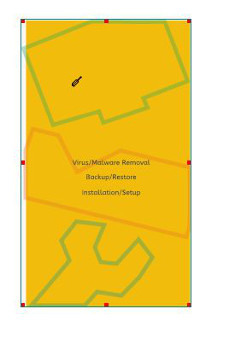Is there a way to change the size of the font preview in the 'Select Font Family' drop down menu? The previews are pretty small.
Thanks
Search found 9 matches
- Fri May 20, 2016 7:45 am
- Forum: General Discussions
- Topic: change preview size in 'select font family'?
- Replies: 1
- Views: 1218
- Tue Dec 15, 2015 9:11 am
- Forum: Help with using Inkscape
- Topic: Foreign object in my SVG import
- Replies: 13
- Views: 4303
Re: Foreign object in my SVG import
cool, I didn't about the editor. My text layer is a bit messy. lol Got it cleaned up.
Thanks for the help!
Thanks for the help!
- Mon Dec 14, 2015 2:06 pm
- Forum: Help with using Inkscape
- Topic: Foreign object in my SVG import
- Replies: 13
- Views: 4303
Re: Foreign object in my SVG import
One of my files. I had one svg file with icons that I had changed around and then copied and pasted them to a new svg file.
- Mon Dec 14, 2015 1:45 pm
- Forum: Help with using Inkscape
- Topic: Foreign object in my SVG import
- Replies: 13
- Views: 4303
Re: Foreign object in my SVG import
Cool
but what caused that to happen?
Thanks!
but what caused that to happen?
Thanks!
- Mon Dec 14, 2015 11:46 am
- Forum: Help with using Inkscape
- Topic: Foreign object in my SVG import
- Replies: 13
- Views: 4303
Re: Foreign object in my SVG import
Sorry about the dual posts.
Here is a screen shot of the vector in Scribus. The problem object is the black screwdriver icon.
The icon does not show up in the svg file.
have attached the file.
Here is a screen shot of the vector in Scribus. The problem object is the black screwdriver icon.
The icon does not show up in the svg file.
have attached the file.
- Mon Dec 14, 2015 10:28 am
- Forum: Help with using Inkscape
- Topic: Foreign object in my SVG import
- Replies: 13
- Views: 4303
Foreign object in my SVG import
When I import my vector file from Inkscape to Scribus, an icon from way back keeps showing up. I can remove the object in Scribus by ungrouping, but can not find it in Inkscape. It is in the same spot each time. So, after many attempts of other things, I moved all the objects off the page itself (no...
- Mon Dec 14, 2015 10:27 am
- Forum: Inkscape & Scribus
- Topic: Foreign object in my SVG import
- Replies: 0
- Views: 8984
Foreign object in my SVG import
When I import my vector file from Inkscape to Scribus, an icon from way back keeps showing up. I can remove the object in Scribus by ungrouping, but can not find it in Inkscape. It is in the same spot each time. So, after many attempts of other things, I moved all the objects off the page itself (no...
- Thu Oct 08, 2015 7:45 am
- Forum: Discuss Software Issues
- Topic: text to path not working
- Replies: 14
- Views: 11094
'put on path' not working, not text to path
oops sorry, i was in a hurry and typed up the wrong effect. Let me try again. (the first thing did not work) This is what I should have written the first time Yes, Moini, was right, I am trying align text along a path. (Text/Put on Path). I tried to put line of text on a curved line. Nothing (no mov...
- Wed Oct 07, 2015 2:01 am
- Forum: Discuss Software Issues
- Topic: text to path not working
- Replies: 14
- Views: 11094
text to path not working
hello all, my text to path is not working.
Things I have tried. I closed and restarted inkscape. I used object to path. I tried different fonts and object types. (circle and lines)
What do you think is wrong?
Things I have tried. I closed and restarted inkscape. I used object to path. I tried different fonts and object types. (circle and lines)
What do you think is wrong?
 This is a read-only archive of the inkscapeforum.com site. You can search for info here or post new questions and comments at
This is a read-only archive of the inkscapeforum.com site. You can search for info here or post new questions and comments at