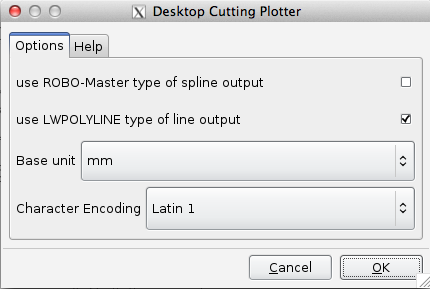Search found 3 matches
- Wed Jun 29, 2016 6:23 pm
- Forum: Help with using Inkscape
- Topic: Save each layer as a separate .svg file
- Replies: 1
- Views: 1567
Save each layer as a separate .svg file
Hi everyone! The inkscape file I'm working with has multiple layers, but I would like to separate each layer into a new svg file. How can I do that? If I copy each layer and paste to a new document, the object appears rastered in the new document when zoomed in. That does not happen to the original ...
- Wed Jun 29, 2016 5:32 pm
- Forum: Tricks & Tutorials
- Topic: Mac keyboard shortcut for moving objects up and down
- Replies: 4
- Views: 7120
Re: Mac keyboard shortcut for moving objects up and down
Thanks Chuck for the helpful tip! I've been using Inkscape for years on my Mac (10.6) and could never find or figure out the specific Inkscape Mac keyboard shortcuts for raise or lower an object through the layers in a project -- that is from lower layer to upper layer and visa versa, not move the o...
- Mon Feb 09, 2015 2:44 am
- Forum: Help with using Inkscape
- Topic: Printing different layers
- Replies: 5
- Views: 2055
Re: Printing different layers
Hi Tyler,
On my Desktop Cutting Plotter dialogue, Layer export selection and Layer match name are not available. What should I do?
I am using Inkscape 0.48.
Thanks in advance for your help!
Mai
On my Desktop Cutting Plotter dialogue, Layer export selection and Layer match name are not available. What should I do?
I am using Inkscape 0.48.
Thanks in advance for your help!
Mai
 This is a read-only archive of the inkscapeforum.com site. You can search for info here or post new questions and comments at
This is a read-only archive of the inkscapeforum.com site. You can search for info here or post new questions and comments at