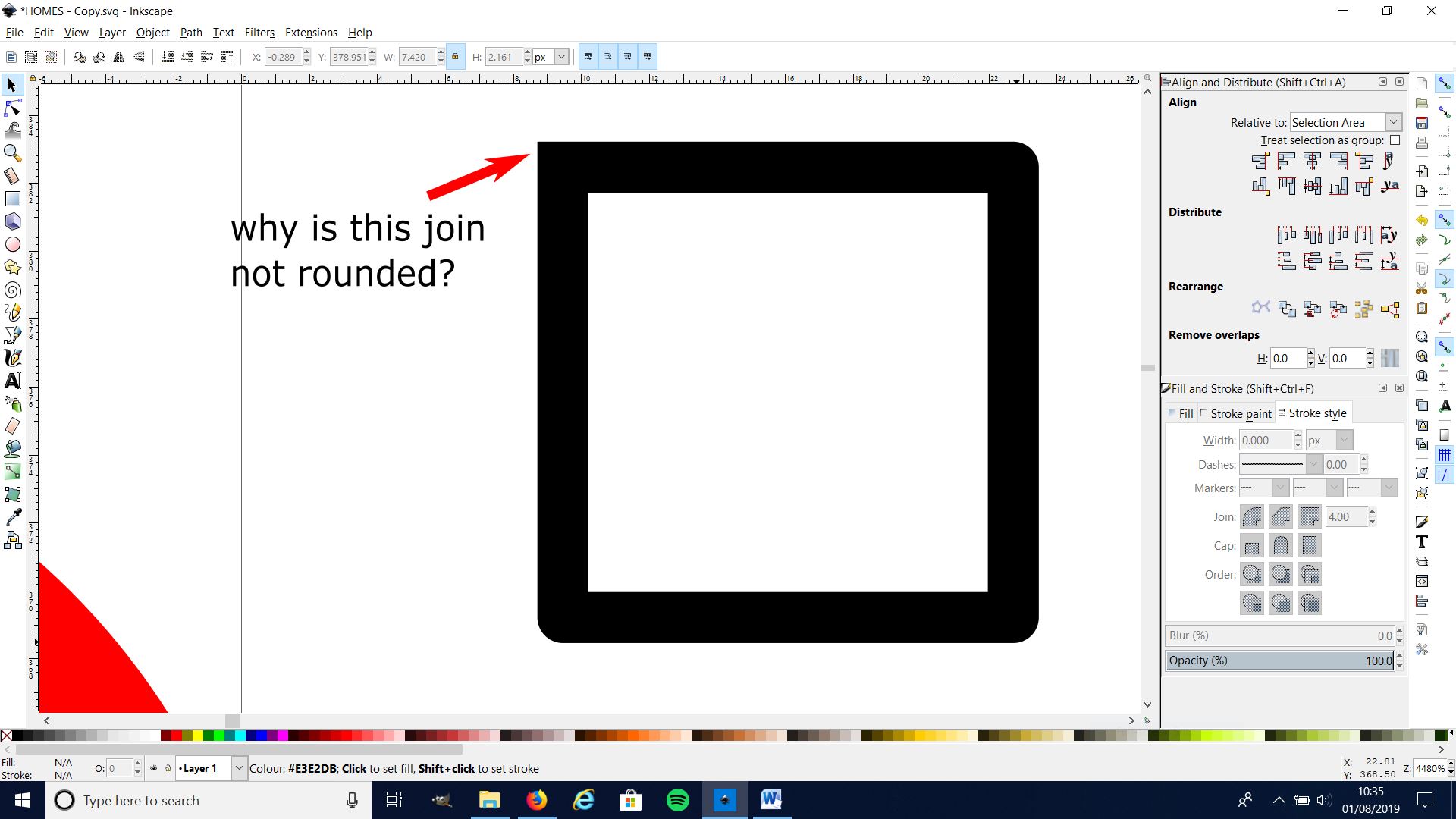Hi there
I am using Inkscape 0.92.3 (2405546, 2018-03-11) with Microsoft Windows 10 Home (10.0.17134 Build 17134) x64-based operating system.
Object / Fill and Stroke / Stroke Style
When applying a "round join" to the stroke of the object, it is rounding all but one of the joins/corners (see pic). The Bevel Join and Mitre Join both work for ALL corners, but not the Round Join. It doesn't matter which setting the Cap is etc, it still won't round that last corner/join. I have applied Object to Path, but it makes no difference. Is this a bug, or is there a setting that I need to change/tweak that I don't know about in this version (previously I was using 0.91).
Thanks so much for any help/advice.
Help needed - Round Join stroke style only applying to 3 of 4 corners
Re: Help needed - Round Join stroke style only applying to 3 of 4 corners
My immediate guess is that you have an unclosed path with two nodes overlapping, and the cap set to Square.
Select the object and check the status line to confirm if it's a path. If so, switch to the tool and rubber-band select over the top left corner - the status bar will likely tell you that two nodes are selected. You can then use the 'Join selected nodes' button on the tool control bar to join them into a single node.
tool and rubber-band select over the top left corner - the status bar will likely tell you that two nodes are selected. You can then use the 'Join selected nodes' button on the tool control bar to join them into a single node.
If that doesn't work, uploading the file so we can take a look at it will get you a definite answer.
Select the object and check the status line to confirm if it's a path. If so, switch to the
 tool and rubber-band select over the top left corner - the status bar will likely tell you that two nodes are selected. You can then use the 'Join selected nodes' button on the tool control bar to join them into a single node.
tool and rubber-band select over the top left corner - the status bar will likely tell you that two nodes are selected. You can then use the 'Join selected nodes' button on the tool control bar to join them into a single node.If that doesn't work, uploading the file so we can take a look at it will get you a definite answer.
 This is a read-only archive of the inkscapeforum.com site. You can search for info here or post new questions and comments at
This is a read-only archive of the inkscapeforum.com site. You can search for info here or post new questions and comments at