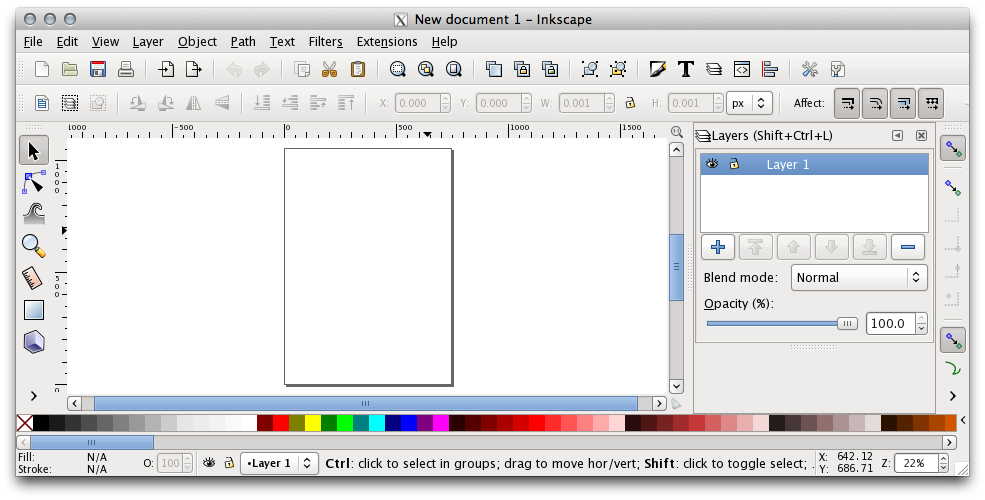Hi.
I use to download latest build from here.
In the latest versions, I've noticed that some icons have being shrinked down. I think it looks quite odd.
Smaller icons in Inkscape?
Smaller icons in Inkscape?
- Attachments
-
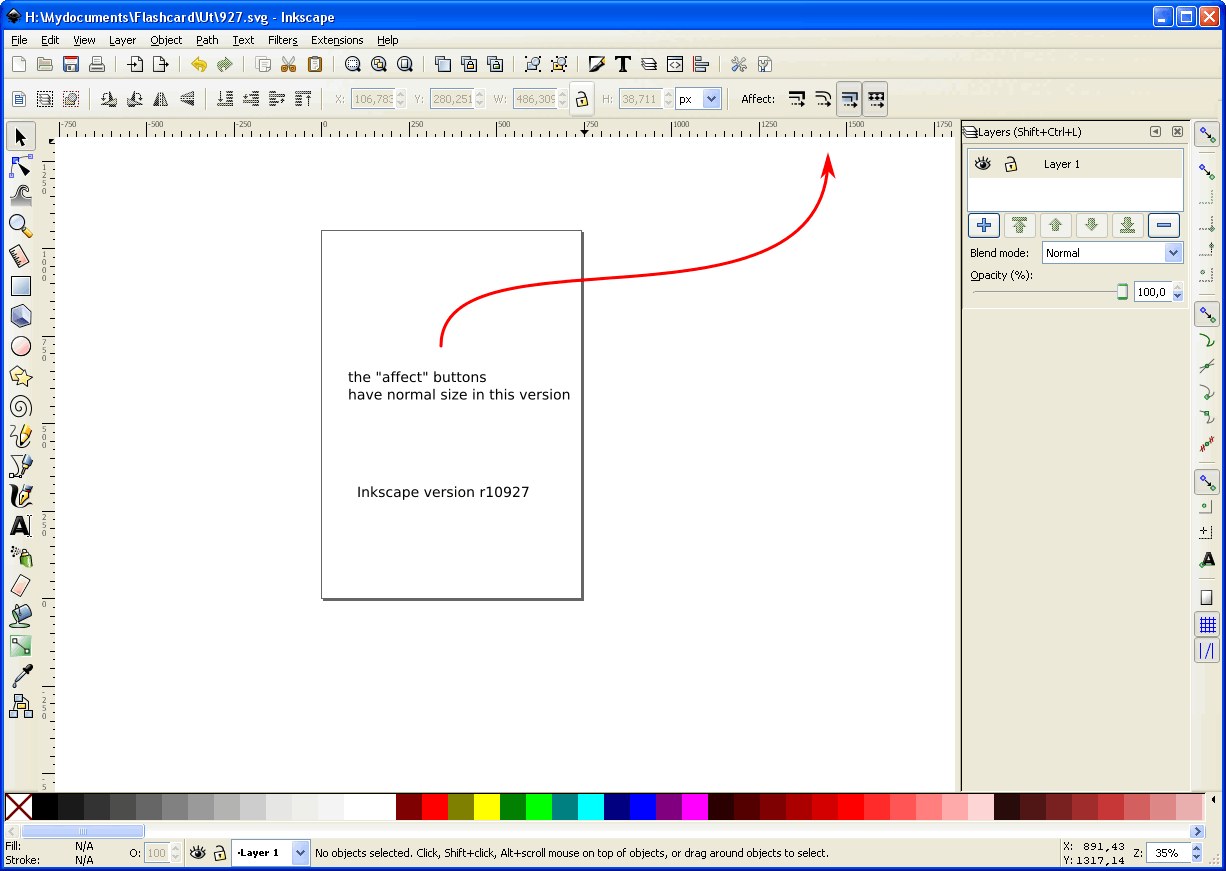
- Screenshot from Inkscape version r10927 - Icon have normal size.
- Inkscape_screen_r10927.png (37 KiB) Viewed 3594 times
-
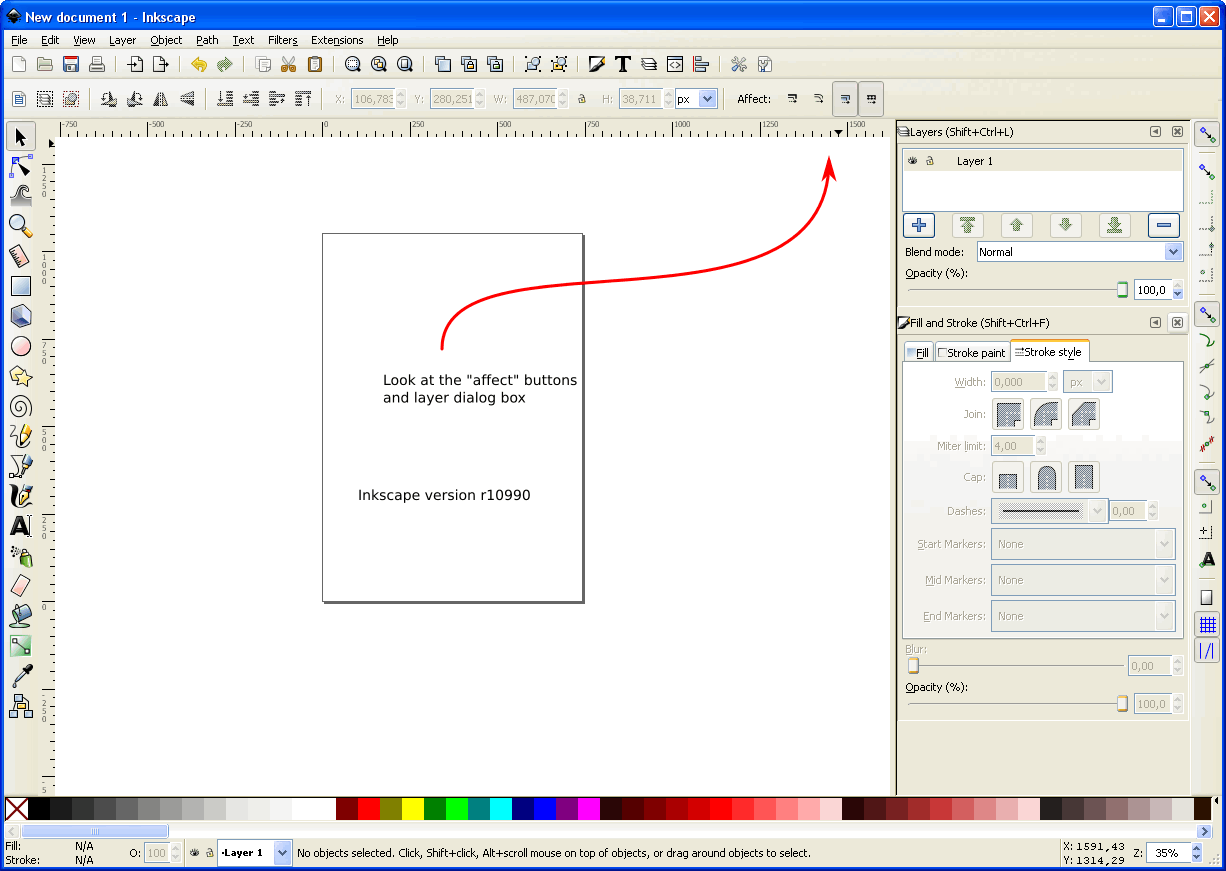
- Screenshot from Inkscape version r10990
- Inkscape_screen_r10990.png (40.88 KiB) Viewed 3594 times
Re: Smaller icons in Inkscape?
Yeah, that does look odd!
I'm curious Grobe, where do you learn about all these alternative download sites (that you've mentioned from time to time)?
Are you able to compare that to the possibly(?) more official version, found at Sourceforge (or wherever the development builds are officially released)?
Maybe it's attributable to the work being done on the new renderer? Or maybe it's just a temporary glitch?
No worries, I suspect ~suv will have an answer
I'm curious Grobe, where do you learn about all these alternative download sites (that you've mentioned from time to time)?
Are you able to compare that to the possibly(?) more official version, found at Sourceforge (or wherever the development builds are officially released)?
Maybe it's attributable to the work being done on the new renderer? Or maybe it's just a temporary glitch?
No worries, I suspect ~suv will have an answer
Basics - Help menu > Tutorials
Manual - Inkscape: Guide to a Vector Drawing Program
Inkscape Community - Inkscape FAQ - Gallery
Inkscape for Cutting Design
Manual - Inkscape: Guide to a Vector Drawing Program
Inkscape Community - Inkscape FAQ - Gallery
Inkscape for Cutting Design
Re: Smaller icons in Inkscape?
I always thought that those larger 'Affects:' icons in the screenshots of Windows users look odd and slightly wrong: it is clearly noticeable that they had not been designed for this size (they are too "fat" and use much thicker strokes compared to the other Inkscape icons).Grobe wrote:In the latest versions, I've noticed that some icons have being shrinked down. I think it looks quite odd.
As far as I know from reading in the archives of the mailing list, the 'status' (toggle) icons on the tool controls bars and other UI parts originally had been intended to be of a slightly smaller size than the rest of the toolbar buttons (12x12 px versus 16x16 px).
Some technical details about GTK+ theming:
These internal icon sizes are not "enforced" and can be overridden by an external system-wide or custom GTK theme settings file (gtkrc, or gtkrc-2.0). Inkscape on Windows appears to have been using a custom (larger) size for the 'inkscape-decoration' type of icons for a long time now (16x16 px).
The newer GTK+ stack used for recent development builds (and upcoming 0.48.3) apparently has changed (or fixed) how the final icon sizes are determined (IIRC I saw similar changes on OS X when upgrading from GTK+ 2.18 to 2.22). In combination with the custom gtkrc settings file shipping with Inkscape on Windows (which also forces all toolbar icons to smaller sizes), and the GTK+ theme engine used on Windows, this apparently now leads to unexpected (even smaller than intended) sizes (on Windows).
Here is an example of current Inkscape r10992 (on OS X 10.7.2), using the GTK+ Clearlooks theme with default icon sizes (both in the GTK theme setting as well as in Inkscape's preferences):
Anyway, users get accustomed to what they have seen for years, and this issue with the smaller 'Affects:' and layer status icons has already been filed in the bug tracker:
Bug #929397 “Affect icons not affected by UI icons size”
Re: Smaller icons in Inkscape?
Agreed that the os-x build version r10992 looks fine.
Brynn: I learned it in this thread on the forum.
From that link, you're two clicks away by clicking "download" on that site.
When I found the address for the list of many builds, the first thing I did was to bookmark it.
So end of story is: I found it by random clicking, so to say
Brynn: I learned it in this thread on the forum.
From that link, you're two clicks away by clicking "download" on that site.
When I found the address for the list of many builds, the first thing I did was to bookmark it.
So end of story is: I found it by random clicking, so to say
 This is a read-only archive of the inkscapeforum.com site. You can search for info here or post new questions and comments at
This is a read-only archive of the inkscapeforum.com site. You can search for info here or post new questions and comments at