Hi ,Newbie and first post here.
I am designing a business card and have a problem with path scaling.
I created a logo on a canvas that is about the size of a letter. When I scale it down, the width of the paths is not scaled down, even if the stroke width scale button is on. (see attachments)
I tried to create the path at the proper size instead of scaling it down but the width is still too wide and using the Fill and stroke menu doesn't help: it can't go lower than 0.1 pt or 0.1 mm and this still is too wide.
[solved] Scaling of paths - business card
[solved] Scaling of paths - business card
- Attachments
-
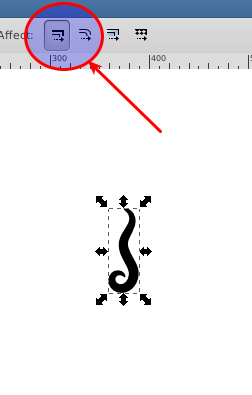
- After scale down
- Selection_010.png (9.94 KiB) Viewed 1219 times
-
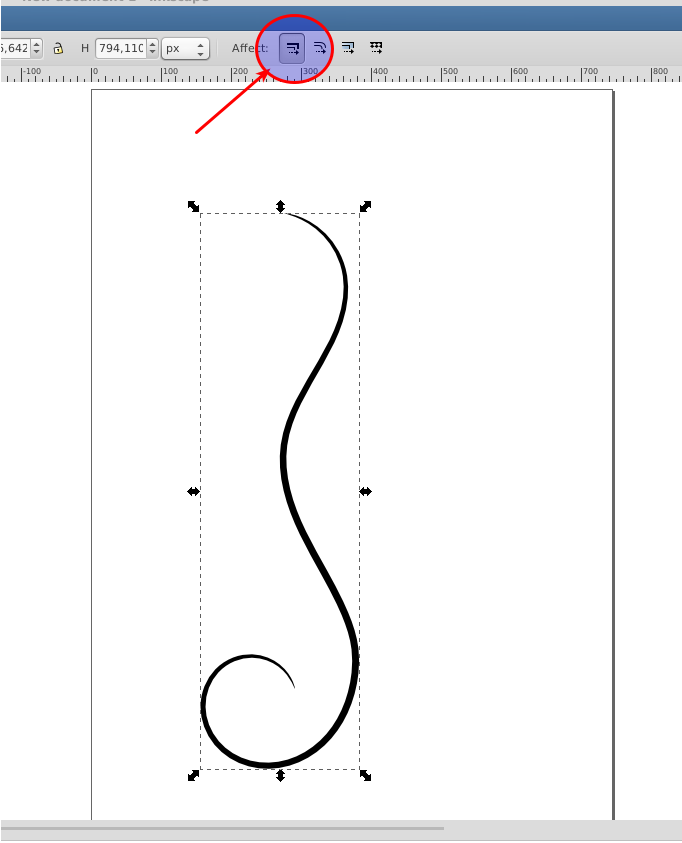
- Before scale down
- Selection_008.png (30.74 KiB) Viewed 1219 times
Re: Scaling of paths - business card
Hi.
Looks like you used a pattern along path live path effect.
Either converting the object to a path (Ctrl+Shift+C) or putting it inside a group (Ctrl+G) and scaling the group instead can be a possible solution.
Looks like you used a pattern along path live path effect.
Either converting the object to a path (Ctrl+Shift+C) or putting it inside a group (Ctrl+G) and scaling the group instead can be a possible solution.
Re: Scaling of paths - business card
Thanks! ctrl-shift -c did the trick!
 This is a read-only archive of the inkscapeforum.com site. You can search for info here or post new questions and comments at
This is a read-only archive of the inkscapeforum.com site. You can search for info here or post new questions and comments at