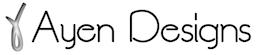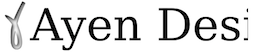I'm running 0.91 on OS X. When I save a SVG as either Inkscape SVG or plain SVG, it is not rendered the same in Ubuntu (16) Linux whether in a browser, image viewer, or the file app. With the file app, when viewing the file from Linux on the Mac it is still wrong, so it's not the file transfer.
The image as seems on a Mac
and Linux
The SVG is attached.
SVG Incompatibility OS X -> Ubuntu Linux
-
ayendesigns
- Posts: 2
- Joined: Sun Jun 25, 2017 11:30 pm
SVG Incompatibility OS X -> Ubuntu Linux
- Attachments
-
- ayen logotype.svg
- sag
- (12 KiB) Downloaded 223 times
Re: SVG Incompatibility OS X -> Ubuntu Linux
Is the font 'Lato' installed on the Linux system? Inkscape can only make use of fonts that are available on a computer. If you do not want to have everyone who uses your logo file install the font, you can also convert the text to path, before you give the file to someone else (Path -> Convert to Path).
(btw. the gamma symbol in front could be created in vector, too, to be more resolution independent)
(btw. the gamma symbol in front could be created in vector, too, to be more resolution independent)
Something doesn't work? - Keeping an eye on the status bar can save you a lot of time!
Inkscape FAQ - Learning Resources - Website with tutorials (German and English)
Inkscape FAQ - Learning Resources - Website with tutorials (German and English)
-
ayendesigns
- Posts: 2
- Joined: Sun Jun 25, 2017 11:30 pm
Re: SVG Incompatibility OS X -> Ubuntu Linux
Thank you! I'll try converting it to a path, so that it's machine-independent. The gamma is actually a cursive ayen, and unfortunately I'm one of those right-brained types who still looks at Bezier curves as voodoo physics 
Re: SVG Incompatibility OS X -> Ubuntu Linux
Ah, seems to be a letter in either Arabic or Hebrew alphabet  Tracing with the Bézier tool isn't so hard in Inkscape, you don't need knowledge to do it, just need to get used to the tool - and you'd need an eye where to best place nodes, and some dexterity
Tracing with the Bézier tool isn't so hard in Inkscape, you don't need knowledge to do it, just need to get used to the tool - and you'd need an eye where to best place nodes, and some dexterity 
I've tried reproducing your logo here (I'm sure others here on the forum would do this faster and/or better):
https://framadrive.org/s/j3eTtZxrORcQMQb
(using a clip for the inset shadow, as the drop shadow filter preview in 0.91 doesn't update correctly, and I don't want to do the adjustments blindly).
I've tried reproducing your logo here (I'm sure others here on the forum would do this faster and/or better):
https://framadrive.org/s/j3eTtZxrORcQMQb
(using a clip for the inset shadow, as the drop shadow filter preview in 0.91 doesn't update correctly, and I don't want to do the adjustments blindly).
Something doesn't work? - Keeping an eye on the status bar can save you a lot of time!
Inkscape FAQ - Learning Resources - Website with tutorials (German and English)
Inkscape FAQ - Learning Resources - Website with tutorials (German and English)
 This is a read-only archive of the inkscapeforum.com site. You can search for info here or post new questions and comments at
This is a read-only archive of the inkscapeforum.com site. You can search for info here or post new questions and comments at