Inkscape error msg, freezing & shutting down
Inkscape error msg, freezing & shutting down
I got the attached error msg 4 times in a couple of hours. Is there something I'm doing to cause this? If not, can I do anything to prevent it?
The attachment is small as Inkscape kept telling me it was too large when I tried to load it bigger. It is a screen shot of the full page I was working on. Please LMK if it's too small to read.
It says:
This application has requested the Runtime to terminate it in an unusual way.
Please contact the application's support team for more information.
TIA
The attachment is small as Inkscape kept telling me it was too large when I tried to load it bigger. It is a screen shot of the full page I was working on. Please LMK if it's too small to read.
It says:
This application has requested the Runtime to terminate it in an unusual way.
Please contact the application's support team for more information.
TIA
- Attachments
-
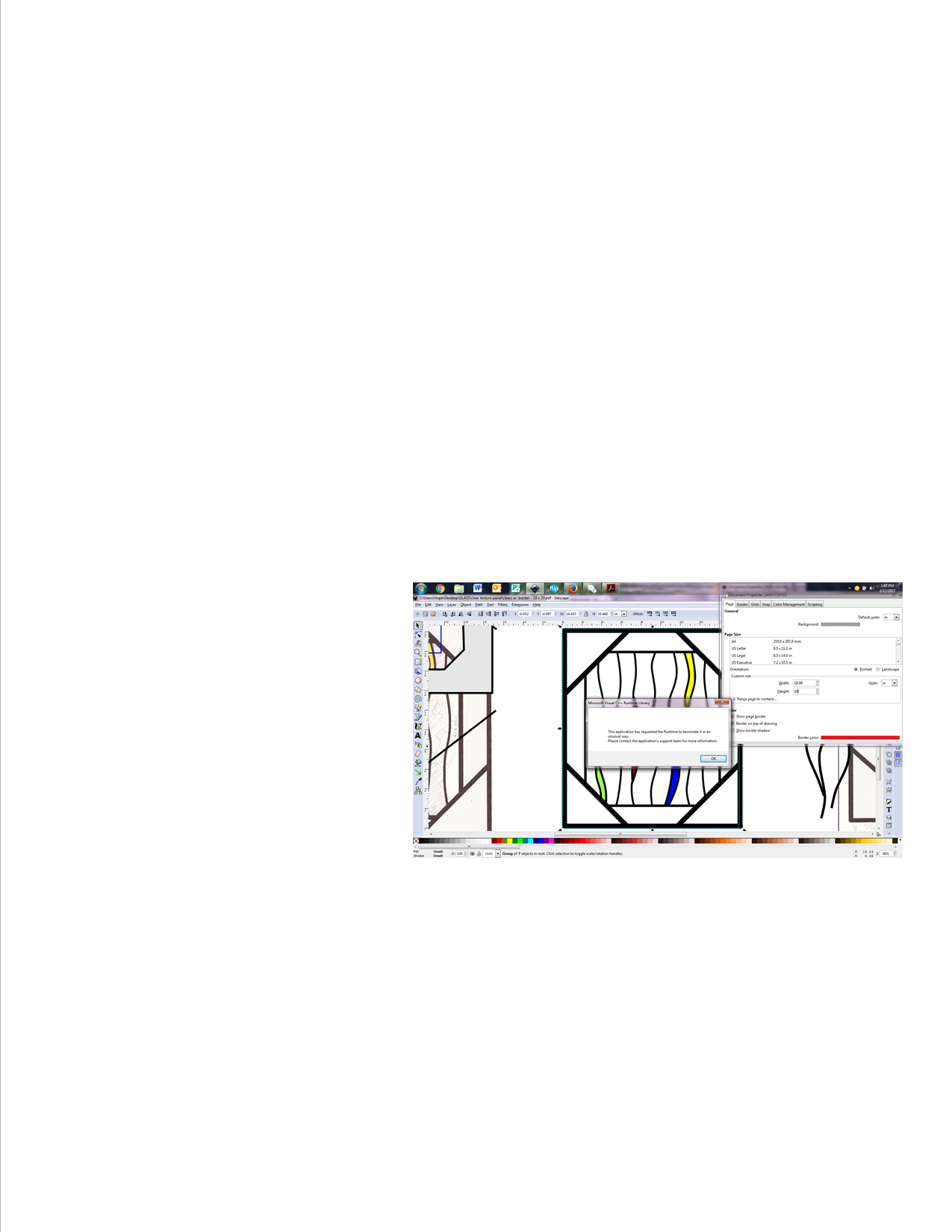
- inkscape error msg.png (242.57 KiB) Viewed 2658 times
-
tylerdurden
- Posts: 2344
- Joined: Sun Apr 14, 2013 12:04 pm
- Location: Michigan, USA
Re: Inkscape error msg, freezing & shutting down
Please share the svg file you are using, by uploading it to a free dropbbox account and and sharing a link.
Like this:
https://www.dropbox.com/s/483xetrglueck ... 1.svg?dl=0
Please also post your Inkscape version and system info.
Like this:
https://www.dropbox.com/s/483xetrglueck ... 1.svg?dl=0
Please also post your Inkscape version and system info.
Have a nice day.
I'm using Inkscape 0.92.2 (5c3e80d, 2017-08-06), 64 bit win8.1
The Inkscape manual has lots of helpful info! http://tavmjong.free.fr/INKSCAPE/MANUAL/html/
I'm using Inkscape 0.92.2 (5c3e80d, 2017-08-06), 64 bit win8.1
The Inkscape manual has lots of helpful info! http://tavmjong.free.fr/INKSCAPE/MANUAL/html/
Re: Inkscape error msg, freezing & shutting down
I'm using inkscape 0.48 on windows 7.
Is there something short of getting a drop box account I can do to help this along? That's a lot of steps for someone like me who is a bit of a babe with computer stuff.
Is there something short of getting a drop box account I can do to help this along? That's a lot of steps for someone like me who is a bit of a babe with computer stuff.
Re: Inkscape error msg, freezing & shutting down
You can try this:
https://framadrop.org/
Btw. is there a reason why you're using 0.48? It's a very old version. Current version number is 0.92 (and 0.92.1 in a couple of days).
https://framadrop.org/
Btw. is there a reason why you're using 0.48? It's a very old version. Current version number is 0.92 (and 0.92.1 in a couple of days).
Something doesn't work? - Keeping an eye on the status bar can save you a lot of time!
Inkscape FAQ - Learning Resources - Website with tutorials (German and English)
Inkscape FAQ - Learning Resources - Website with tutorials (German and English)
Re: Inkscape error msg, freezing & shutting down
That's a great site! Simple as can be to use.
https://framadrop.org/r/xiV_-R2K89#RhSG ... oIlQn/xKs=
https://framadrop.org/r/y7hIjzmvtx#ceG2 ... Ito7nwfUY=
It just did it again....
No reason to be using an old one. I haven't used Inks for awhile and haven't updated and will do If I download the new version, will my files be effected?
https://framadrop.org/r/xiV_-R2K89#RhSG ... oIlQn/xKs=
https://framadrop.org/r/y7hIjzmvtx#ceG2 ... Ito7nwfUY=
It just did it again....
No reason to be using an old one. I haven't used Inks for awhile and haven't updated and will do If I download the new version, will my files be effected?
Re: Inkscape error msg, freezing & shutting down
I don't know french - so, could you please tell me how big a file can be sent using framadrop?
Re: Inkscape error msg, freezing & shutting down
See https://framadrop.org/delays
(I think I once uploaded something at about 1GB - there is a limit, though, maybe 1.2GB?)
(I think I once uploaded something at about 1GB - there is a limit, though, maybe 1.2GB?)
Last edited by Moini on Mon Feb 13, 2017 6:29 am, edited 1 time in total.
Something doesn't work? - Keeping an eye on the status bar can save you a lot of time!
Inkscape FAQ - Learning Resources - Website with tutorials (German and English)
Inkscape FAQ - Learning Resources - Website with tutorials (German and English)
Re: Inkscape error msg, freezing & shutting down
The links above are for error messages.
Here's the link for the file.
https://framadrop.org/d/QYtf7VHYaU/_YYu ... 5sZ4-An6tO
Here's the link for the file.
https://framadrop.org/d/QYtf7VHYaU/_YYu ... 5sZ4-An6tO
Re: Inkscape error msg, freezing & shutting down
The file has been deleted
I think you share the link to delete the file
I think you share the link to delete the file
Re: Inkscape error msg, freezing & shutting down
Trying again to put the link here to the uploaded file of the document I was working on.
https://framadrop.org/r/jMPMVeBss3#H0kn ... nQQA8jxWE=
This time I clicked Copy to clipboard instead of copying the link.
https://framadrop.org/r/jMPMVeBss3#H0kn ... nQQA8jxWE=
This time I clicked Copy to clipboard instead of copying the link.
-
tylerdurden
- Posts: 2344
- Joined: Sun Apr 14, 2013 12:04 pm
- Location: Michigan, USA
Re: Inkscape error msg, freezing & shutting down
The embedded bitmaps were quite big, from a file size standpoint.
If you can work from this point without the embedded bitmaps, that might help.
Here's a copy with the bitmaps removed.
If you can work from this point without the embedded bitmaps, that might help.
Here's a copy with the bitmaps removed.
- Attachments
-
- clears w- border - 18 X 19.pdf.2017_02_12_15_16_24-nobitmaps.svg
- (102.86 KiB) Downloaded 263 times
Have a nice day.
I'm using Inkscape 0.92.2 (5c3e80d, 2017-08-06), 64 bit win8.1
The Inkscape manual has lots of helpful info! http://tavmjong.free.fr/INKSCAPE/MANUAL/html/
I'm using Inkscape 0.92.2 (5c3e80d, 2017-08-06), 64 bit win8.1
The Inkscape manual has lots of helpful info! http://tavmjong.free.fr/INKSCAPE/MANUAL/html/
Re: Inkscape error msg, freezing & shutting down
The file looks the same to me. Can you please explain "removed bitmaps"? I don't know what this means.
-
tylerdurden
- Posts: 2344
- Joined: Sun Apr 14, 2013 12:04 pm
- Location: Michigan, USA
Re: Inkscape error msg, freezing & shutting down
Hi,
There were imported images, maybe scans or pictures of sketches. These imported images were large from a data/memory standpoint.
If they are no longer needed to advance the project, they can be removed from the document so Inkscape uses less memory and hopefully works better for you.
The file size went from 40MB to about 100kb... 1/400th the size.
There were imported images, maybe scans or pictures of sketches. These imported images were large from a data/memory standpoint.
If they are no longer needed to advance the project, they can be removed from the document so Inkscape uses less memory and hopefully works better for you.
The file size went from 40MB to about 100kb... 1/400th the size.
- Attachments
-
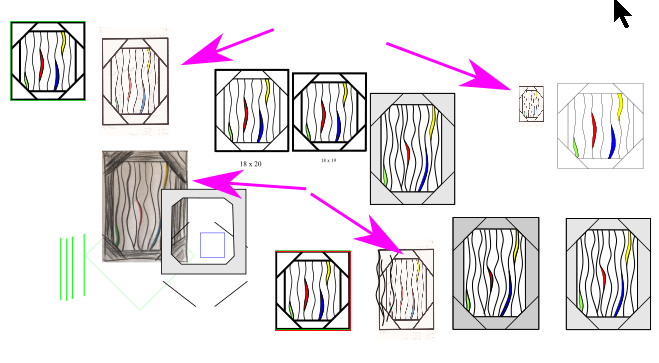
- clears_w-_border_-_18_X_19.pdf.2017_02_12_15_16_2_2017-02-14_17-04-21.png (109.72 KiB) Viewed 2467 times
Have a nice day.
I'm using Inkscape 0.92.2 (5c3e80d, 2017-08-06), 64 bit win8.1
The Inkscape manual has lots of helpful info! http://tavmjong.free.fr/INKSCAPE/MANUAL/html/
I'm using Inkscape 0.92.2 (5c3e80d, 2017-08-06), 64 bit win8.1
The Inkscape manual has lots of helpful info! http://tavmjong.free.fr/INKSCAPE/MANUAL/html/
Re: Inkscape error msg, freezing & shutting down
Ok. Thanks!
Re: Inkscape error msg, freezing & shutting down
Most of the time, that error message happens because your file is larger than Inkscape can handle, given your system's resources, primarily RAM. It sounds like td and others have helped you to chop it down to size.
Here are some tips for working with a large file, to help avoid the crashes:
Tips to Avoid Performance Issues
That error message can also happen with other kinds of problems. But there's really no way (for most users) to know exactly what "unusal way" means. But we do know that most of the time, it's because of not having enough RAM on your computer, to handle the large file.
Another place you can upload SVG files, which is easy to use, is https://imgh.us
Here are some tips for working with a large file, to help avoid the crashes:
Tips to Avoid Performance Issues
That error message can also happen with other kinds of problems. But there's really no way (for most users) to know exactly what "unusal way" means. But we do know that most of the time, it's because of not having enough RAM on your computer, to handle the large file.
Another place you can upload SVG files, which is easy to use, is https://imgh.us
Basics - Help menu > Tutorials
Manual - Inkscape: Guide to a Vector Drawing Program
Inkscape Community - Inkscape FAQ - Gallery
Inkscape for Cutting Design
Manual - Inkscape: Guide to a Vector Drawing Program
Inkscape Community - Inkscape FAQ - Gallery
Inkscape for Cutting Design
 This is a read-only archive of the inkscapeforum.com site. You can search for info here or post new questions and comments at
This is a read-only archive of the inkscapeforum.com site. You can search for info here or post new questions and comments at