Hi Marcelo,

Lol, that has annoyed me for quite a while, but it hasn't occurred to me to ask what it is!

I just played around with it, and for me, all I have to do is click anywhere in the Layers dialog, then type any key, and up it pops. Do nothing more, and after a couple of seconds, it disappears. I tried hitting enter, thinking maybe it would create a new layer. But no, it just disappears. I like to use the Q key zoom shortcut, and just ALWAYS end up typing q's in that darned little box. But for me, if I click in the canvas first, it seems to deactivate the box. The image I'm working right now requires a LOT of tricky selecting, deselecting and reselecting, requiring layers to be hidden and unhidden, so it's aggravating

I know that layers are really specialized Groups, so maybe it's like a way for naming a group??? Nah, that doesn't make sense

I've even read the tavmjong Guide, which doesn't mention it. So I'm stumped. I'm thinking "bug"!
Edit -- I'm using Inkscape 0.48 on Windows 7, 64-bit.
 This is a read-only archive of the inkscapeforum.com site. You can search for info here or post new questions and comments at
This is a read-only archive of the inkscapeforum.com site. You can search for info here or post new questions and comments at 
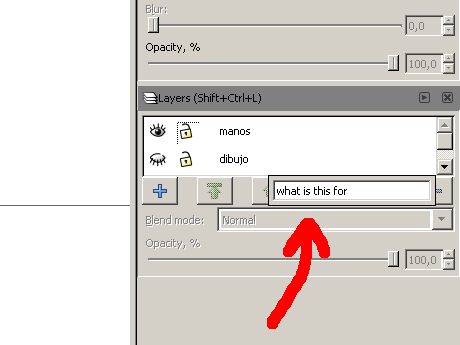
 I just played around with it, and for me, all I have to do is click anywhere in the Layers dialog, then type any key, and up it pops. Do nothing more, and after a couple of seconds, it disappears. I tried hitting enter, thinking maybe it would create a new layer. But no, it just disappears. I like to use the Q key zoom shortcut, and just ALWAYS end up typing q's in that darned little box. But for me, if I click in the canvas first, it seems to deactivate the box. The image I'm working right now requires a LOT of tricky selecting, deselecting and reselecting, requiring layers to be hidden and unhidden, so it's aggravating
I just played around with it, and for me, all I have to do is click anywhere in the Layers dialog, then type any key, and up it pops. Do nothing more, and after a couple of seconds, it disappears. I tried hitting enter, thinking maybe it would create a new layer. But no, it just disappears. I like to use the Q key zoom shortcut, and just ALWAYS end up typing q's in that darned little box. But for me, if I click in the canvas first, it seems to deactivate the box. The image I'm working right now requires a LOT of tricky selecting, deselecting and reselecting, requiring layers to be hidden and unhidden, so it's aggravating  goofy!
goofy!