I want to bend a dot pattern along a curved path.
In Ai i can make a Blend and then replace the spine with align to path option ticked.
In IS i can use the Pap LPE but it will distort the circles.
I can use the Bend LPE, but again it will distort the circles.
I can use the Pap Extension but then its hard to estimate the path length, and i cant adjust dynamically.
Bending without distorting
Bending without distorting
- Attachments
-
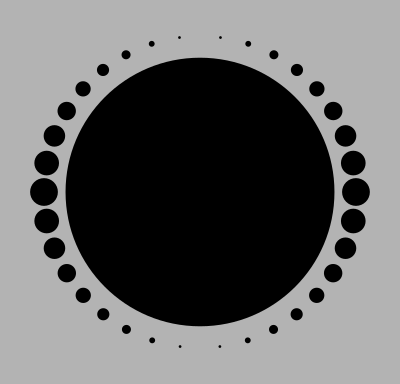
- Dotpattern.png (17.65 KiB) Viewed 1988 times
Re: Bending without distorting
Only way I could think of doing this was using custom markers.
(Too bad that again they may not be displayed well outside inkscape with a different than a dot shape -chrome doesn't render the orientation of the markers right.)
Make a custom marker,
add it to vertical line segment shaped paths with no fill, set stroke to 0 alpha value
scale/set different stroke widths on the duplicants, align them to your like and group them together
and finally use the bend lpe on that group.
Some examples:
1
2
3
(Too bad that again they may not be displayed well outside inkscape with a different than a dot shape -chrome doesn't render the orientation of the markers right.)
Make a custom marker,
add it to vertical line segment shaped paths with no fill, set stroke to 0 alpha value
scale/set different stroke widths on the duplicants, align them to your like and group them together
and finally use the bend lpe on that group.
Some examples:
1
2
3
Re: Bending without distorting
Lazur wrote:Make a custom marker,
add it to vertical line segment shaped paths with no fill, set stroke to 0 alpha value
scale/set different stroke widths on the duplicants, align them to your like and group them together
and finally use the bend lpe on that group.
Seems very complicated but im not even getting there....
When i transform a circle into a marker, the circle disappears but doesnt turn up in the markers drop down menu...
Where is it ??
How do i make the interpolation effect from there ?
Lets say my original circle is 40px and im using one of the circular markers that comes build in IS. The Stroke Width does not correspond to the circle size im aiming for...
Re: Bending without distorting
Here is a quick screen capture of the process.
Custom markers are assigned in their true size to an 1 px wide stroke.
There was a bug custom markers not appearing in the dropdown list by first click, and maybe they are displayed differently as expected too.
In the video I grouped the base object and cloned it, then converted the clone to a marker
-this way you can add in elements later on.
Custom markers are assigned in their true size to an 1 px wide stroke.
There was a bug custom markers not appearing in the dropdown list by first click, and maybe they are displayed differently as expected too.
In the video I grouped the base object and cloned it, then converted the clone to a marker
-this way you can add in elements later on.
Re: Bending without distorting
Lazur wrote:Here is a quick screen capture of the process.
Custom markers are assigned in their true size to an 1 px wide stroke.
There was a bug custom markers not appearing in the dropdown list by first click, and maybe they are displayed differently as expected too.
In the video I grouped the base object and cloned it, then converted the clone to a marker
-this way you can add in elements later on.
Thanks ! Very impressive !
One more question:
Why did you add a third node to the path ?
Re: Bending without distorting
Anybody tried the Scatter extension? It works without distortion.
Something doesn't work? - Keeping an eye on the status bar can save you a lot of time!
Inkscape FAQ - Learning Resources - Website with tutorials (German and English)
Inkscape FAQ - Learning Resources - Website with tutorials (German and English)
Re: Bending without distorting
(Can provide instructions, if desired - but it's not modifiable after the fact)
Something doesn't work? - Keeping an eye on the status bar can save you a lot of time!
Inkscape FAQ - Learning Resources - Website with tutorials (German and English)
Inkscape FAQ - Learning Resources - Website with tutorials (German and English)
Re: Bending without distorting
Moini wrote:(Can provide instructions, if desired - but it's not modifiable after the fact)
Yes please (didnt work for me).
Re: Bending without distorting
Okay, here we go:
(Interpolation is optional (and works with more than two selected objects) - but stacking order must correspond to arrangement order, and vertical/horizontal centering are necessary for scatter extension)
- but stacking order must correspond to arrangement order, and vertical/horizontal centering are necessary for scatter extension)
(Interpolation is optional (and works with more than two selected objects)
Something doesn't work? - Keeping an eye on the status bar can save you a lot of time!
Inkscape FAQ - Learning Resources - Website with tutorials (German and English)
Inkscape FAQ - Learning Resources - Website with tutorials (German and English)
Re: Bending without distorting
Moini wrote:(Interpolation is optional (and works with more than two selected objects)- but stacking order must correspond to arrangement order, and vertical/horizontal centering are necessary for scatter extension
I had no idea you could interpolate more than one object at the same time.
Your technique is probably easier than Lazur's.
Funny thing, i experimented with the Scatter and groups but must have done soemthing wrong...
Re: Bending without distorting
I always forget about the centering - if it's not done, the objects will be all over the place, as the group's center seems to be used as a reference point.
Something doesn't work? - Keeping an eye on the status bar can save you a lot of time!
Inkscape FAQ - Learning Resources - Website with tutorials (German and English)
Inkscape FAQ - Learning Resources - Website with tutorials (German and English)
Re: Bending without distorting
Raspi wrote:Thanks ! Very impressive !
One more question:
Why did you add a third node to the path ?
Thank's!
Because the markers need nodes to be assigned to. If there wasm't a node in the middle it would have been assigned to the end of the path and thought this way the drawing is looking more organized in outlines only display mode.
(Theoretically a 1 noded path can be used as well but with no segments the orientation can't be assigned right. Meaning that path would need to be of a curved segment, so it wouldn't be a simpler solution -one node+2 handle coordinates vs. nodes.)
Moini wrote:Anybody tried the Scatter extension? It works without distortion.
As far as I can recall used it here. In that drawing keeping the orientation and only translating the base object was a must. (Although it didn't get me closer to constructing an exact trace of the duplicants.)
Re: Bending without distorting
I was wondering if you can perhaps add nodes to a helper path and then snap the centerpoints of the desired pattern elements manually.
Or maybe perform the node adding to a straight path and then add the Bend LPE.
Another idea is to scatter a circle along the path and later transform individually.
Or maybe perform the node adding to a straight path and then add the Bend LPE.
Another idea is to scatter a circle along the path and later transform individually.
 This is a read-only archive of the inkscapeforum.com site. You can search for info here or post new questions and comments at
This is a read-only archive of the inkscapeforum.com site. You can search for info here or post new questions and comments at