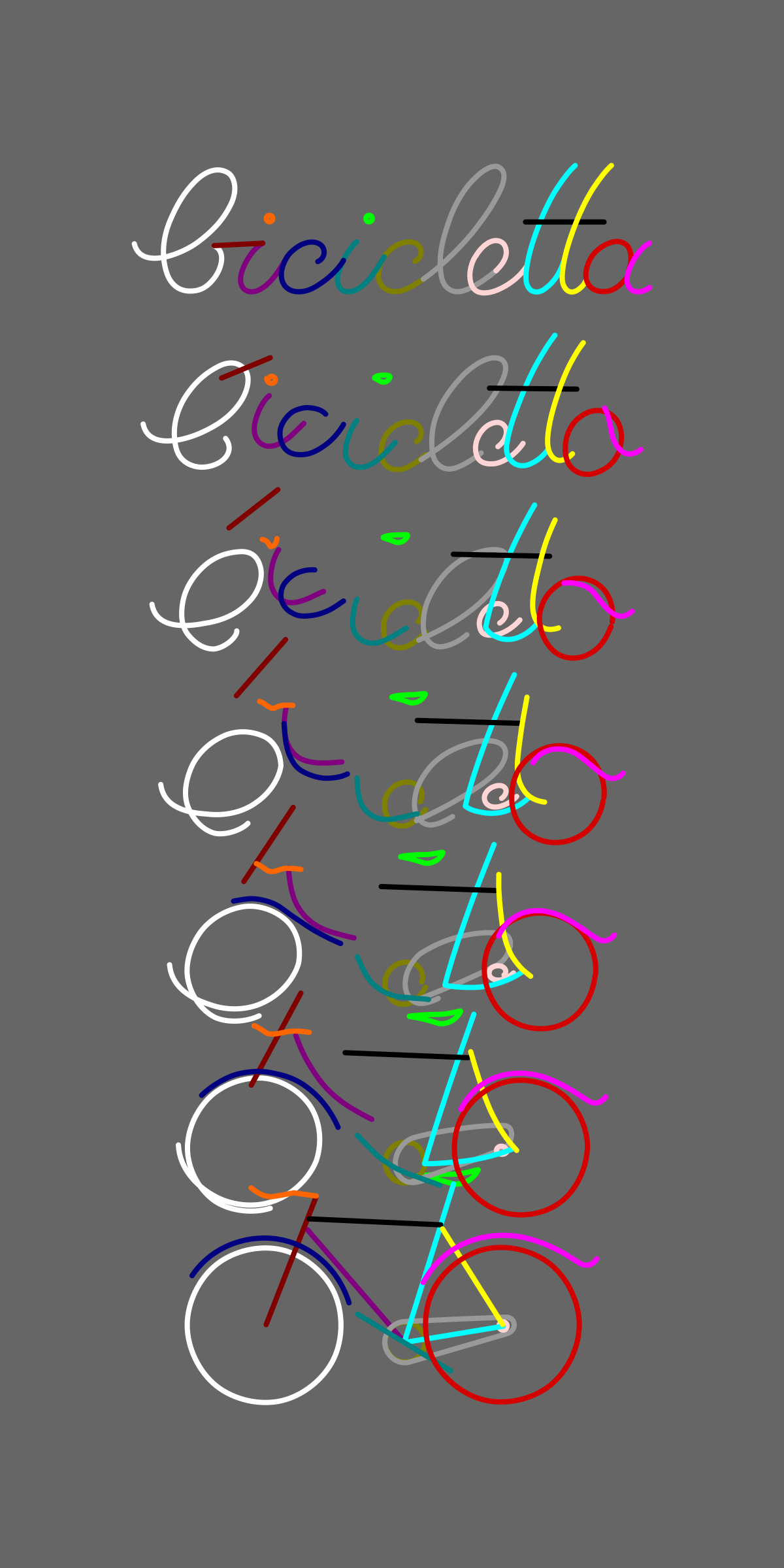@Zech
I posted this comment to your feature request, but also posting here, for other readers. It's below.
(For your link, it looks like you messed up the link. If there was a page at google.com that you wanted to show, you'll need to fix the link. I don't know how the browser managed to do it, but it does redirect to your feature request at Launchpad. But we can't see the google page.)
_______________________
Animation for Inkscape is a lllooong standing request. This page has info about how you can currently animate images which were made in Inkscape.
https://inkscape.org/en/learn/animation/There have been a few extensions for Inkscape, over the years. I think there might be one which will make GIF animations easier, which works. Let's see if I can find.....
https://mccormick.cx/news/entries/inkscape-animation -- GIF
https://github.com/pedrosacramento/inkscape-animation -- no clue about this one
This one makes SMIL animation, which is very different from GIF animation.
https://github.com/nathanjent/inkscape- ... -extensionNo guarantees about those. They might not even work. I've never tried them. But I think the first one is functional.
Just as an additional comment, everything you showed, except for the actual animation, can be done with Inkscape. It's just not as slick and automated as Illustrator makes it. As I always like to say, notice that price tag on Illustrator. (It's so elite now, you can't even own it!)
It seems like I hear more and more talk (mailing list, meetings) about funded development. Of course you can donate to Inkscape at any time. But it goes into a general fund, and is not targetted to any particular development goal.
But when we have actual, specific funded projects, you can donate for that particular project, if it's one you really want.
fyi - GIMP already has native animation - again, not as slick as Illustrator - but again, that darn price tag says it all!
_______________________
I think Lazur has been trying various different techniques, fwiw.
 This is a read-only archive of the inkscapeforum.com site. You can search for info here or post new questions and comments at
This is a read-only archive of the inkscapeforum.com site. You can search for info here or post new questions and comments at