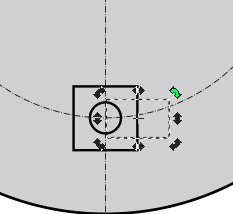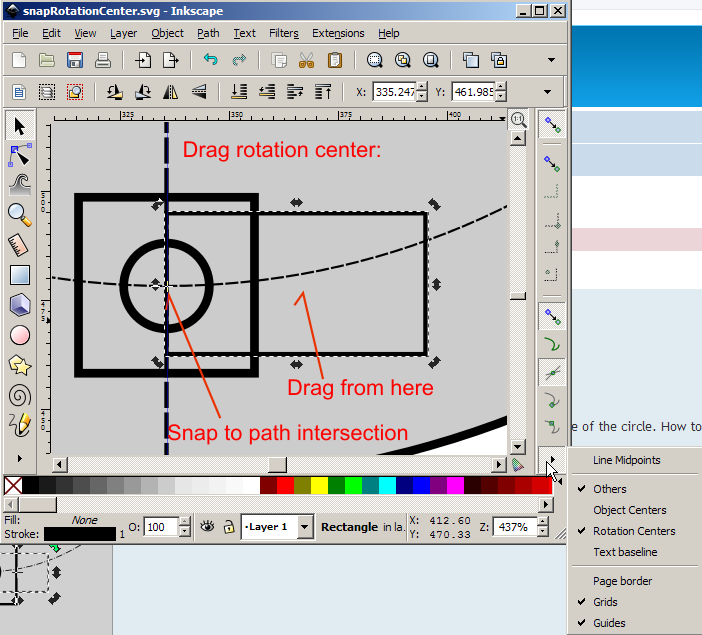Hi,
i'm new to inkscape and need to make some simple technical/scientific drawings.
Is it possible to rotate an object about a specific coordinate? I.e. I try to rotate the selected rectangle about the centre of the circle. How to select anchor etc?
Thanks in advance
[solved] How to rotate an object about a specific node/point?
-
tylerdurden
- Posts: 2344
- Joined: Sun Apr 14, 2013 12:04 pm
- Location: Michigan, USA
Re: How to rotate an object about a specific node/point?
In rotation mode, the rotation center can be moved and snapped to the path intersection:
Snapping tools are often on the righhand toolbar.
Snapping tools are often on the righhand toolbar.
Have a nice day.
I'm using Inkscape 0.92.2 (5c3e80d, 2017-08-06), 64 bit win8.1
The Inkscape manual has lots of helpful info! http://tavmjong.free.fr/INKSCAPE/MANUAL/html/
I'm using Inkscape 0.92.2 (5c3e80d, 2017-08-06), 64 bit win8.1
The Inkscape manual has lots of helpful info! http://tavmjong.free.fr/INKSCAPE/MANUAL/html/
Re: How to rotate an object about a specific node/point?
Thank you! This works !
 This is a read-only archive of the inkscapeforum.com site. You can search for info here or post new questions and comments at
This is a read-only archive of the inkscapeforum.com site. You can search for info here or post new questions and comments at