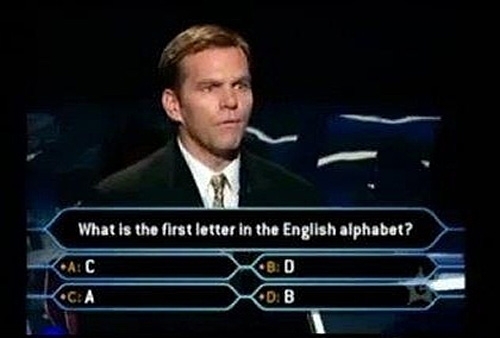Path to text
Path to text
I have taken a look at this image: https://commons.wikimedia.org/wiki/File:CTD_triangle.svg.
All the text in the image consists of paths. So every single letter is a path. If you want to turn the paths to text, what would be the best way to do that?
I tried it with copy/paste but that didn't work out.
All the text in the image consists of paths. So every single letter is a path. If you want to turn the paths to text, what would be the best way to do that?
I tried it with copy/paste but that didn't work out.
Re: Path to text
Amadeus12 wrote:... If you want to turn the paths to text, what would be the best way to do that? ...
Create your own font?
Usually, fonts are converted to paths when author wants to preserve the final look of his vector drawing, with no regards to the available or installed fonts on the user`s machine. It`s irreversible operation.
Re: Path to text
OCR programs can turn scanned pages to texts -inkscape is not there yet.
- Espermaschine
- Posts: 892
- Joined: Thu Jun 05, 2014 9:10 pm
Re: Path to text
I must say i find the difference between paths and objects (or text) confusing as well.
So i can put text on a path, but when the text is a path i have to use a different technique ?
Or i can round the corners of a rectangle easily, but when its a path i have to node-edit....
Why ?
Couldnt Inkscape just store certain information and revert with a mouseclick to its former "form" ?
So i can put text on a path, but when the text is a path i have to use a different technique ?
Or i can round the corners of a rectangle easily, but when its a path i have to node-edit....
Why ?
Couldnt Inkscape just store certain information and revert with a mouseclick to its former "form" ?
Re: Path to text
I`m totally with you!
And what happened to those hoverboards!? How long shall we all wait for them and most importantly - WHY?!
And what happened to those hoverboards!? How long shall we all wait for them and most importantly - WHY?!
- Espermaschine
- Posts: 892
- Joined: Thu Jun 05, 2014 9:10 pm
Re: Path to text
Maestral wrote:I`m totally with you!
And what happened to those hoverboards!? How long shall we all wait for them and most importantly - WHY?!
https://www.youtube.com/watch?v=Bfa9HrieUyQ
now back on topic
Re: Path to text
Alright than.... let`s meet halfway between the covers of Tavmjong Bah`s Manual? ,)
Re: Path to text
In 0.48 text attributes are stored by the way, in 0.91 you can disable that.
But in the svg linked in the original topic, they are not included.
The new spirograph extension writes the settings to the object too?
Why waiting for howerboards? Because gravity manipulating is top secret.
Jumping into the deep space, conquering other planets in galaxies far, far away has a priority in the agenda.
-Use controllers with lots of buttons, do fitness in a small room, eat synthetic food, get used to gadgets, implants and transhumanism.-
But in the svg linked in the original topic, they are not included.
The new spirograph extension writes the settings to the object too?
Why waiting for howerboards? Because gravity manipulating is top secret.
Jumping into the deep space, conquering other planets in galaxies far, far away has a priority in the agenda.
-Use controllers with lots of buttons, do fitness in a small room, eat synthetic food, get used to gadgets, implants and transhumanism.-
Re: Path to text
Ok, well I didn't read all miscellaneous stuff that was posted. But I did want to make a couple of comments.
If someone is converting text to path, and they think they might someday want to edit the text, they should preserve the text, as text, somewhere. Most convenient would be in a hidden layer in the same document, but it could be in a separate document as well.
If you've downloaded or purchased some SVG from the internet, and you want to edit some text that's be converted to path, you won't be able to, unless there is some text in that file (like in a hidden layer). However, you can always delete the paths that make up the text, and simply type new text.
If someone is converting text to path, and they think they might someday want to edit the text, they should preserve the text, as text, somewhere. Most convenient would be in a hidden layer in the same document, but it could be in a separate document as well.
If you've downloaded or purchased some SVG from the internet, and you want to edit some text that's be converted to path, you won't be able to, unless there is some text in that file (like in a hidden layer). However, you can always delete the paths that make up the text, and simply type new text.
Basics - Help menu > Tutorials
Manual - Inkscape: Guide to a Vector Drawing Program
Inkscape Community - Inkscape FAQ - Gallery
Inkscape for Cutting Design
Manual - Inkscape: Guide to a Vector Drawing Program
Inkscape Community - Inkscape FAQ - Gallery
Inkscape for Cutting Design
Re: Path to text
My question was not about this image alone of course. It is simple to delete the paths entirely and retype them as text.... in this image. But it becomes a problem when the image is larger with more text in it.
I found a solution, kind of.
I opened a new file; typed all the letters of the alphabet twice. Saved the file as SVG. Opened it in a texteditor. And removed the letters in the XML-file.
Retyped the text in the image in another text-editor. And then dragged and dropped the text into the text-SVG. It is this text-SVG that I imported into image file.
In this way, it is possible to deal with large amounts of text fast.
Btw, some of you have decided to become creative by posting youtube-videos in this thread. If you are bored, then go to reddit.com or stumbleupon.com.
I found a solution, kind of.
I opened a new file; typed all the letters of the alphabet twice. Saved the file as SVG. Opened it in a texteditor. And removed the letters in the XML-file.
Retyped the text in the image in another text-editor. And then dragged and dropped the text into the text-SVG. It is this text-SVG that I imported into image file.
In this way, it is possible to deal with large amounts of text fast.
Btw, some of you have decided to become creative by posting youtube-videos in this thread. If you are bored, then go to reddit.com or stumbleupon.com.
Re: Path to text
Oooooh, well..... did we hurt your feelings?
Since you`re talking about the image and not the text, did it ever crossed your mind that the author of that particular image or any other image had no aspiration to enable the editing of the text? However, if it happened to you (to convert text to paths before making editable copy, while you worked on your file) - we, other mortal humans - we accept you ,) here, on reddit or wherever you are ,)))
Since you`re talking about the image and not the text, did it ever crossed your mind that the author of that particular image or any other image had no aspiration to enable the editing of the text? However, if it happened to you (to convert text to paths before making editable copy, while you worked on your file) - we, other mortal humans - we accept you ,) here, on reddit or wherever you are ,)))
Re: Path to text
Well, Maestral, I never received a reply like that one. But okay, I will give you, mortal human, the benefit of the doubt and my blessing.
Re: Path to text
Let me put it this way....
Your level of seriousness is quite discussable since you`re a member of this forum for almost 5 years, with respectable 61 post, and yet you`ll ask how to revert the text to path operation !?! And...you are right, I do tend to favorise less formal approach, especially when confronted with this amount of _________, but unlike you I stopped using word Never ,)
While you`re open for a debate...
Why didn`t you elaborated your solution properly? I`m pretty much sure the rest of the forum would be delighted to hear How to restore paths to text, in step by step if possible.
And, please, acknowledge a difference between mocking and joking.
Your level of seriousness is quite discussable since you`re a member of this forum for almost 5 years, with respectable 61 post, and yet you`ll ask how to revert the text to path operation !?! And...you are right, I do tend to favorise less formal approach, especially when confronted with this amount of _________, but unlike you I stopped using word Never ,)
While you`re open for a debate...
Why didn`t you elaborated your solution properly? I`m pretty much sure the rest of the forum would be delighted to hear How to restore paths to text, in step by step if possible.
And, please, acknowledge a difference between mocking and joking.
Re: Path to text
Amadeus12 wrote:My question was not about this image alone of course. It is simple to delete the paths entirely and retype them as text.... in this image. But it becomes a problem when the image is larger with more text in it.
I found a solution, kind of.
I opened a new file; typed all the letters of the alphabet twice. Saved the file as SVG. Opened it in a texteditor. And removed the letters in the XML-file.
Retyped the text in the image in another text-editor. And then dragged and dropped the text into the text-SVG. It is this text-SVG that I imported into image file.
In this way, it is possible to deal with large amounts of text fast.
So your goal is to be able to make all the text editable, just generally, in any kind of way? I didn't quite catch on to that, from your first message. It sounded like it was just that 1 image you needed to edit.
I'm not clear what you're doing with the text and the text editor. Could you explain it with a little more detail?
1 - You made an SVG file with the 2 text objects, each text object contains the alphabet?
2 - You opened the SVG/XML file with a text editor and deleted those 2 text objects?
3 - You typed the text from the image (that was just paths) in a different instance of the text editor. Just the text?
4 - Then you took that text and put it in.... Here's where I get lost. But I'm not actually sure if I got the previous steps right either.
Basics - Help menu > Tutorials
Manual - Inkscape: Guide to a Vector Drawing Program
Inkscape Community - Inkscape FAQ - Gallery
Inkscape for Cutting Design
Manual - Inkscape: Guide to a Vector Drawing Program
Inkscape Community - Inkscape FAQ - Gallery
Inkscape for Cutting Design
Re: Path to text
On Wikimedia Commons there is a template that says:
" The file size of this SVG image may be irrationally large because most or all of its text has been converted to paths rather than using the more conventional <text> element. Unless rendering the text of the SVG file produces an image with text that is incurably unreadable due to technical limitations, it is highly recommended to revert the text from path. Doing so will ease the process for localizing this image to other languages and is likely to greatly reduce the file size. Other SVGs containing path-based text can be found at Category:Path text SVG."
On Wikimedia Commons I mostly work on files that contain too many errors. It is a great way to learn. On this category I didn't work before. My problem was: is there a quick solution? Retyping everything in Inkscape is a solution. But it could take too long for large files.
So I found a solution. I created a SVG-file with 52 text objects (two times the alphabet). (This will serve as a future template). Deleted the real text in a text editor (that is a,b,c,d,e,f,g, etc. etc but kept the SVG-code in tact). In another text editor I typed the text. I can type real fast and then dragged and dropped the text into the empty template. Saved the template under a different name.
Imported the saved file into the file with the image (triangle). In this way you can import ALL THE TEXT at once. In this way I benefitted from my quick typing. It saves some time.
Copy/paste doesn't work and from path to text isn't possible too, I think.
I hope I have made everything clear.
" The file size of this SVG image may be irrationally large because most or all of its text has been converted to paths rather than using the more conventional <text> element. Unless rendering the text of the SVG file produces an image with text that is incurably unreadable due to technical limitations, it is highly recommended to revert the text from path. Doing so will ease the process for localizing this image to other languages and is likely to greatly reduce the file size. Other SVGs containing path-based text can be found at Category:Path text SVG."
On Wikimedia Commons I mostly work on files that contain too many errors. It is a great way to learn. On this category I didn't work before. My problem was: is there a quick solution? Retyping everything in Inkscape is a solution. But it could take too long for large files.
So I found a solution. I created a SVG-file with 52 text objects (two times the alphabet). (This will serve as a future template). Deleted the real text in a text editor (that is a,b,c,d,e,f,g, etc. etc but kept the SVG-code in tact). In another text editor I typed the text. I can type real fast and then dragged and dropped the text into the empty template. Saved the template under a different name.
Imported the saved file into the file with the image (triangle). In this way you can import ALL THE TEXT at once. In this way I benefitted from my quick typing. It saves some time.
Copy/paste doesn't work and from path to text isn't possible too, I think.
I hope I have made everything clear.
Re: Path to text
In this image, the text is in very specific places, and aligned and formatted very precisely. When you do that process to replace the text, how can you get the text in the right place, when you just imported the file with text tags. Don't you still have to open the triangle file again, and move the text into the correct position? Also, why 2 alphabets? Just 1 character would create the text tags.
I'm surprised that Wikimedia suggests something like path to text. Maybe Illustrator can do that? I have no idea. But for Inkscape, it would be like magic.
In this case, actually the text as paths probably isn't adding a whole lot to the file size. It's probably adding a little, but not a lot. Not anything like a whole page of text, converted to path, would be.
I'm surprised that Wikimedia suggests something like path to text. Maybe Illustrator can do that? I have no idea. But for Inkscape, it would be like magic.
In this case, actually the text as paths probably isn't adding a whole lot to the file size. It's probably adding a little, but not a lot. Not anything like a whole page of text, converted to path, would be.
Basics - Help menu > Tutorials
Manual - Inkscape: Guide to a Vector Drawing Program
Inkscape Community - Inkscape FAQ - Gallery
Inkscape for Cutting Design
Manual - Inkscape: Guide to a Vector Drawing Program
Inkscape Community - Inkscape FAQ - Gallery
Inkscape for Cutting Design
 This is a read-only archive of the inkscapeforum.com site. You can search for info here or post new questions and comments at
This is a read-only archive of the inkscapeforum.com site. You can search for info here or post new questions and comments at