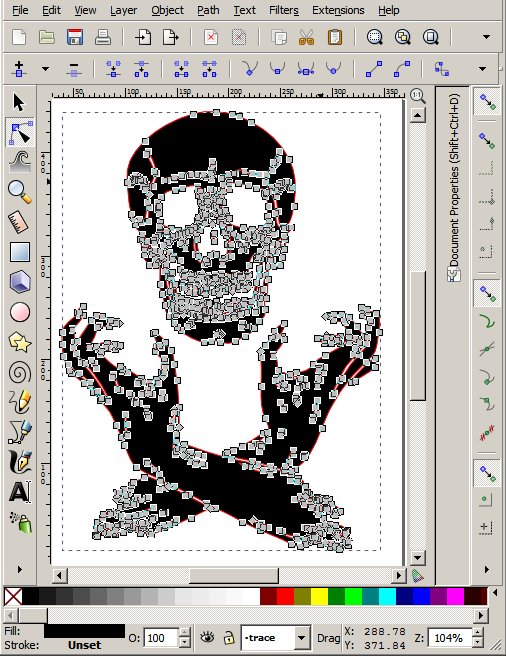long story short.. trying to create a logo..
I've done circles, text in circles, shadings, colours.. but for the life of me I cannot achieve the following...
Edit the below image to a) cut out just the centre portion
b)Invert the colours
c)lower the hands a few mm, raise the head a few mm
b) insert a guitar neck inside the grip of each hand
Underneath is an earlier effort and after inserting the geetar necks I"ll add a bit of blue probably to perimeter to balance the colours a bit and I'm done..
But for the love of god.. I'm pulling my hair out on how to outline the hands and then lower a bit and then insert the guitar necks as well as outline the head and raise it a bit - all to make a bit more room for the guitar necks..
ALL ideas / help / direction most greatly and graciously appreciated.
Cheers,Dave


{Moderator edit -- Links to html files have been removed for safety.}
 This is a read-only archive of the inkscapeforum.com site. You can search for info here or post new questions and comments at
This is a read-only archive of the inkscapeforum.com site. You can search for info here or post new questions and comments at