Dear all.
I know that it was said a lot about font AA in Inkscape, but I need some help to understand it.
On 111.png I took on me Linux there is letter "h", on 222.png the top part of the same letter, but was magnified.
Can anyone or all of you please explain me WHAT kind of anti-aliasing is this when we have gray line on the left and right vertical sides?
And how can I avoid this eyes eating feature?
Thank you.
Linux font AA problems
Linux font AA problems
- Attachments
-

- 222.png (2.11 KiB) Viewed 1713 times
-
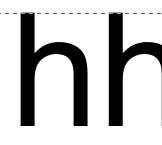
- 111.png (2.05 KiB) Viewed 1713 times
- prokoudine
- Posts: 186
- Joined: Sat Jun 09, 2007 4:32 am
- Contact:
Re: Linux font AA problems
I don't quite understand why you would have to ever run into this. Disgrace comes at first call when you start scaling up bitmaps. You don't need to avoid that, because in Inkscape you don't scale bitmap versions of editable text. It simply doesn't make sense, unless you can come up with some amazing and rare use case (which I'd be interested to hear about).
As for what causes this, it's lack of support for hinting in Inkscape. Hinting aligns features of glyphs to pixel grid, so since Inkscape doesn't do that, you see grey lines when zooming rasterized representation of text.
As for what causes this, it's lack of support for hinting in Inkscape. Hinting aligns features of glyphs to pixel grid, so since Inkscape doesn't do that, you see grey lines when zooming rasterized representation of text.
http://libregraphicsworld.org — news and tutorials on free design software
Re: Linux font AA problems
prokoudine wrote:As for what causes this, it's lack of support for hinting in Inkscape. Hinting aligns features of glyphs to pixel grid, so since Inkscape doesn't do that, you see grey lines when zooming rasterized representation of text.
Thank you, because this is what I was expecting. Inkscape doesn't support hinting even if I have it on my Linux.
I am talking about full hinting through the freetype-freeworld library, because I disable ALL anti-aliasing (I cant use it - it hurts my eyes), I cant stand of the gray shadow around letters, especially for a fonts less then 10pt.
Is it difficult to use standard libraries (on Linux at least) to draw screen fonts?
It looks like right now on my Linux that only Inkscape manages to anti-alias fonts.
Thank you
- prokoudine
- Posts: 186
- Joined: Sat Jun 09, 2007 4:32 am
- Contact:
Re: Linux font AA problems
lucass wrote:prokoudine wrote:Is it difficult to use standard libraries (on Linux at least) to draw screen fonts?
Well, Inkscape already makes use of freetype for fonts rendering to the best of my knowledge. The thing is that as soon as you start doing hinting, you run into a very interesting issue: how to deal with zoomed in and out text? Did you ever zoom in hinted text in GIMP? Then you know what I mean
http://libregraphicsworld.org — news and tutorials on free design software
 This is a read-only archive of the inkscapeforum.com site. You can search for info here or post new questions and comments at
This is a read-only archive of the inkscapeforum.com site. You can search for info here or post new questions and comments at 