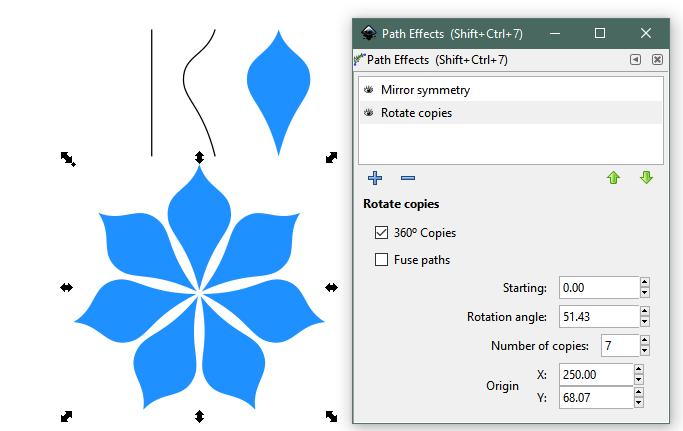I am just working on a logo. In development, I just filled my paths white, so they hide the unwanted stuff behind them. Now I want to prepare the logo for production and I need the white areas completely transparent obviously. I am already sitting hours in front of it, messing around with the different path operations and not getting it to work how I want.
I will first post how the logo is meant to look (with white fill):

In the next picture I have made the white fill a little transparent, so you can see what's going on in the background:

And the last picture with no white fill:

So yeah, what I need is actually pretty simple. Getting the look of the first picture, without the white fill of the leaves, by removing the gray parts of the path in the second picture.
Hope you can help me, thanks!
 This is a read-only archive of the inkscapeforum.com site. You can search for info here or post new questions and comments at
This is a read-only archive of the inkscapeforum.com site. You can search for info here or post new questions and comments at