Hi guys,
The attached drawing shows a zoom icon. I have decompose it to individual segments in order to hand it to an external tool that is not able to deal with complex paths. For that, I use the "make selected segment lines" node tool. Apparently, the output that I'm looking for is much more smoother than the result I got. How can I make it smoother?
Thanks!
- Laci
How can I make the output of "make selected segment lines" smoother?
How can I make the output of "make selected segment lines" smoother?
- Attachments
-
- zoom-icon.svg
- (3.48 KiB) Downloaded 153 times
-
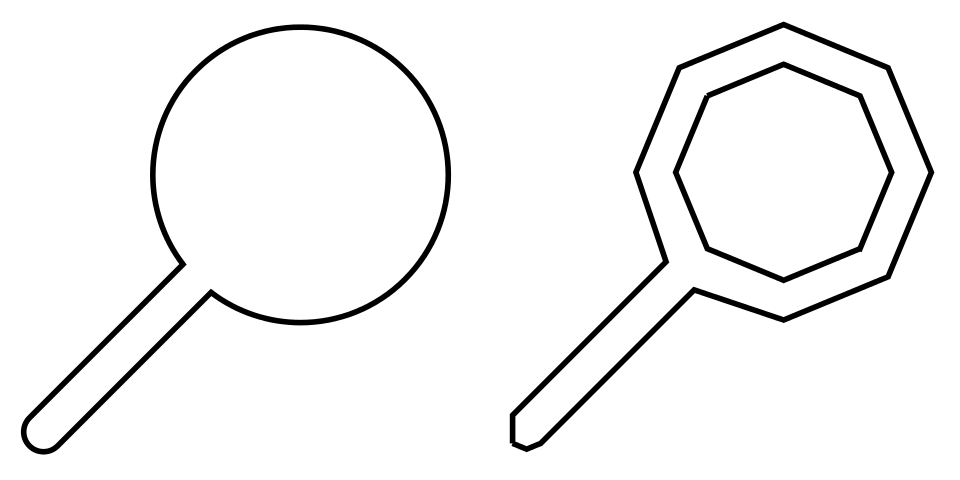
- zoom-icon.png (31.89 KiB) Viewed 1925 times
Re: How can I make the output of "make selected segment lines" smoother?
I'm afraid I don't understand which one do you want to be smoother?
Basics - Help menu > Tutorials
Manual - Inkscape: Guide to a Vector Drawing Program
Inkscape Community - Inkscape FAQ - Gallery
Inkscape for Cutting Design
Manual - Inkscape: Guide to a Vector Drawing Program
Inkscape Community - Inkscape FAQ - Gallery
Inkscape for Cutting Design
- Espermaschine
- Posts: 892
- Joined: Thu Jun 05, 2014 9:10 pm
Re: How can I make the output of "make selected segment lines" smoother?
I think this is about that a circle is really a polygon.
So i would use the polygon tool to construct the zoom icon.
EDIT: of course you can give your polygon more corners than i did.
So i would use the polygon tool to construct the zoom icon.
EDIT: of course you can give your polygon more corners than i did.
- Attachments
-
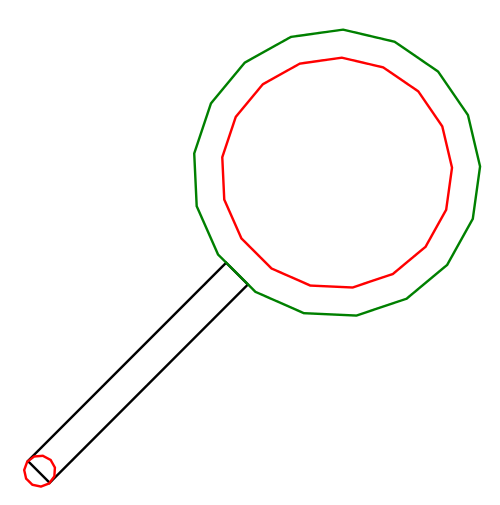
- rect4146.png (21.19 KiB) Viewed 1908 times
Re: How can I make the output of "make selected segment lines" smoother?
If you really want to go with this segments - you have to make sure to connect some endpoints before using the tools for smoothing out:

Cheers
P.

Cheers
P.
Last edited by Polygon on Mon Feb 22, 2016 8:16 pm, edited 1 time in total.
Re: How can I make the output of "make selected segment lines" smoother?
Hi.
Try this one:
Szép napot!
Try this one:
Szép napot!
- Espermaschine
- Posts: 892
- Joined: Thu Jun 05, 2014 9:10 pm
Re: How can I make the output of "make selected segment lines" smoother?
Lazur URH wrote:Try this one:
Did you choose 360 corners on purpose ?
Re: How can I make the output of "make selected segment lines" smoother?
Yes, wouldn't go any further in the number of nodes.
And also the diagonal tangent lines wouldn't look accurate if it had 180 corners.
And also the diagonal tangent lines wouldn't look accurate if it had 180 corners.
Re: How can I make the output of "make selected segment lines" smoother?
Espermaschine wrote:Lazur URH wrote:Try this one:
Did you choose 360 corners on purpose ?
Yep, that's Lazur's "go to" technique for making a circle. The difference is so negligable though, compared to a circle with Ellipse tool.
Basics - Help menu > Tutorials
Manual - Inkscape: Guide to a Vector Drawing Program
Inkscape Community - Inkscape FAQ - Gallery
Inkscape for Cutting Design
Manual - Inkscape: Guide to a Vector Drawing Program
Inkscape Community - Inkscape FAQ - Gallery
Inkscape for Cutting Design
Re: How can I make the output of "make selected segment lines" smoother?
Mostly I use a dodecagon to represent a circle, convert it to path and set nodes smooth. 12 for its symbolic beauty, though if diagonal tangent nodes at 45°-s are necessary, a hexadecagon (16 nodes) can come more handy. 24 nodes seems too much for me for a "circular" Bézier.
Suv mentioned earlier on the live chat #inkscape that real circular arcs are part of the specs already.
The current renderer doesn't show them right though, only development builds. (Haven't really tested that myself.)
With real arcs the mentioned problem of the Bézier can be avoided.
But the original problem was a different case.
Suv mentioned earlier on the live chat #inkscape that real circular arcs are part of the specs already.
The current renderer doesn't show them right though, only development builds. (Haven't really tested that myself.)
With real arcs the mentioned problem of the Bézier can be avoided.
But the original problem was a different case.
Re: How can I make the output of "make selected segment lines" smoother?
Thank you very much everyone!
I think my question may have been misunderstood. Please let me clarify. I'd like convert any drawing (not just this one) to individual, smooth path segments. I need a universal way to do this without any manual labor.
I want to provide the final SVG to the dxf2svg2kicad utility which only deals with simple paths.
I think my question may have been misunderstood. Please let me clarify. I'd like convert any drawing (not just this one) to individual, smooth path segments. I need a universal way to do this without any manual labor.
I want to provide the final SVG to the dxf2svg2kicad utility which only deals with simple paths.
Re: How can I make the output of "make selected segment lines" smoother?
Saving as dxf/plt has an option where curved segments are represented with small traight segments.
Another, brute-force workaround would be running the add nodes extension with a specified spacing and straightening the segments (it would result in many unnecessary nodes on the original straight parts).
Another, brute-force workaround would be running the add nodes extension with a specified spacing and straightening the segments (it would result in many unnecessary nodes on the original straight parts).
Re: How can I make the output of "make selected segment lines" smoother?
You're the man, Lazur URH - the add nodes extension worked perfectly!
Köszönöm szépen!
Köszönöm szépen!
 This is a read-only archive of the inkscapeforum.com site. You can search for info here or post new questions and comments at
This is a read-only archive of the inkscapeforum.com site. You can search for info here or post new questions and comments at 