Hello,
I am a noob when it comes to inkscape but can learn very fast. I came here looking for help from you knowledgeable folks. I bought a vector image online thinking that I could just insert it into PowerPoint and use it. The zip file I received had five different formats (ai, eps, pdf, png and jpeg) but known of them have a transparent background.
So I have inscape installed and need to convert the image so I can use it in PwerPoint with a transparent background.
I would greatly appreciate your help.
Vector file and PowerPoint
-
Damonc1964
- Posts: 1
- Joined: Thu Apr 19, 2018 6:41 am
Vector file and PowerPoint
- Attachments
-
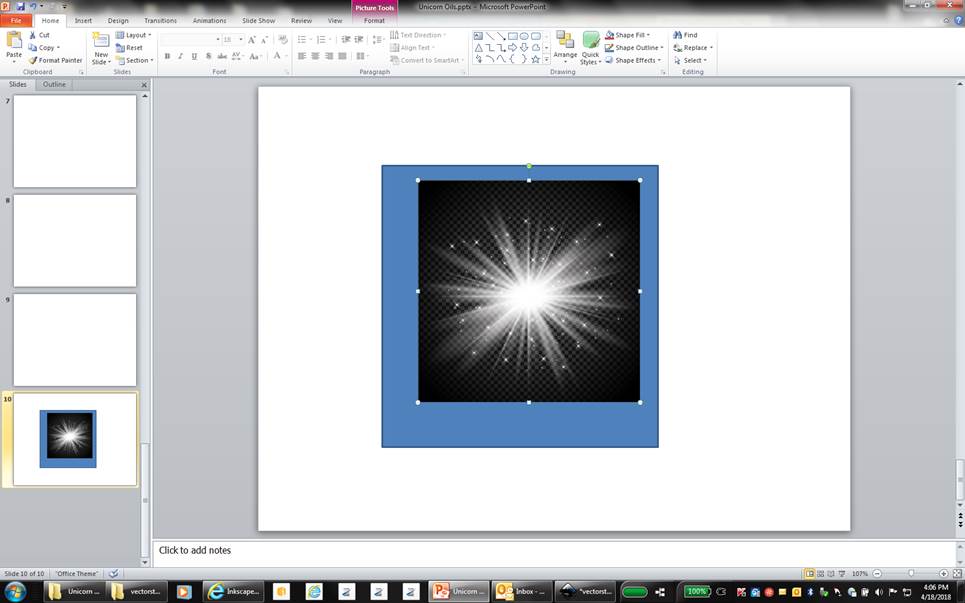
- Picture1.jpg (50.96 KiB) Viewed 1656 times
Re: Vector file and PowerPoint
Hi.
Judged by the checkerboard background it seems it already has some sort of transparency.
You can only use the png file to have an alpha channel -or the pdf file if you are very lucky but I doubt that powerpoint would support it right-.
Would first try to see if powerpoint can display other semi-transparent png-s right.
Judged by the checkerboard background it seems it already has some sort of transparency.
You can only use the png file to have an alpha channel -or the pdf file if you are very lucky but I doubt that powerpoint would support it right-.
Would first try to see if powerpoint can display other semi-transparent png-s right.
-
tylerdurden
- Posts: 2344
- Joined: Sun Apr 14, 2013 12:04 pm
- Location: Michigan, USA
Re: Vector file and PowerPoint
If the png they supplied doesn't work for any reason, you can open the Ai file in Inkscape and save as an SVG. Current PP versions should allow import of SVG as vectors and transparency.
http://buffalo7.co.uk/vectors-in-powerpoint/
http://buffalo7.co.uk/vectors-in-powerpoint/
Have a nice day.
I'm using Inkscape 0.92.2 (5c3e80d, 2017-08-06), 64 bit win8.1
The Inkscape manual has lots of helpful info! http://tavmjong.free.fr/INKSCAPE/MANUAL/html/
I'm using Inkscape 0.92.2 (5c3e80d, 2017-08-06), 64 bit win8.1
The Inkscape manual has lots of helpful info! http://tavmjong.free.fr/INKSCAPE/MANUAL/html/
 This is a read-only archive of the inkscapeforum.com site. You can search for info here or post new questions and comments at
This is a read-only archive of the inkscapeforum.com site. You can search for info here or post new questions and comments at