Glad we could help

But April 26th? That's not 'a long time' at all in development terms! The latest Inkscape version was released in February 2015, the next one will be released some time this year (probably). These are volunteers, not paid developers. They work at their own pace. You shouldn't worry at all, but rather pick up the tricks here and there until they have time to resolve the problems. Their priorities are with program crashes, and data loss. Then they work on what they like to work on - and boolops are very math-heavy, and as such probably less attractive than nifty new features that simplify the workflow or add some cool special effects. Of course, people know that it may be a problem if devs only work on those parts they find attractive, that's why we have the funded development (
https://inkscape.org/en/support-us/funded-development/) now (but nobody has started a campaign as of yet).
Btw., as I said, boolops have been much improved in 0.92 - maybe you'd like to test with the development version to see what has changed?
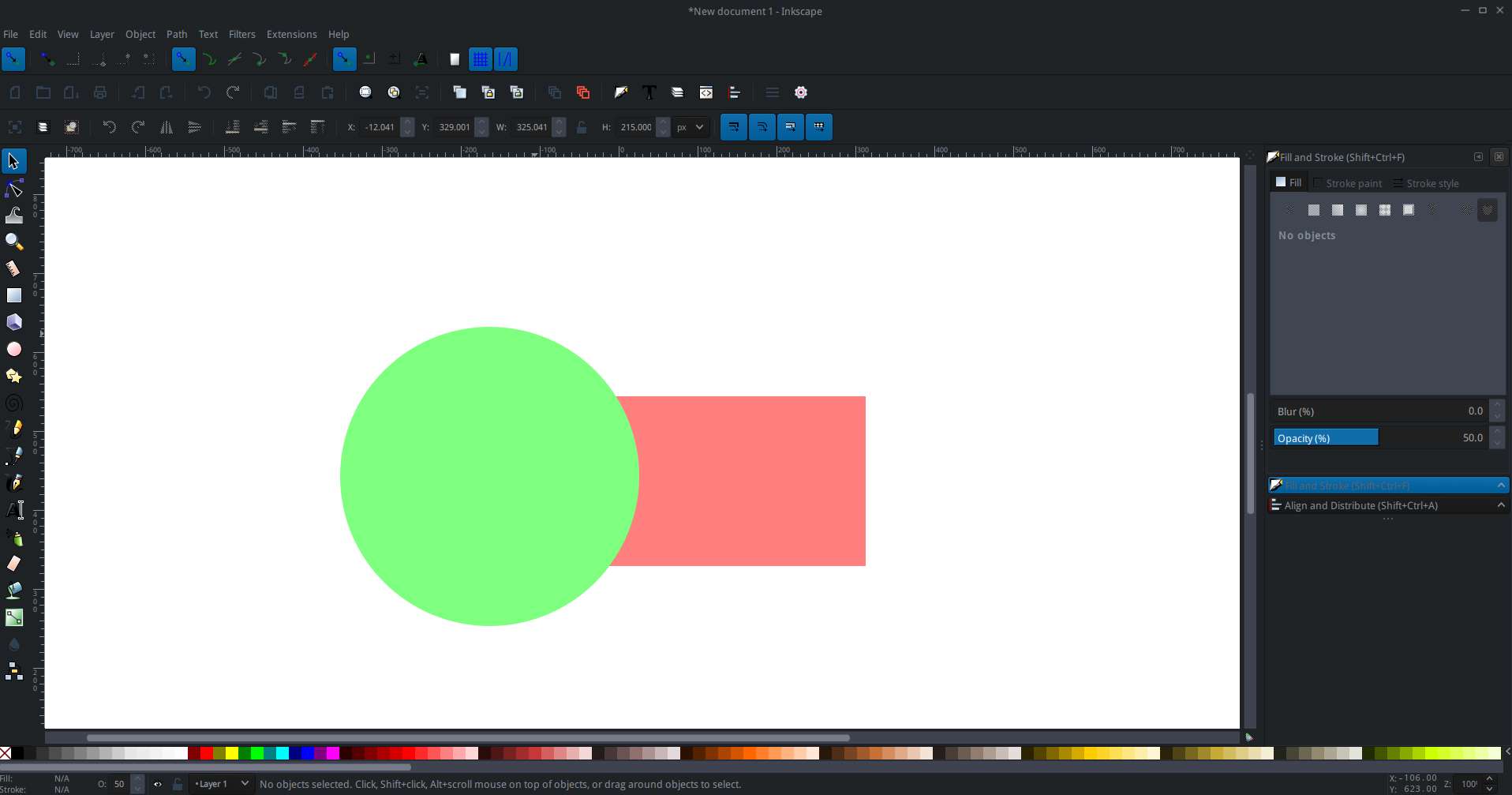
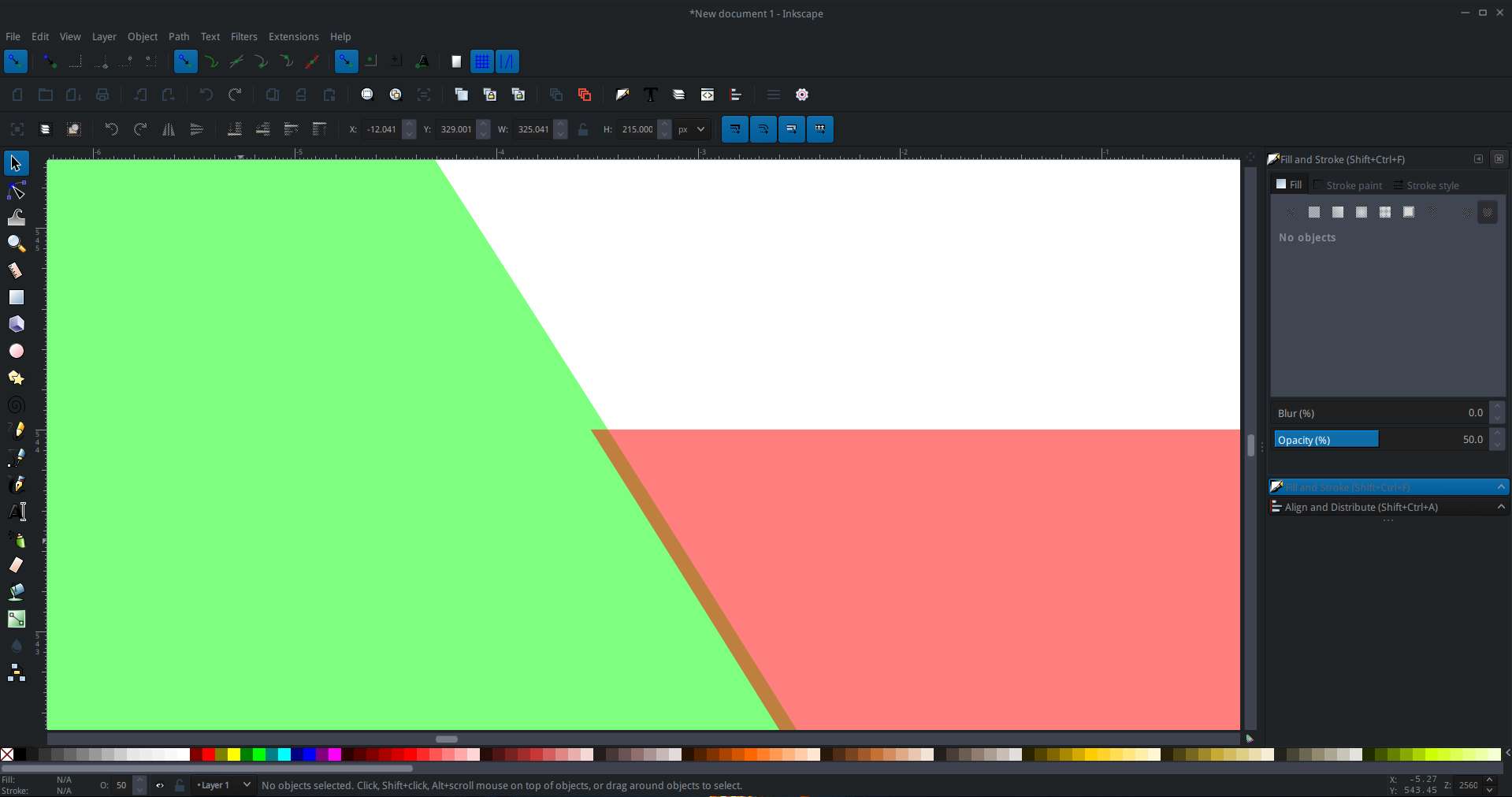
 This is a read-only archive of the inkscapeforum.com site. You can search for info here or post new questions and comments at
This is a read-only archive of the inkscapeforum.com site. You can search for info here or post new questions and comments at 
 and select all, 'insert new node into selected segments' (in the control bar) you should no longer have this problem. you don't have to add a lot of nodes just doubling should do it
and select all, 'insert new node into selected segments' (in the control bar) you should no longer have this problem. you don't have to add a lot of nodes just doubling should do it