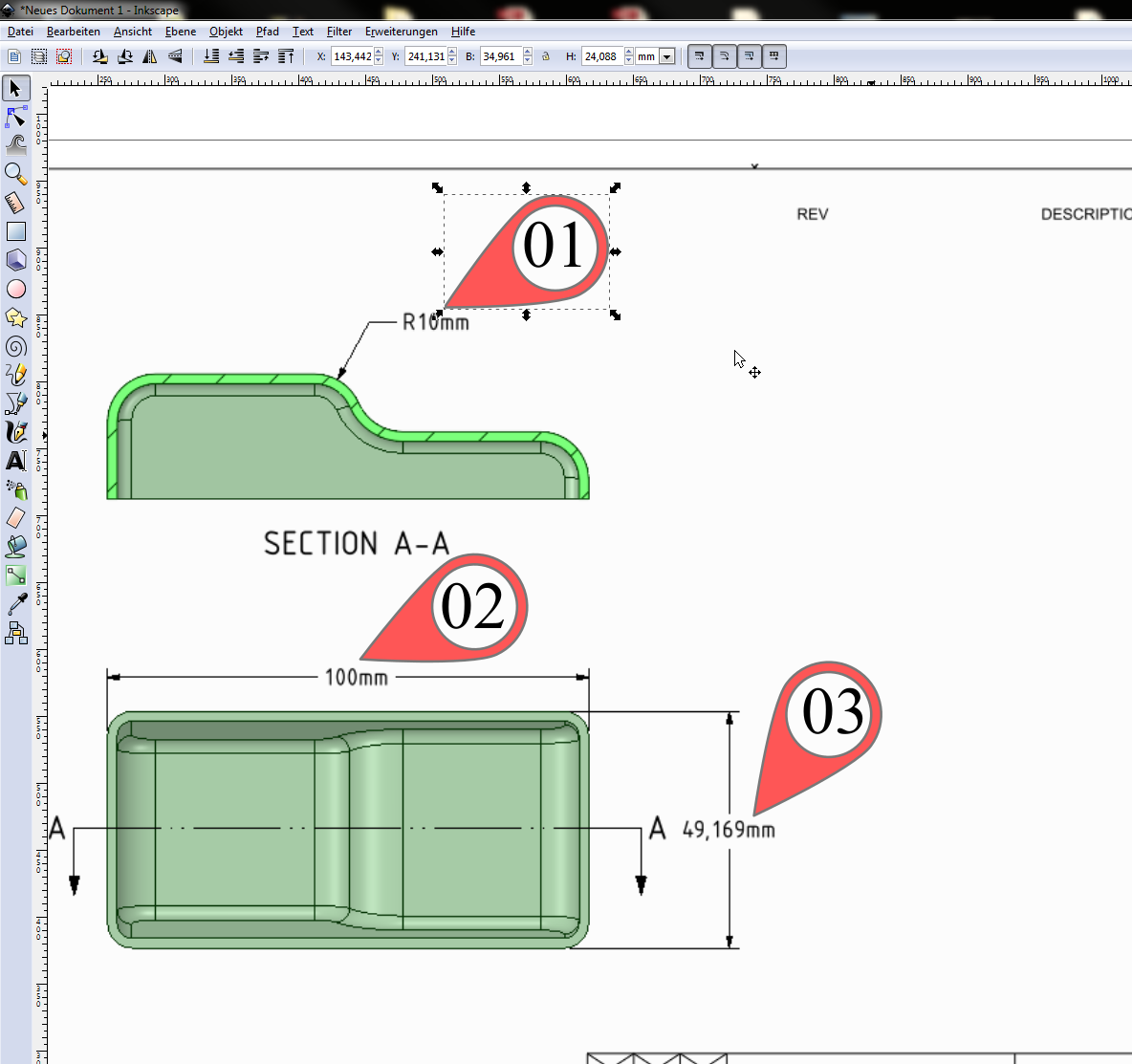I'm new here but not totally new to Inkscape.
I'm using it as a substitute for Corel Draw privat and @ work. I'm clearly not an artist.
Recently I saw collegues from the quality department stamping their drawing by hand.
I found that unnecessary, as Inkscape might do a good job here:
[img][/img]
This is a quick example of course, usually you find these kind of drawings with dozens or even hundreds of marked elements.
What I ask myself is, if it is possible to put the numbers automatic in the red stamps?
So that you'll be able to put a number in between if you have forgotten one (otherwise it is pretty tedious, - even with Inkscape).
If the answer includes tipps how to code that, they're are as welcome as any other hint on that.
By the way - CATIA as one of the big players in CAD business, can export to SVG directly.
Best regards
Harald ("vidiot")
 This is a read-only archive of the inkscapeforum.com site. You can search for info here or post new questions and comments at
This is a read-only archive of the inkscapeforum.com site. You can search for info here or post new questions and comments at