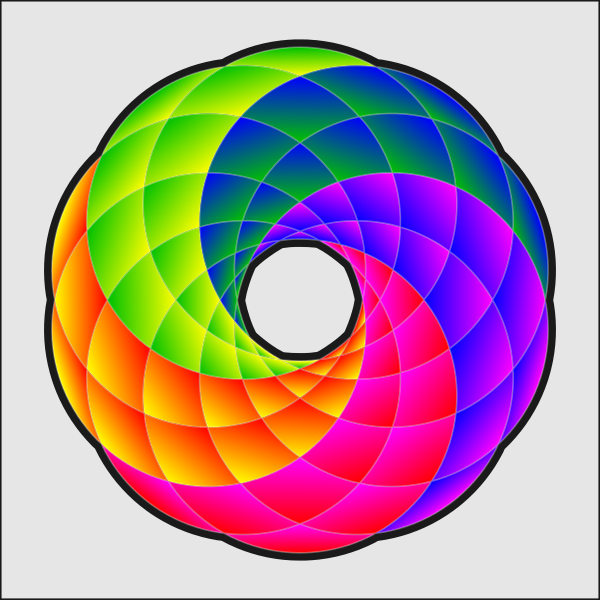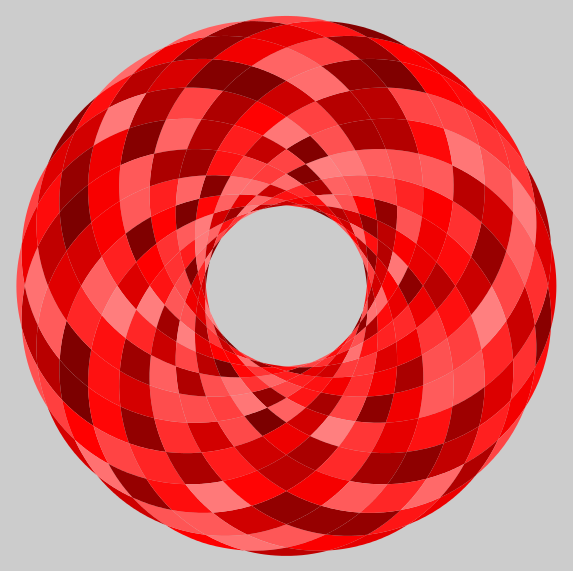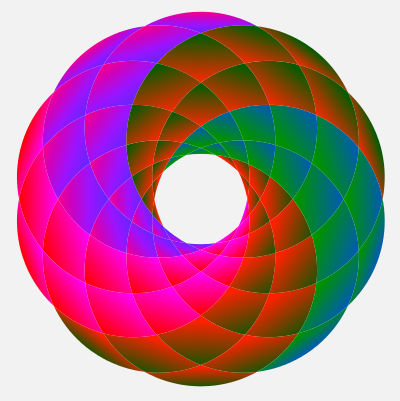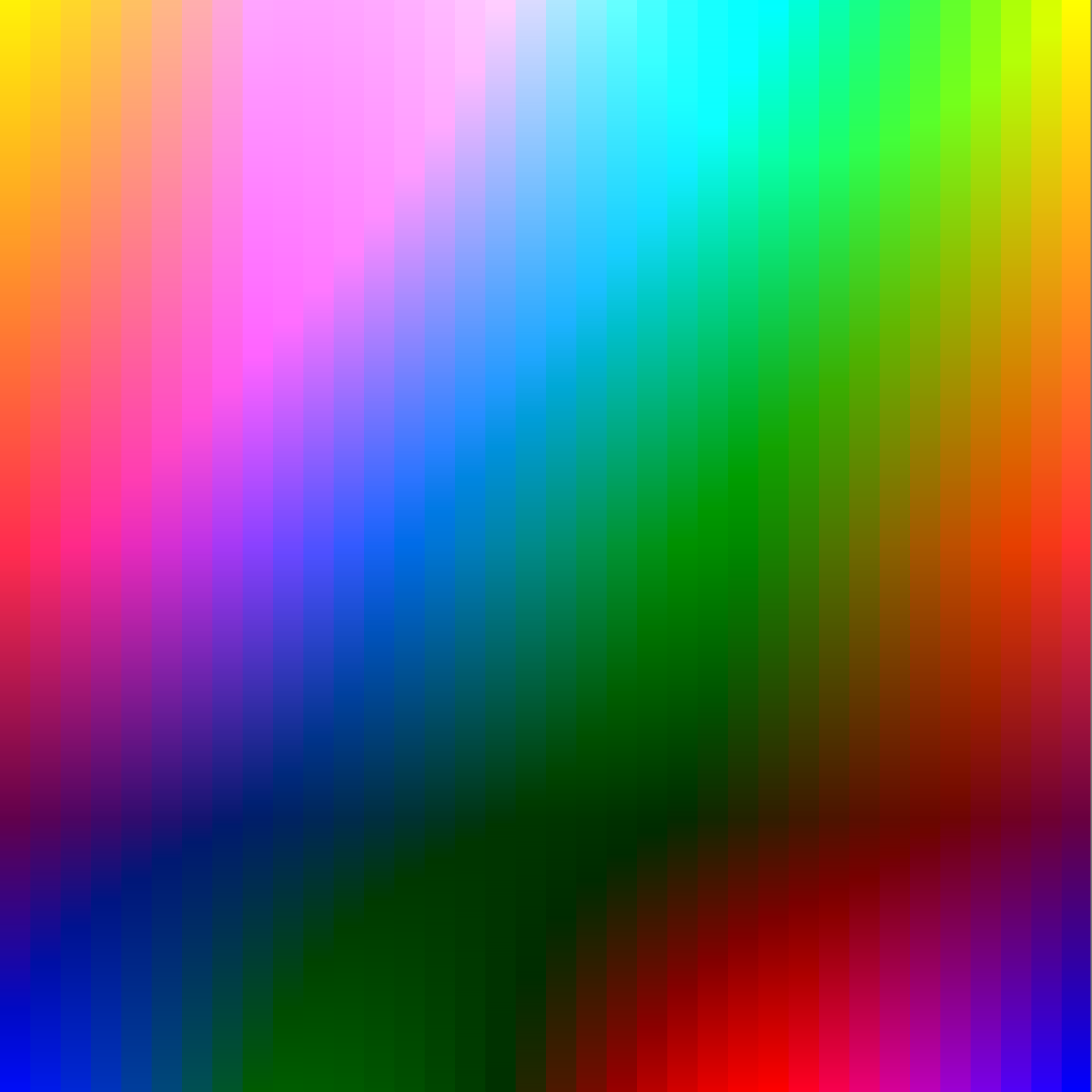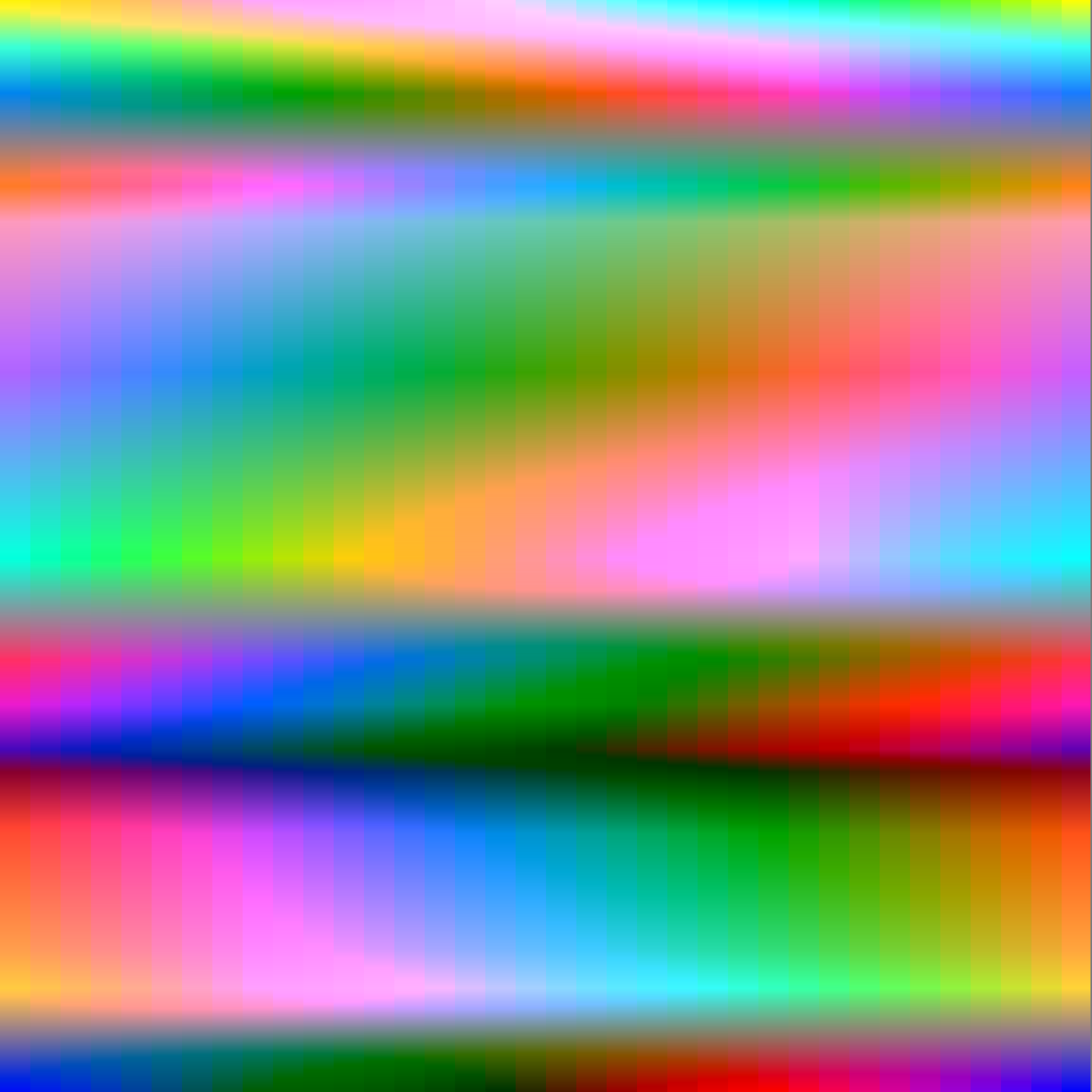brynn wrote:I was trying to figure out how to make each little diamond shape have a gradient in it, so it sort of looked like the colors were spinning around the wheel.
This was the first tutorial i ever wrote, and its kind of related:
http://gimpchat.com/viewtopic.php?f=23&t=5445
About how to give each diamond a gradient:
combine your paths, cover by a square and apply a Division. That will give you individual shapes.
Related:
viewtopic.php?f=6&t=22930
.
 This is a read-only archive of the inkscapeforum.com site. You can search for info here or post new questions and comments at
This is a read-only archive of the inkscapeforum.com site. You can search for info here or post new questions and comments at