I am sorting out my digital camera photos of objects to import into inkscape but I have come upon a conundrum.
The digital camera has names such as DSC_0115 for example which is good because it enables me to sort the files by date taken even if I have modified or resaved some of them at different times.
But I would also like to give them names that describe the photo such as apple_crab.png, apple_golden_delicous.png, pear_brown.png this will enable me to sort by type of item by choosing sort by filename.
But I can't have both, if I put the description before the dsc_0115 number I will be unable to sort by chronological order (since I sometimes modify or resave old images after later ones). But if I put the digital camera number before the description I will be unable to sort by item type such as apples.
Is there any way to have 2 file names to achieve this? I am using windows 7 now but I am thinking of going back to linux, so a solution in either os would be good.
File Sorting in Windows or Linux (2 names possible?)
-
Vectorator
- Posts: 96
- Joined: Tue Oct 21, 2014 1:40 pm
- Location: Australia
Re: File Sorting in Windows or Linux (2 names possible?)
I didn't think it mattered where a text string resides (in a title or text of a document), to be able to find it in a search. Is there some restriction of the search engine you're using, that it can only search in the first part of the file name? Or maybe by "sort" you mean something different than searching?
Edit
You must be thinking of using a script to do the sorting, or something like that?
Edit
You must be thinking of using a script to do the sorting, or something like that?
Basics - Help menu > Tutorials
Manual - Inkscape: Guide to a Vector Drawing Program
Inkscape Community - Inkscape FAQ - Gallery
Inkscape for Cutting Design
Manual - Inkscape: Guide to a Vector Drawing Program
Inkscape Community - Inkscape FAQ - Gallery
Inkscape for Cutting Design
-
Vectorator
- Posts: 96
- Joined: Tue Oct 21, 2014 1:40 pm
- Location: Australia
Re: File Sorting in Windows or Linux (2 names possible?)
Hello,
I just mean in the file browser, how could I sort by camera file number but also sort by a name for each image? with explorer or nautilus.
I just mean in the file browser, how could I sort by camera file number but also sort by a name for each image? with explorer or nautilus.
Re: File Sorting in Windows or Linux (2 names possible?)
Hi.
As far as I know nautilus can sort files based on creation date and by name too.
Date created should give the same ordering as the dsc names, I suppose.
As far as I know nautilus can sort files based on creation date and by name too.
Date created should give the same ordering as the dsc names, I suppose.
-
tylerdurden
- Posts: 2344
- Joined: Sun Apr 14, 2013 12:04 pm
- Location: Michigan, USA
Re: File Sorting in Windows or Linux (2 names possible?)
In Windoze, titles and other info can be added to file properties, which can be used to sort and group files in Explorer.
- Attachments
-
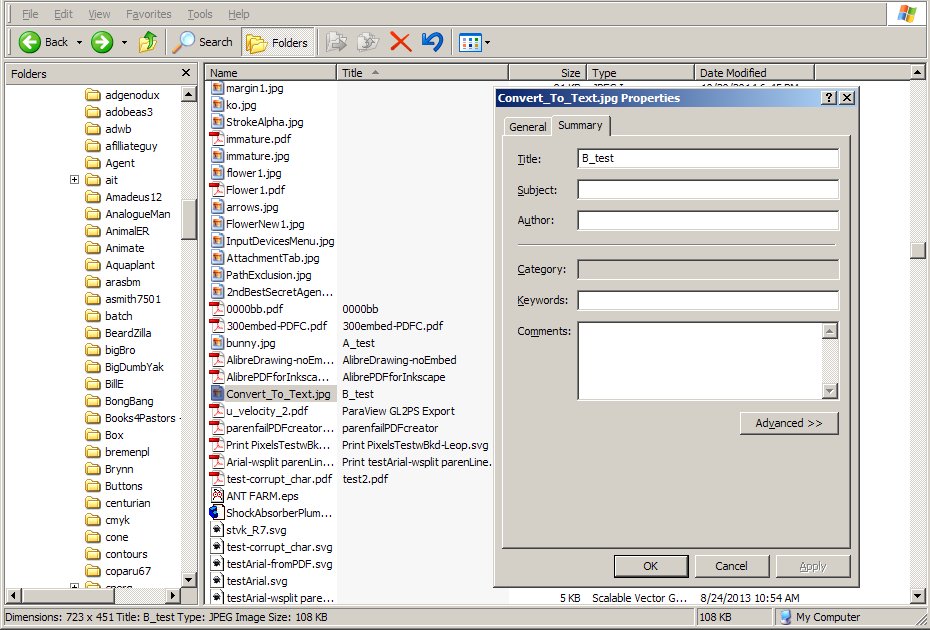
- SortByTitle.jpg (124.41 KiB) Viewed 6960 times
Have a nice day.
I'm using Inkscape 0.92.2 (5c3e80d, 2017-08-06), 64 bit win8.1
The Inkscape manual has lots of helpful info! http://tavmjong.free.fr/INKSCAPE/MANUAL/html/
I'm using Inkscape 0.92.2 (5c3e80d, 2017-08-06), 64 bit win8.1
The Inkscape manual has lots of helpful info! http://tavmjong.free.fr/INKSCAPE/MANUAL/html/
-
Vectorator
- Posts: 96
- Joined: Tue Oct 21, 2014 1:40 pm
- Location: Australia
Re: File Sorting in Windows or Linux (2 names possible?)
Thanks, is there any way to show the title with each icon?
Re: File Sorting in Windows or Linux (2 names possible?)
Hi
No (easy) way to view the title in Icon mode but in detail mode it's possible;
Choose view-details in the explorer window
Right click on the "size"
Choose "more" in the dialog
Scroll down to Title in the "Choose Details" dialog, set tick mark.

Vectorator wrote:Thanks, is there any way to show the title with each icon?
No (easy) way to view the title in Icon mode but in detail mode it's possible;
Choose view-details in the explorer window
Right click on the "size"
Choose "more" in the dialog
Scroll down to Title in the "Choose Details" dialog, set tick mark.

Last edited by ragstian on Sat Feb 28, 2015 3:11 am, edited 1 time in total.
Good Luck!
( ͡° ͜ʖ ͡°)
RGDS
Ragnar
( ͡° ͜ʖ ͡°)
RGDS
Ragnar
-
tylerdurden
- Posts: 2344
- Joined: Sun Apr 14, 2013 12:04 pm
- Location: Michigan, USA
Re: File Sorting in Windows or Linux (2 names possible?)
FWIW, Hovering with the pointer will display titles in the tooltip. (Not as good as caption like the filename.)
There may be 3rd party image browsers that offer title viewing and sorting. Digital cameras often bundle browsers as accessories.
There may be 3rd party image browsers that offer title viewing and sorting. Digital cameras often bundle browsers as accessories.
Have a nice day.
I'm using Inkscape 0.92.2 (5c3e80d, 2017-08-06), 64 bit win8.1
The Inkscape manual has lots of helpful info! http://tavmjong.free.fr/INKSCAPE/MANUAL/html/
I'm using Inkscape 0.92.2 (5c3e80d, 2017-08-06), 64 bit win8.1
The Inkscape manual has lots of helpful info! http://tavmjong.free.fr/INKSCAPE/MANUAL/html/
-
Vectorator
- Posts: 96
- Joined: Tue Oct 21, 2014 1:40 pm
- Location: Australia
Re: File Sorting in Windows or Linux (2 names possible?)
Ok thanks, perhaps another file browser, I am thinking of moving back to linux for graphic design, so I'll see what they have.
I need large thumbnail previews so unfortunately the detail view couldn't work.
Can anyone recommend a good linux file browser?
I need large thumbnail previews so unfortunately the detail view couldn't work.
Can anyone recommend a good linux file browser?
Re: File Sorting in Windows or Linux (2 names possible?)
tylerdurden wrote:In Windoze, titles and other info can be added to file properties, which can be used to sort and group files in Explorer.
Good to know - thank you, tylerdurden. By the way I like the file name '2ndBestSecretAgent'
-
tylerdurden
- Posts: 2344
- Joined: Sun Apr 14, 2013 12:04 pm
- Location: Michigan, USA
Re: File Sorting in Windows or Linux (2 names possible?)
A cult classic...
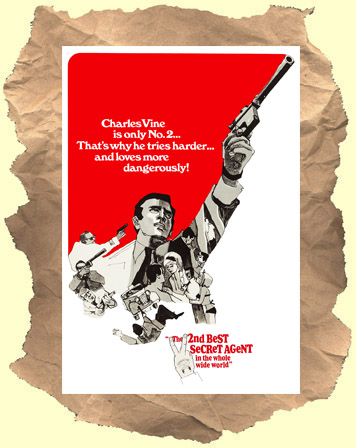
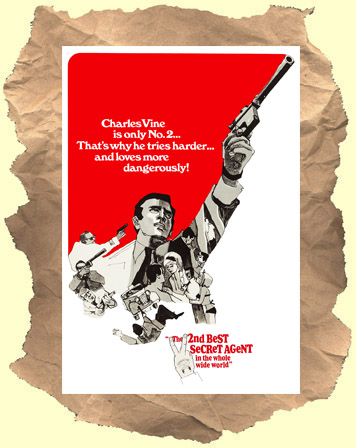
Have a nice day.
I'm using Inkscape 0.92.2 (5c3e80d, 2017-08-06), 64 bit win8.1
The Inkscape manual has lots of helpful info! http://tavmjong.free.fr/INKSCAPE/MANUAL/html/
I'm using Inkscape 0.92.2 (5c3e80d, 2017-08-06), 64 bit win8.1
The Inkscape manual has lots of helpful info! http://tavmjong.free.fr/INKSCAPE/MANUAL/html/
 This is a read-only archive of the inkscapeforum.com site. You can search for info here or post new questions and comments at
This is a read-only archive of the inkscapeforum.com site. You can search for info here or post new questions and comments at