brynn and
Xav: Thanks for the quick replies and advice!

brynn wrote:Oh gosh, I didn't even realize that it wasn't all vector! You're welcome to post it in Finished Work subforum. It's for any work done in Inkscape, even if it's only a little bit Inkscape. It's for any work done in Inkscape, even if it's only a little bit Inkscape. It doesn't matter if some of it isn't vector. Some people post images in individual topics now and then. And others post all their images in one topic. It just depends on how you see yourself using it."
Xav wrote:I would definitely suggest posting it there. That section is a great resource and source of inspiration and I think this piece belongs there as much as any other.
As Brynn mentioned, you could either post it as a one-off topic, or start a topic into which you'll post all your works (assuming there will be more to come). If they're likely to be frequent, I would suggest the latter (there are now 100 of my Greys strips - if they'd each been a separate post I think people would have got fed up with them 'spamming' the forum). If you think you'll only be posting every now and then, on the other hand, then each image might warrant its own post, especially if there's no real common theme between them."
Very awesome to hear. I wanted to make sure, since, again, this image isn't "pure"/100% vector. As to if I'm going to post more vector images now that I have a basic hold on the concept, we shall see. I would LOVE to experiment and come up with some original stuff, like a lot of the works posted in the "
Finished Inkscape Work" section. My plans @ the moment are to go back and "vectorify", to quote George W. Bush, all my artwork that will benefit from it. I have about 100 pieces to go through. Plus, I've never done coloring, so most of my stuff is in black and white. But with Inkscape, it's a snap to add color, in my humble opinion. Very excited about the prospect of going back and adding different layers to my works.
brynn wrote:I'm not sure what you mean by "friend everyone". I might guess you mean either direct links to members' Facebook pages, or sometimes I've seen forums which have that kind of feature. Or like I think deviantArt does. Well, actually this forum does have Friends and Foes in the User Control Panel. I know that Foes is used if for example, some member annoys you and you don't want to see their messages. You can put them in the Foes list and not see their messages. I'm actually not sure what Friends is for. I think perhaps it puts some kind of icon in the topic index, indicating that one of your friends has a message in there. That would be easy enough for you to experiment with, and you don't need permission to do it.
This forum does not have direct links to Facebook, unless a member has put a link into their forum signature. Personally, I don't have a Fb account, and I'm not even sure which members do and which don't. But to show appreciation, I think we're all really satisfied with a simple Thank You

"
Xav wrote:Again, reiterating what Brynn said, the forum doesn't really have a notion of friending people - or at least not as a mechanism for improving points, likes, karma, or whatever term is used on other sites. As for myself, you're more than welcome to follow my comic creations on Facebook or Twitter (see my sig for links) - they're both low traffic, being mainly used for a weekly(ish) announcement of each new comic and not much else."
brynn: I'm in the same boat as you when it comes to
Facebook. I do have an account there created years ago, but hardly ever log in. Maybe once every couple of months. I should probably just close it down. VERY reluctant/hesitant about social media sites and the privacy questions they bring up. That said, I thought there might be a way to be friends with people who've helped me on here through the forum itself. But if there's no real mechanism for that, no worries. I know who you guys are.
 Xav
Xav: I will definitely follow you, however I can. I will Stumble your pages, for sure. Not sure if you're familiar with StumbleUpon, great bookmarking/webpage fave'ing site. I've already checked your alien/humor work,
The Greys, @ all of your links @ your signature here. Funny stuff! Nice work.
Xav wrote:Finally, a question: which parts of your drawing aren't vectors? And is there a particular reason why that's the case?"
Great question. For me, the biggest factor in this whole experience was the time crunch. I had to finish the project in a certain time period *while* learning a brand new concept/program. I simply could not go and lay down nodes on the entire hand drawn image, what with work/life/my main writing/graphic design projects. So, the parts created with Inkscape are:
- bits of the kids, like maybe a section of clothing/etc.
- ALL of the coloring
- the kid's eyes
- the veins/details in the fruits, vegetables, herbs and spices
- finally, there are parts that I have not included in the posted image here for privacy reasons, like the actual logo [above the image] and info about the project [below the image] that were created with Inkscape.
Everything else, I hand drew and inked the old-fashioned way. I want to add that I very much appreciated your tutorial in the earlier replies. That still blows my mind! I studied it and will go back and impliment the concepts you suggested in the future.
Again, thanks again guys/gals. Cheers.


 This is a read-only archive of the inkscapeforum.com site. You can search for info here or post new questions and comments at
This is a read-only archive of the inkscapeforum.com site. You can search for info here or post new questions and comments at 



 ). Finally you can rearrange your objects back into the positions you want for them, and colour them if necessary.
). Finally you can rearrange your objects back into the positions you want for them, and colour them if necessary.
 . Finally I group the outline and coloured panels to give me a single grouped object that I can easily move around. The final character then looks something like this:
. Finally I group the outline and coloured panels to give me a single grouped object that I can easily move around. The final character then looks something like this: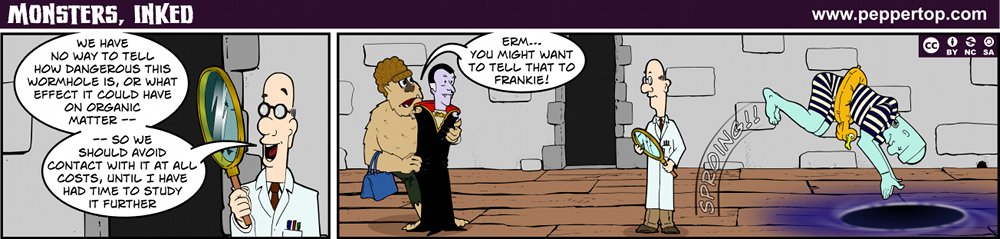


 and
and 

