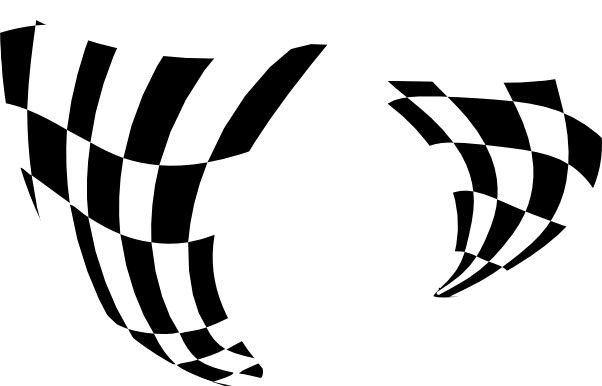Umm...no, there isn't. I missed that part of your post

I know you said you don't want to draw the checkerboard yourself. But honestly it wouldn't need to be bigger than 6 X 5 grid (judging by it's current appearance. Then you could use Envelope Deform to make the perspective.
Here's the fastest way I can think of. First enable a rectangular grid (Doc Props) and snapping of nodes to grid. Then use the Pen tool on default settings, and draw one long continuous line like this:

So when it's finished, you can fill with black (or whatever color you want), and it will automatically be filled in a checkerboard pattern (as long as the path is continuous from beginning to end). Then you can use the Envelope Deformation or Perspective extension to create the perspective.
Oh, actually....now that I think of it, you might have to make the grid bigger, because when you when you squish one of the sides, of course the checks will get much smaller, and cover less area. Using my grid for an example though, it does look pretty close, when I apply the perspective.
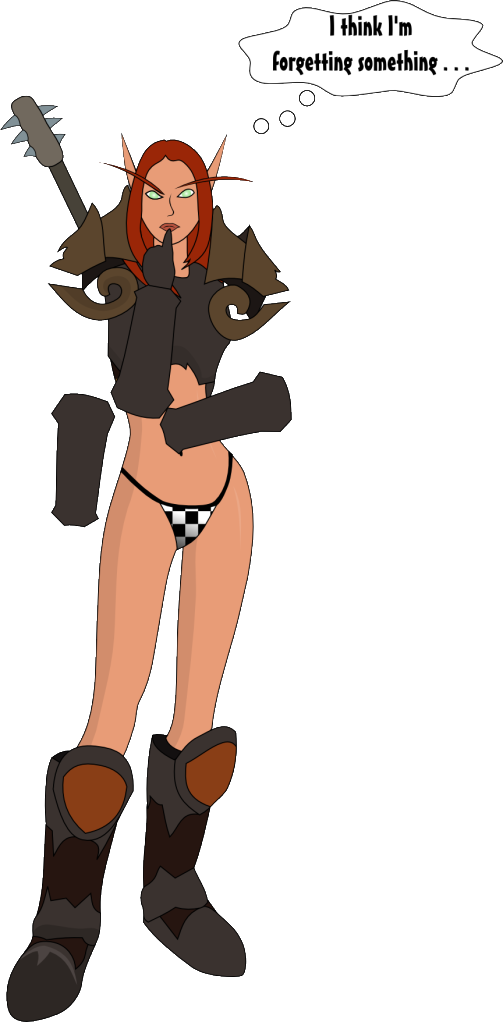
 This is a read-only archive of the inkscapeforum.com site. You can search for info here or post new questions and comments at
This is a read-only archive of the inkscapeforum.com site. You can search for info here or post new questions and comments at