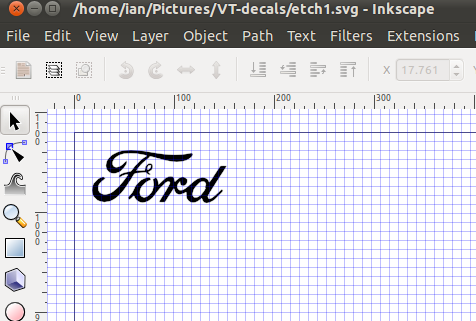Firstly, *loving* Inkscape & the community here - I've got some great decal sheets (for model railroading) done as a complete newb!
However, I've read the FAQ's, searched the forums and even studied some of the tutorials, but am still coming up blank on this one.
Final output will be a photo-etched stainless steel sheet of ~3"x3". I set up a 12"x12" drawing in Inkscape and started my layout - So far so good. I extracted the word "Ford" from the Ford logo - See the attached grab.
It will be *tiny* on the printer (to trick film via inkjet) and I want to increase the width of the word "Ford" - I don't want to make it bigger, just "expand" the black "in proportion" a little...... Does that make sense? [I do hope so!]
I guess I could paint a new line around the whole thing, but that's gonna be a PITA - Hopefully there's a better way?
TIA, cheers,
Ian
 This is a read-only archive of the inkscapeforum.com site. You can search for info here or post new questions and comments at
This is a read-only archive of the inkscapeforum.com site. You can search for info here or post new questions and comments at