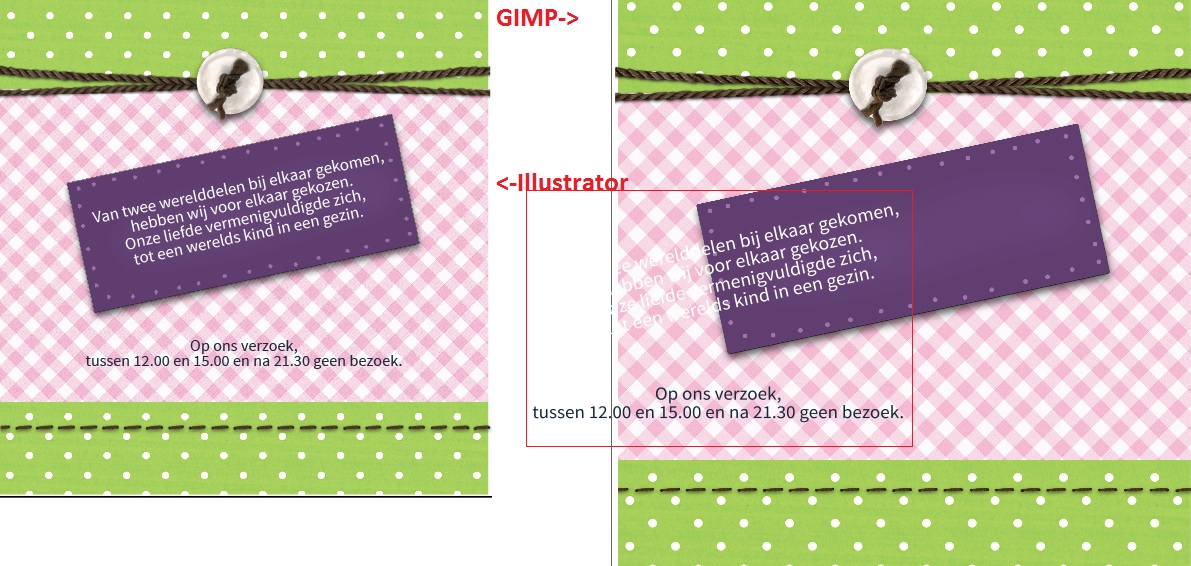Hello!
I have a big problem and i'm hoping someone can help me!
In wordpress I use a plugin that makes the .svg.
When I open this .svg in Inkscape it moves the (text) layers around, they move from there original place.
You can see the problem here: http://s000.tinyupload.com/?file_id=00794335919291006011
You can download the file and open the .svg here: http://s000.tinyupload.com/?file_id=02280743389511787480
Can anyone tell me how I solve this?
layers out of place
-
tylerdurden
- Posts: 2344
- Joined: Sun Apr 14, 2013 12:04 pm
- Location: Michigan, USA
Re: layers out of place
This is somewhat uncommon here. The document is composed of SVGs embedded in the SVG.
As yet, I can't find an "easy" solution.
The document is not complicated, so the best solution for now is probably to completely re-compose in Inkscape.
As yet, I can't find an "easy" solution.
The document is not complicated, so the best solution for now is probably to completely re-compose in Inkscape.
Have a nice day.
I'm using Inkscape 0.92.2 (5c3e80d, 2017-08-06), 64 bit win8.1
The Inkscape manual has lots of helpful info! http://tavmjong.free.fr/INKSCAPE/MANUAL/html/
I'm using Inkscape 0.92.2 (5c3e80d, 2017-08-06), 64 bit win8.1
The Inkscape manual has lots of helpful info! http://tavmjong.free.fr/INKSCAPE/MANUAL/html/
Re: layers out of place
I got security alerts on both the image URLs! My security blocked them both.
I would urge caution in opening them!
I would urge caution in opening them!
Basics - Help menu > Tutorials
Manual - Inkscape: Guide to a Vector Drawing Program
Inkscape Community - Inkscape FAQ - Gallery
Inkscape for Cutting Design
Manual - Inkscape: Guide to a Vector Drawing Program
Inkscape Community - Inkscape FAQ - Gallery
Inkscape for Cutting Design
-
tylerdurden
- Posts: 2344
- Joined: Sun Apr 14, 2013 12:04 pm
- Location: Michigan, USA
Re: layers out of place
Ja, the upload site is a bad one.
If you look at just the svg in a text editor, you can see the issue of embedded SVGs.
If you open the file with its linked bitmaps, it's over 6MB, so the OP compressed it all and uploaded it to a shady site.
It seems the file was composed in a web-based authoring system in a way that's incompatible with Inkscape and other SVG editors.
LibreOffice can import the file, but the elements get funky and won't export very well either.
Each element is an SVG file, inside the attached SVG. It kinda works and displays in some browsers, but Inkscape won't edit it easily.
If you look at just the svg in a text editor, you can see the issue of embedded SVGs.
If you open the file with its linked bitmaps, it's over 6MB, so the OP compressed it all and uploaded it to a shady site.
It seems the file was composed in a web-based authoring system in a way that's incompatible with Inkscape and other SVG editors.
LibreOffice can import the file, but the elements get funky and won't export very well either.
Each element is an SVG file, inside the attached SVG. It kinda works and displays in some browsers, but Inkscape won't edit it easily.
- Attachments
-
- back-433766362.svg
- (94.36 KiB) Downloaded 300 times
Have a nice day.
I'm using Inkscape 0.92.2 (5c3e80d, 2017-08-06), 64 bit win8.1
The Inkscape manual has lots of helpful info! http://tavmjong.free.fr/INKSCAPE/MANUAL/html/
I'm using Inkscape 0.92.2 (5c3e80d, 2017-08-06), 64 bit win8.1
The Inkscape manual has lots of helpful info! http://tavmjong.free.fr/INKSCAPE/MANUAL/html/
Re: layers out of place
Off topic:
Ja, the upload site is a bad one
Because someone else in another topic used the same site, I sent a possible false positive message to my security support. It seems to me like it should be able to alert only on the bad images. I could be wrong, and they can take it as a suggestion, if it's not possible to alert only on the bad images.
Anyway, people should be aware not to use that site, if they want everyone to be able to see and/or open their files or images.
My security is blocking everything hosted there, and does not give me an option to view it anyway, or bypass the block. So anyone hosting their images there - I won't be able to help.
Basics - Help menu > Tutorials
Manual - Inkscape: Guide to a Vector Drawing Program
Inkscape Community - Inkscape FAQ - Gallery
Inkscape for Cutting Design
Manual - Inkscape: Guide to a Vector Drawing Program
Inkscape Community - Inkscape FAQ - Gallery
Inkscape for Cutting Design
 This is a read-only archive of the inkscapeforum.com site. You can search for info here or post new questions and comments at
This is a read-only archive of the inkscapeforum.com site. You can search for info here or post new questions and comments at