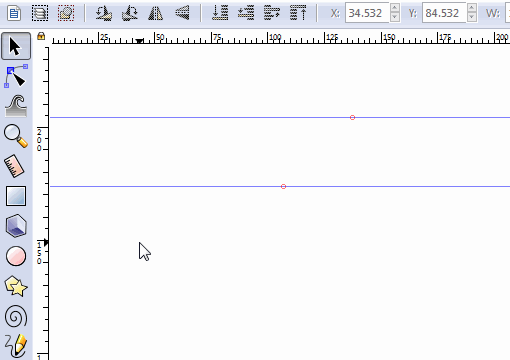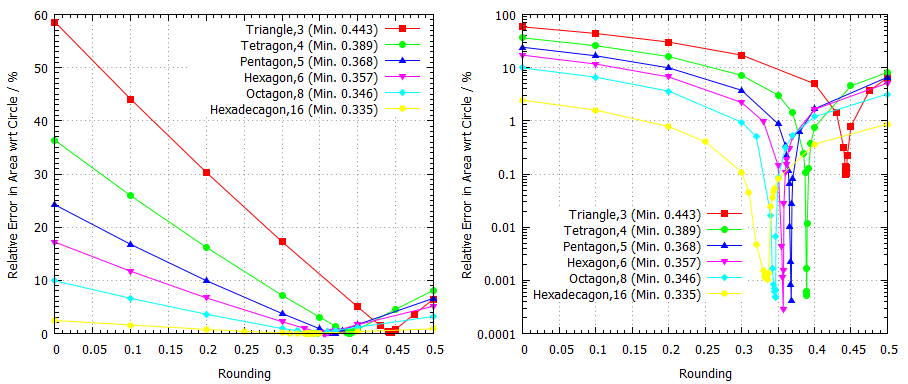Let me explain:
A circle can be defined by the user via several parameter sets:
a) 1 center point (C) and a radius (R) or a diameter (D) or a point on the circumference (P1)
b) 2 points (P1,P2) on the circumference + a center point (C) to be chosen
c) 2 end points (P1,P2) on the diameter (as a special case of b) )
d) 3 points (P1,P2,P3) on the circumference
e) Well, Inkscape also uses a corner point of a surrounding square (S) (not necessarily bounding box, since it depends on the stroke).
Have I forgotten one?
Let's call these coordinates/parameters as follows:
Center (C), Radius (R), Diameter (D), Point 1, 2, 3 (P1,P2,P3), Square (S)
All these parameters can be defined either by
- a mouse click placement or
- a numerical entry or
- snapping to existing points
Let's call these modes of entry: mouse (m), numeric (n), snap (s)
This gives a lot of different possibilities to draw a circle. If you take the 1st out of 5 parameters with 3 methods and the 2nd parameter out of 5 with again 3 methods that's already 225 different procedures (in theory
The most obvious procedure is: CmRm: Center mouse, Radius mouse
1. Ellipse tool (F6)
2. click for the center point
3. hold Shift+Ctrl
4. mouse drag the radius to the desired distance and release
So, these are 4 actions to get a circle with some radius placed somewhere with the mouse. I think that's about the minimum you can get.
If you want CnRn, i.e. numerical input of center point and radius, it's already getting more complicated:
You cannot use the Tools Controls Bar directly, since
a) the x,y coordinates are the lower left corner of the bounding box
b) the x,y position depends on the stroke width
CnRn-procedure:
1.-4. CmRm-procedure to place a circle with some radius somewhere
5. Shift+Click on the color palette: color none (to temporarily remove the stroke)
6. lock width/height
7. in width field enter your radius*2, e.g. for 50mm radius enter 50*2 (good to know, Inkscape can do simple calculations in the numeric fields)
8. Enter your x coordinates minus the radius, e.g. for xy-position 100,200 enter 100-50
9. Enter your y coordinates minus the radius, e.g. for xy-position 100,200 enter 200-50
10. Shift+Click on the color palette: reset your original stroke color/width
You could also use the Transform tool (Shift+Ctrl+M) (then it would be 16 actions!)
I do not find it very convenient that the user has to do ancillary calculations or copy&paste some numeric values from somewhere to somewhere else.
How would this compare to a not-(yet?)-existing "advanced" ellipse tool?
1. "Future" ellipse tool (F6)
2. enter center x coordinate
3. enter center y coordinate
4. check equal radii
5. enter radius
Done!
If you want your radius snap to another point it's getting even more complicated. As far as I can tell, you need additional helpers like guides or temporary lines, etc. and an largely increased number of actions.
I am curious and challenge yourself:
How many actions would you need to draw a circle with numerical center and snapping the circumference to an existing point , i.e. "Procedure CnRs" according to above nomenclature?
Don't even start about drawing squares, rectangles, ellipses which can be additionally rotated...
Don't get me wrong, the Inkscape developers are doing great work, really! It's about the effectiveness in drawing just simple geometric patterns.
Just thinking loud...
 This is a read-only archive of the inkscapeforum.com site. You can search for info here or post new questions and comments at
This is a read-only archive of the inkscapeforum.com site. You can search for info here or post new questions and comments at