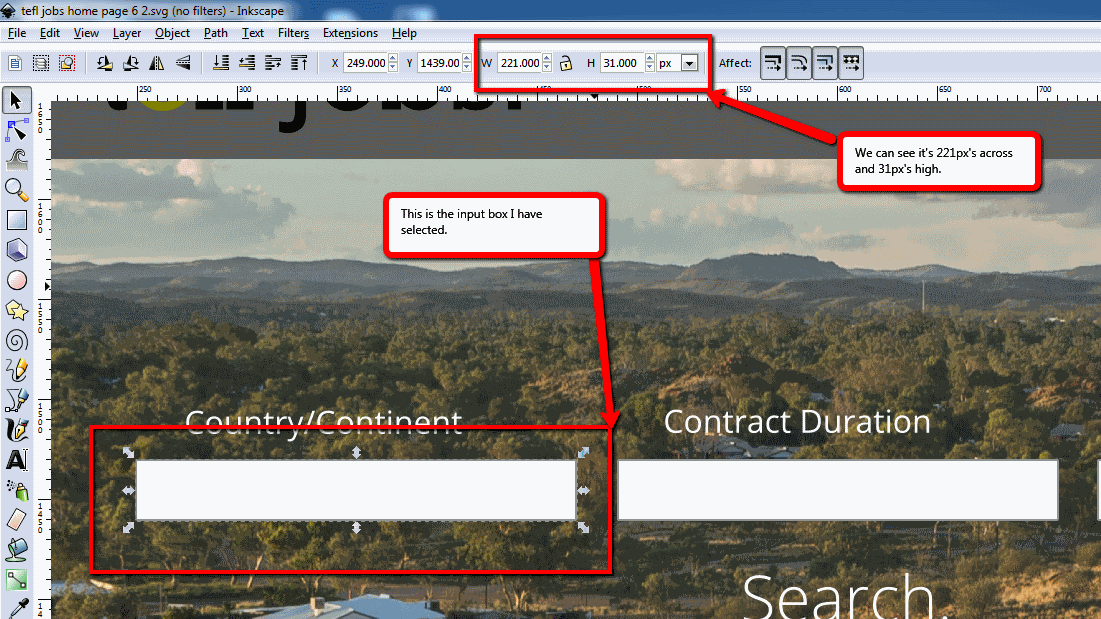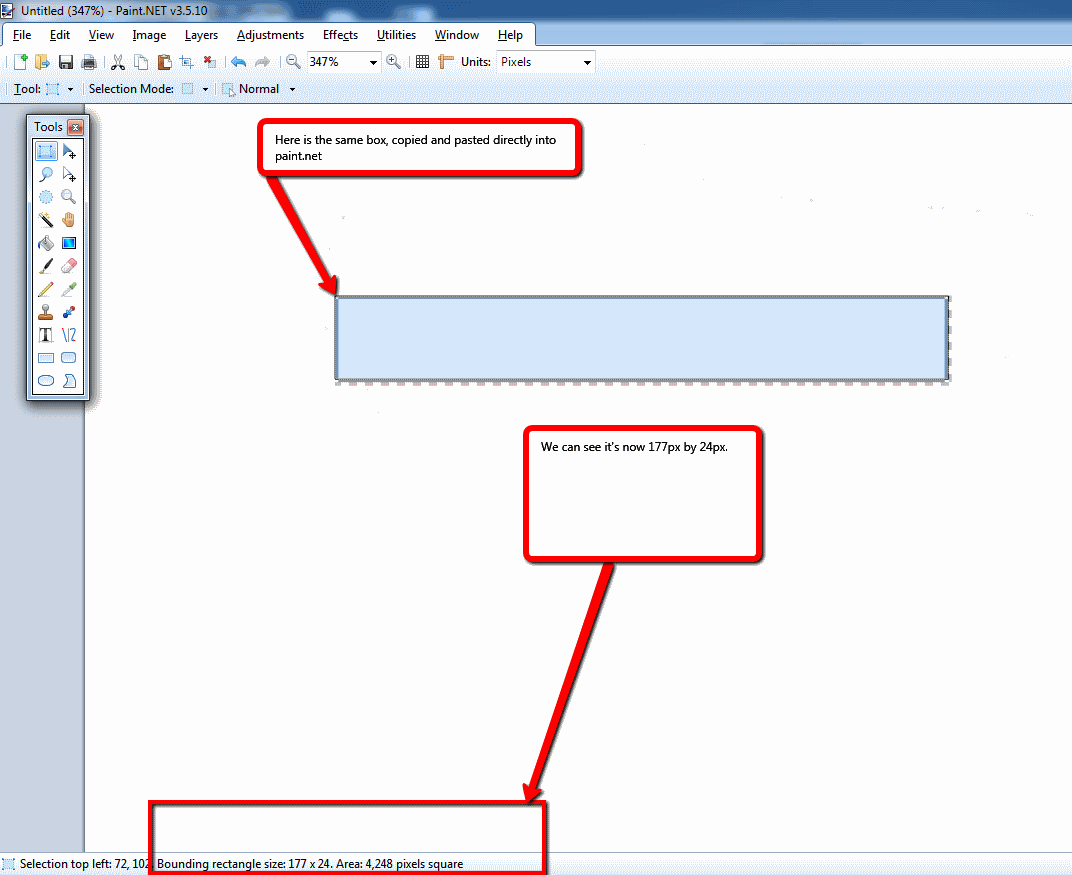Here's a screenshot of the search field.
I copied the search field across from Inkscape to Paint.net and it changes size.
Frustratingly, when I recreate the button using the inkscape pixel numbers in CSS it's a different size too. (Code added in case interested)
Code: Select all
<div id= 'search-container-position-block'>
<div class = 'search-container'>
<input type="text" class="search-interior" />
</div>
<div class = 'search-container'>
<input type="text" class="search-interior" />
</div>
<div class = 'search-container' />
<input type="text" class="search-interior" >
</div>
</div>
Code: Select all
.search-container {
border: 1px solid white;
font-size:48px;
float: left;
margin-left: 40px;
}
.search-interior {
height: 31px;
width 221px;
}Am I missing a quirk about how inkscape sizes objects?
 This is a read-only archive of the inkscapeforum.com site. You can search for info here or post new questions and comments at
This is a read-only archive of the inkscapeforum.com site. You can search for info here or post new questions and comments at