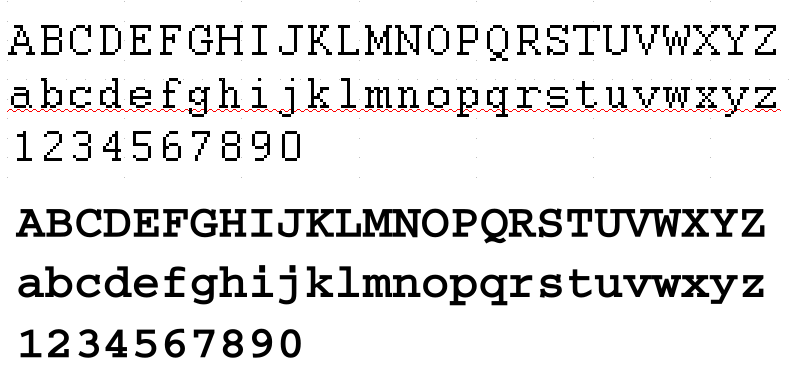Hi there,
I have a special non-unicode .ttf font, which is needed for another Windows program.
Obviously, this font is a bit older and is not unicode.
If I import a PDF (which has this font embedded and looks correct) into inkscape, almost all of the characters are messed up.
And I do not want to convert this font into paths (e.g. with poppler).
So far, the solutions I see:
a) to ask the vendor of the program to provide a unicode font (unlikely or will take a long time) or
b) a way or trick that Inkscape can handle a non-unicode fonts correctly
I found several questions about non-unicode fonts in inksscape but not yet a satisfying answer.
Thank you for hints.
How to handle non-unicode fonts in Inkscape?
Re: How to handle non-unicode fonts in Inkscape?
If you don`t have a font then why would you hesitate to convert it into paths? / if that`s proven to work
Re: How to handle non-unicode fonts in Inkscape?
Hi Maestral,
sorry, for being unlcear. I *have* this font and it is used in an other program for creating good looking and compact PDFs.
When importing such PDFs into Inkscape with Poppler I get slight distortions and moreover, I want to edit text as text not as paths.
LibreOffice can handle this non-unicode .ttf font without any problems. Only Inkscape makes problems because it obviously insists on Unicode fonts.
sorry, for being unlcear. I *have* this font and it is used in an other program for creating good looking and compact PDFs.
When importing such PDFs into Inkscape with Poppler I get slight distortions and moreover, I want to edit text as text not as paths.
LibreOffice can handle this non-unicode .ttf font without any problems. Only Inkscape makes problems because it obviously insists on Unicode fonts.
Win7/64, Inkscape 0.92.2
Re: How to handle non-unicode fonts in Inkscape?
By definition, non-unicode fonts are easier to handle but still...
You`re still unclear about what is exactly the problem....
What kind of characters does that font contain?
Is the poor or disrupted kerning a problem? Are the characters displayed oddly or wrong? / "...the characters are messed up" - define messed up
Are you sure you have to import pdf from LO into Inkscape? Would it work in the opposite direction, to import IS element/s into LO?
Something else?
You`re still unclear about what is exactly the problem....
What kind of characters does that font contain?
Is the poor or disrupted kerning a problem? Are the characters displayed oddly or wrong? / "...the characters are messed up" - define messed up
Are you sure you have to import pdf from LO into Inkscape? Would it work in the opposite direction, to import IS element/s into LO?
Something else?
Re: How to handle non-unicode fonts in Inkscape?
Ok, maybe an image makes it clearer. For the moment forget about the PDF import.
You can already see that the non-unicode font is not displayed at all in inkscape.
On the left: screenshot from LibreOffice5, top Arial "A B C D E F", bottom Music-Font "A B C D E F"
On the right: screenshot from Inkscape0.91, top Arial "A B C D E F", bottom Music-Font "A B C D E F"
I would expect the same appearance in Inkscape, but obviously Inkscape handles this non-unicode font differently.
Messed up in this case means it simply does not show the intended symbols, whereas another font with Unicode Inkscape does show the right symbols.
Operating system Win7/64bit.
You can already see that the non-unicode font is not displayed at all in inkscape.
On the left: screenshot from LibreOffice5, top Arial "A B C D E F", bottom Music-Font "A B C D E F"
On the right: screenshot from Inkscape0.91, top Arial "A B C D E F", bottom Music-Font "A B C D E F"
I would expect the same appearance in Inkscape, but obviously Inkscape handles this non-unicode font differently.
Messed up in this case means it simply does not show the intended symbols, whereas another font with Unicode Inkscape does show the right symbols.
Operating system Win7/64bit.
- Attachments
-
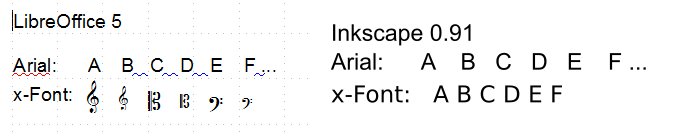
- Non-Unicode-fonts_in_LibO&Inkscape.png (6.59 KiB) Viewed 3863 times
Win7/64, Inkscape 0.92.2
Re: How to handle non-unicode fonts in Inkscape?
Obviously, your preferred choice of font is not supported in Inkscape.
Further elaboration and bypassing would most likely last longer than expected response from the vendor.
Further elaboration and bypassing would most likely last longer than expected response from the vendor.
-
ShawnWDion
- Posts: 70
- Joined: Fri Apr 22, 2016 8:32 am
Re: How to handle non-unicode fonts in Inkscape?
I might be able to give you a solution
lookup online for a "Online Font Converter" to switch your font to a more recent package, that's what I usually do when I need to get my font editor to accept them.
Best of luck
lookup online for a "Online Font Converter" to switch your font to a more recent package, that's what I usually do when I need to get my font editor to accept them.
Best of luck
Re: How to handle non-unicode fonts in Inkscape?
Well, if you have "Courier" which is a non-Unicode font and "Courier New" which is a Unicode font on your system, you can see the same behavior.
Although, these are just two examples I tentatively conclude that Inkscape does not support non-Unicodes fonts at all?
If you are telling me that this was/is the intention of the developers and will not change in the future... then I better shouldn't try further...
Although, these are just two examples I tentatively conclude that Inkscape does not support non-Unicodes fonts at all?
If you are telling me that this was/is the intention of the developers and will not change in the future... then I better shouldn't try further...
Win7/64, Inkscape 0.92.2
Re: How to handle non-unicode fonts in Inkscape?
What tool do you use to tell "it's not unicode" ?
I didn't have "standard" courier (Ubuntu).
I downloaded a version from http://ufonts.com/download/courier/25523.html and got no special problem.
I tried some music font (Lassus, musiqwik, typemymusic) with no particular problem either.
Could you post your problematic ttf font anywhere (if the license allows it) or at the very last give us more info (using fontforge) about this font.
Instead of online converter you could give a try at fontforge to convert this font (plus it will give us more info about what could be wrong with the font)
I didn't have "standard" courier (Ubuntu).
I downloaded a version from http://ufonts.com/download/courier/25523.html and got no special problem.
I tried some music font (Lassus, musiqwik, typemymusic) with no particular problem either.
Could you post your problematic ttf font anywhere (if the license allows it) or at the very last give us more info (using fontforge) about this font.
Instead of online converter you could give a try at fontforge to convert this font (plus it will give us more info about what could be wrong with the font)
Re: How to handle non-unicode fonts in Inkscape?
Thank you @v1nce,
Well, the Windows character map indicates that the font (let's call it "font.ttf") is not Unicode.
Thanks for the hint to FontForge. Somebody else also told be about it.
With FontForge I learned that this font is obviously encoded in "Macintosh Latin". When I duplicated the font and forced the duplicate to be encoded with "Windows Latin 1" (let's call this one "font_win.ttf"), I still get wrong characters in Inkscape. As I understand because it's still not Unicode.
However, if I replace in the "source code" of the SVG "font_win.ttf" with another font (let's call it "font_uni.ttf") which contains the same symbols in the same order but is Unicode, I get the correct symbols displayed in Inkscape. Unfortunately, the program creating the EPS or PDF which I am importing into Inkscape cannot handle Unicode. So with this program I am stuck to "font_win.ttf" and have to replace it later in the SVG with "font_uni.ttf". This way is not nice but it seems to work.
Unless you have a better idea to tell Inkscape how to correctly handle non-Unicode fonts.
Well, the Windows character map indicates that the font (let's call it "font.ttf") is not Unicode.
Thanks for the hint to FontForge. Somebody else also told be about it.
With FontForge I learned that this font is obviously encoded in "Macintosh Latin". When I duplicated the font and forced the duplicate to be encoded with "Windows Latin 1" (let's call this one "font_win.ttf"), I still get wrong characters in Inkscape. As I understand because it's still not Unicode.
However, if I replace in the "source code" of the SVG "font_win.ttf" with another font (let's call it "font_uni.ttf") which contains the same symbols in the same order but is Unicode, I get the correct symbols displayed in Inkscape. Unfortunately, the program creating the EPS or PDF which I am importing into Inkscape cannot handle Unicode. So with this program I am stuck to "font_win.ttf" and have to replace it later in the SVG with "font_uni.ttf". This way is not nice but it seems to work.
Unless you have a better idea to tell Inkscape how to correctly handle non-Unicode fonts.
Win7/64, Inkscape 0.92.2
Re: How to handle non-unicode fonts in Inkscape?
Could you test the courier font I linked and tell if it works ?
If not then the bug is on windows only. It works on my ubuntu.
I'll try to get courier font at work and test it on Ubuntu
If not then the bug is on windows only. It works on my ubuntu.
I'll try to get courier font at work and test it on Ubuntu
Re: How to handle non-unicode fonts in Inkscape?
well, the Courier looks very pixelated in LibreOffice (top) but ok in Inkscape (bottom).
It's a Unicode font, so I assume it works with Inkscape. I don't know why it's so pixelated in LibreOffice.
My basic question is still whether or how I can use non-Unicode Fonts correctly in Inkscape?
It's a Unicode font, so I assume it works with Inkscape. I don't know why it's so pixelated in LibreOffice.
My basic question is still whether or how I can use non-Unicode Fonts correctly in Inkscape?
Win7/64, Inkscape 0.92.2
 This is a read-only archive of the inkscapeforum.com site. You can search for info here or post new questions and comments at
This is a read-only archive of the inkscapeforum.com site. You can search for info here or post new questions and comments at