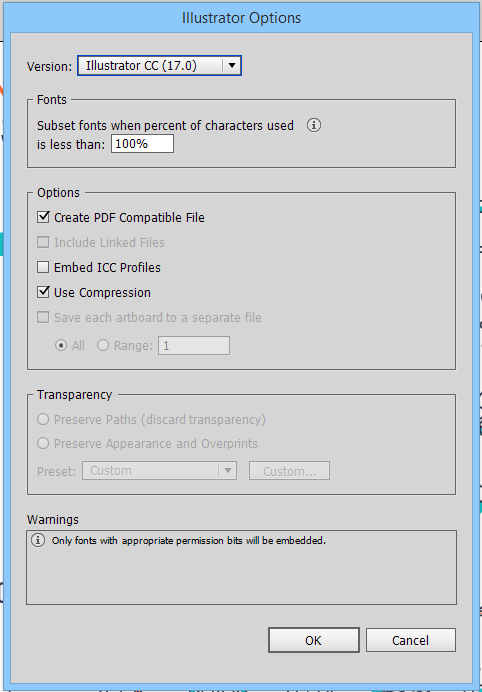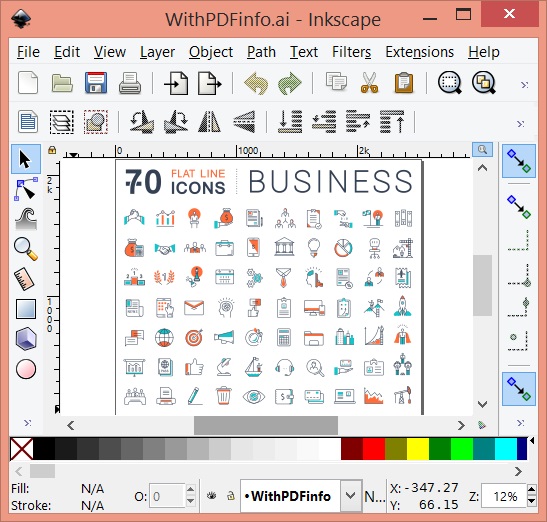Hi there,
It's my first time here so I hope you guys can help. I trying to open a .ai file which does not open. I have following these instructions ...
You can fix this by downloading the standalone version of UniConvertor for Windows and installing it. Then run the file 'C:\Program Files (x86)\sK1 Project\UniConvertor-1.1.5\inkscape-patches\inkscape-patch.vbs'. If this doesn't work, you can manually copy the two files 'uniconv_output.py' and 'uniconv-ext.py' into Inkscape's extension directory (which is listed in Inkscape, see Edit > Preferences > System: Inkscape extensions). This will overwrite the two files in that directory that do no longer work on Windows and will allow you to use the im- and export functionality of UniConvertor with Inkscape versions from Inkscape 0.92 on.
And now get this error upon trying to open the file (I am assuming it is an Illustrator 8 or older file).
UniConvertor failed:
Traceback (most recent call last):
File "<string>", line 1, in <module>
File "C:\Program Files (x86)\sK1 Project\UniConvertor-1.1.5\lib\site-packages\uniconvertor\__init__.py", line 95, in uniconv_run
doc = load.load_drawing(input_file)
File "C:\Program Files (x86)\sK1 Project\UniConvertor-1.1.5\lib\site-packages\uniconvertor\app\io\load.py", line 377, in load_drawing
return load_drawing_from_file(file, filename)
File "C:\Program Files (x86)\sK1 Project\UniConvertor-1.1.5\lib\site-packages\uniconvertor\app\io\load.py", line 359, in load_drawing_from_file
raise SketchLoadError(_("unrecognised file type"))
app.events.skexceptions.SketchLoadError: unrecognised file type
I would really like to fix this as I can see I will need to use .ai files in the future.
Any help would be very much appreciated!
Trouble opening AI files
Re: Trouble opening AI files
Can you share the AI file, so we can test? Maybe the problem is specific to this file? Have you tried opening any other AI files?
Basics - Help menu > Tutorials
Manual - Inkscape: Guide to a Vector Drawing Program
Inkscape Community - Inkscape FAQ - Gallery
Inkscape for Cutting Design
Manual - Inkscape: Guide to a Vector Drawing Program
Inkscape Community - Inkscape FAQ - Gallery
Inkscape for Cutting Design
Re: Trouble opening AI files
Hi, I have tried a number of .ai files that won't open. I tried to attach a file as an example but it won't let me attach .ai files.
Re: Trouble opening AI files
Rename it to .txt or .zip.
Something doesn't work? - Keeping an eye on the status bar can save you a lot of time!
Inkscape FAQ - Learning Resources - Website with tutorials (German and English)
Inkscape FAQ - Learning Resources - Website with tutorials (German and English)
Re: Trouble opening AI files
Or if it is too large, upload at another website and share a link (e.g. dropbox, onedrive, framadrop, ...)
Something doesn't work? - Keeping an eye on the status bar can save you a lot of time!
Inkscape FAQ - Learning Resources - Website with tutorials (German and English)
Inkscape FAQ - Learning Resources - Website with tutorials (German and English)
Re: Trouble opening AI files
Lets try this ...
https://www.adriennehodges.co.uk/aifile ... 9307774.ai
I have the exact same problem with lots of .ai files though so I don't think its the file itself, maybe more my set up??
https://www.adriennehodges.co.uk/aifile ... 9307774.ai
I have the exact same problem with lots of .ai files though so I don't think its the file itself, maybe more my set up??
-
tylerdurden
- Posts: 2344
- Joined: Sun Apr 14, 2013 12:04 pm
- Location: Michigan, USA
Re: Trouble opening AI files
viewtopic.php?f=5&t=32950&p=100955&#p100955Maybe the ai file wasn't saved with the pdf embedded?
(According to the save options provided with illustrator, you can save ai files without a pdf double embedded inside -which is the only part inkscape can open since the other part is a proprietary format)
related link
FWIW, Affinity designer can open the file and save as SVG.
Have a nice day.
I'm using Inkscape 0.92.2 (5c3e80d, 2017-08-06), 64 bit win8.1
The Inkscape manual has lots of helpful info! http://tavmjong.free.fr/INKSCAPE/MANUAL/html/
I'm using Inkscape 0.92.2 (5c3e80d, 2017-08-06), 64 bit win8.1
The Inkscape manual has lots of helpful info! http://tavmjong.free.fr/INKSCAPE/MANUAL/html/
-
tylerdurden
- Posts: 2344
- Joined: Sun Apr 14, 2013 12:04 pm
- Location: Michigan, USA
Re: Trouble opening AI files
And indeed, if the A_stock .ai file is saved with the pdf data...
...Inkscape has no problem opening it.
Ai file with pdf info
...Inkscape has no problem opening it.
Ai file with pdf info
Have a nice day.
I'm using Inkscape 0.92.2 (5c3e80d, 2017-08-06), 64 bit win8.1
The Inkscape manual has lots of helpful info! http://tavmjong.free.fr/INKSCAPE/MANUAL/html/
I'm using Inkscape 0.92.2 (5c3e80d, 2017-08-06), 64 bit win8.1
The Inkscape manual has lots of helpful info! http://tavmjong.free.fr/INKSCAPE/MANUAL/html/
 This is a read-only archive of the inkscapeforum.com site. You can search for info here or post new questions and comments at
This is a read-only archive of the inkscapeforum.com site. You can search for info here or post new questions and comments at