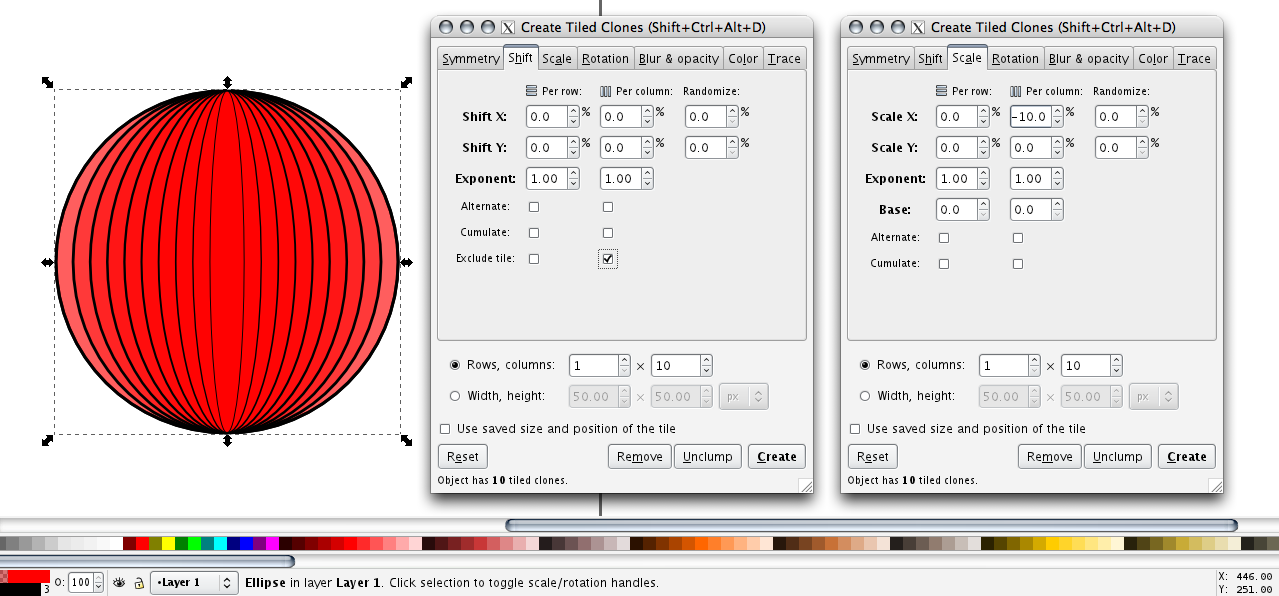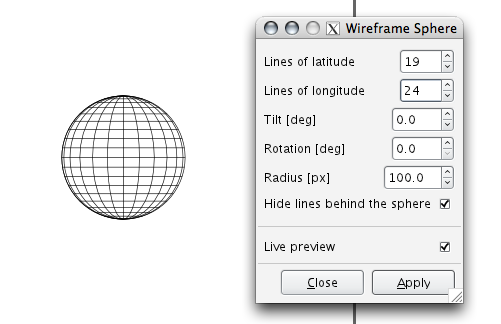I have just downloaded Inkscape n my mac.
I am unable to get the longitude .
I have selected the circle I have drawn,
I have gone to Edit - Clone - Create tiled clone
Adjusted the symmetry - P1: Simple translation
Shift : all '0' s
Scale -10 %
Rows,columns 1 x 10
Click my mac: Create..... the tiled circles do not come on my original circle.
Actually the longitude should show up with this.
Can any one help?
Globe with latitude and Longitude
Re: Globe with latitude and Longitude
bingo21 wrote:Shift : all '0' s
Either '[x] Exclude tile' or use a negative shift (-100%) for rows or columns (depending on what you use as overall Rows, columns setting):
Or use the extension that comes bundled with Inkscape to create a wireframe globe
(see 'Extensions > Render > Wireframe Spere…'):
 This is a read-only archive of the inkscapeforum.com site. You can search for info here or post new questions and comments at
This is a read-only archive of the inkscapeforum.com site. You can search for info here or post new questions and comments at