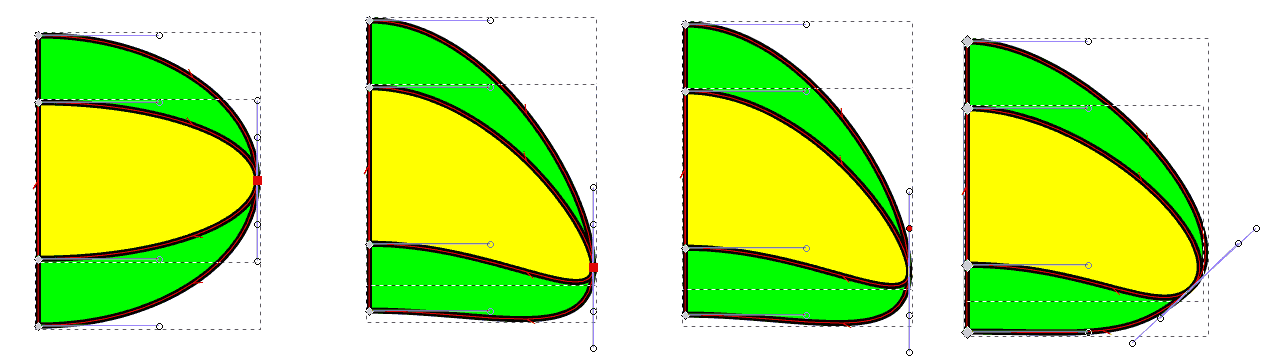Is there a way to select several node handles and move them synchronously?
One example from left to right:
1) two half ellipses green and yellow. select two nodes each on both objects which are at identical location.
2) you can move these nodes synchronously and deform the paths "synchronously"
3) How to select two node handles?
4) node handles have been moved individually and are not perfectly "synchronous"...
I tried with Shift, Ctrl, Alt + Mouse... no success...
How to select several node handles?
How to select several node handles?
Win7/64, Inkscape 0.92.2
Re: How to select several node handles?
I've never found a way to do that. Node handles used to snap together, when snapping was first available. But they don't snap anymore. But even snapped together, you couldn't move them together. It seems like they could be made to behave like gradient handles, where if they get anywhere near each other, bam, they are stuck together. But I'm no programmer.
The only way I've found to have 2 paths with a similar curve, is to set up either a grid, or intersecting guides, and snap the node handles to it.
The only way I've found to have 2 paths with a similar curve, is to set up either a grid, or intersecting guides, and snap the node handles to it.
Basics - Help menu > Tutorials
Manual - Inkscape: Guide to a Vector Drawing Program
Inkscape Community - Inkscape FAQ - Gallery
Inkscape for Cutting Design
Manual - Inkscape: Guide to a Vector Drawing Program
Inkscape Community - Inkscape FAQ - Gallery
Inkscape for Cutting Design
Re: How to select several node handles?
Thanks @brynn, "comforting" to know that somebody else also already searched for it.
What I found in the meantime:
if you hold the Alt-key while dragging, a handle it keeps its length.
if you additionally hold Ctrl-key, it rotates in steps of 15° (this value could be set in Preferences | Behaviour | Steps to another value)
But I haven't found yet how to scale the length of the two node handles proportionally.
What I found in the meantime:
if you hold the Alt-key while dragging, a handle it keeps its length.
if you additionally hold Ctrl-key, it rotates in steps of 15° (this value could be set in Preferences | Behaviour | Steps to another value)
But I haven't found yet how to scale the length of the two node handles proportionally.
Win7/64, Inkscape 0.92.2
 This is a read-only archive of the inkscapeforum.com site. You can search for info here or post new questions and comments at
This is a read-only archive of the inkscapeforum.com site. You can search for info here or post new questions and comments at