Having trouble getting single lines to laser cut, laser likes to cut out inside and outside lines. Only one that did single cut was the bear paw, all my others come out double cuts.
Sry if I posted in wrong room

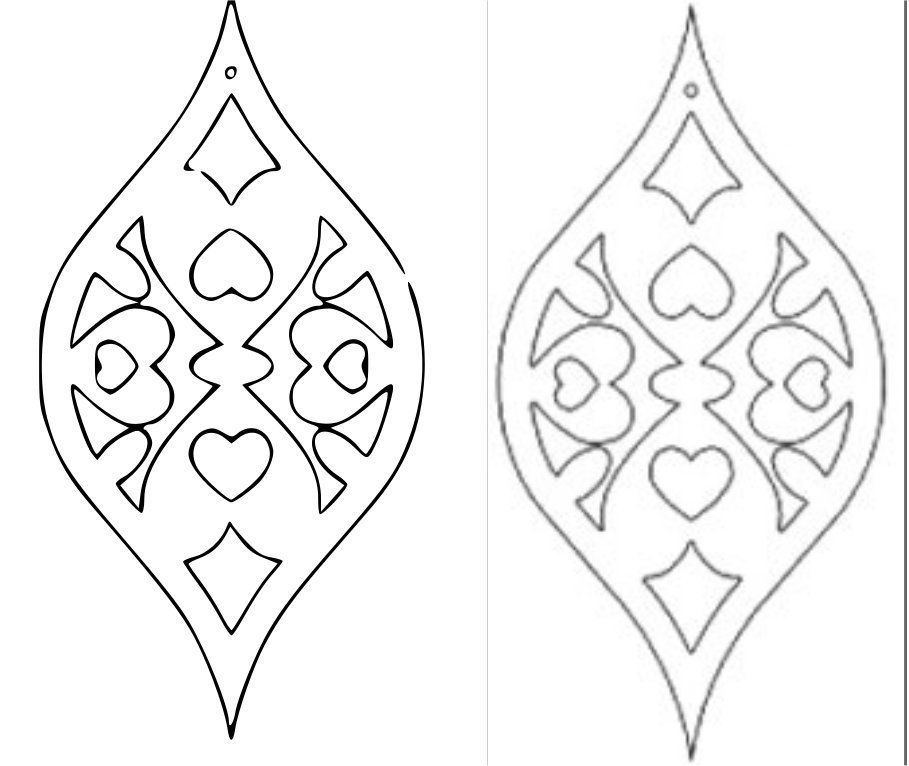
 This is a read-only archive of the inkscapeforum.com site. You can search for info here or post new questions and comments at inkscape.org/forums
This is a read-only archive of the inkscapeforum.com site. You can search for info here or post new questions and comments at inkscape.org/forums  This is a read-only archive of the inkscapeforum.com site. This feature is no longer available.
This is a read-only archive of the inkscapeforum.com site. This feature is no longer available.