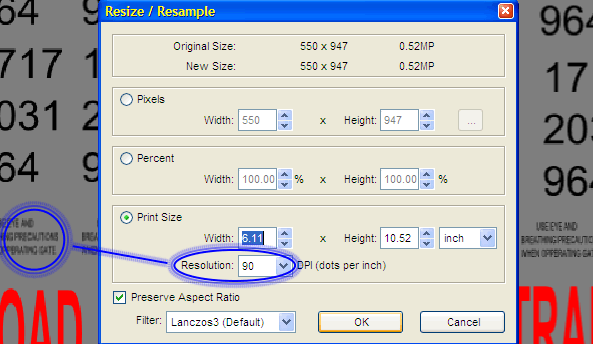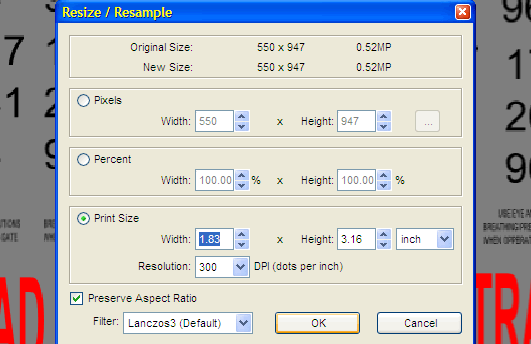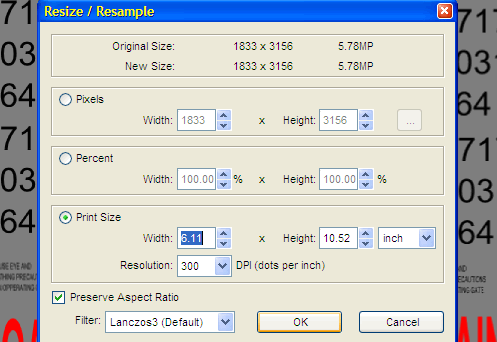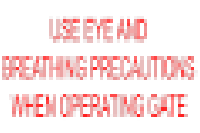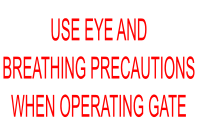Small or reduced text
-
popeyesurf
- Posts: 28
- Joined: Fri Apr 12, 2013 8:54 pm
Small or reduced text
Hi, I'm trying to make some small warning signs for use as decals on model trucks, I have made some but when i resize the image small and then print it it is blured, My printer is a good one, HP color laserjetCP1515n (office) so i dont think it's a printer issue but could be wrong,
Any tips as to how i can make small text? Also prefferably i would like to add a border around it, so it looks more like a stuck on notice on the model, dimentions would be around the 15-20mm x 10-15mm at the smallest, larger than that it seems to work out ok,
Meanwhile i will experiment with different fonts, Thanks,
Ian.
Any tips as to how i can make small text? Also prefferably i would like to add a border around it, so it looks more like a stuck on notice on the model, dimentions would be around the 15-20mm x 10-15mm at the smallest, larger than that it seems to work out ok,
Meanwhile i will experiment with different fonts, Thanks,
Ian.
Re: Small or reduced text
Hi.
Your printer's specification is 600x600 DPI (Dots Per Inch).
If this is enough for your application - well - you be the judge.
I got a color laser printer with same spec as yours - it's only used for text and high volume printing.
For printing "High Quality" I use one of my inkjet printers,
they have a resolution of 5760x1440 DPI and 9600 x 2400 DPI respectively.
(Inkjet printers with these specifications can be picked up for less than 100 US$.)
The cost per printed page is lower on the laser.
Have a look at these;
http://www.inktechnologies.com/blog/understanding-printer-resolution/
http://printscan.about.com/od/printerscannerspecs/a/printerres.htm
http://www.adorama.com/alc/0012086/article/Laser-vs-Inkjet-Printer-Which-Is-Right-for-You
You might be interested in these as well?
http://www.stevechannel.com/decals.htm
http://www.ratomodeling.com/articles/decal_home/decal_home.html
How do you scale your images? - it could be that your resolution is lowered by your process.
Please list your workflow.
( Pasting images into Word for printing is NOT recommended! )
)
(In advance; - Congratulations with your new inkjet printer! )
)
Good Luck
RGDS
Ragnar
HP color laserjetCP1515n (office) so I don't think it's a printer issue but could be wrong,
Your printer's specification is 600x600 DPI (Dots Per Inch).
If this is enough for your application - well - you be the judge.
I got a color laser printer with same spec as yours - it's only used for text and high volume printing.
For printing "High Quality" I use one of my inkjet printers,
they have a resolution of 5760x1440 DPI and 9600 x 2400 DPI respectively.
(Inkjet printers with these specifications can be picked up for less than 100 US$.)
The cost per printed page is lower on the laser.
Have a look at these;
http://www.inktechnologies.com/blog/understanding-printer-resolution/
http://printscan.about.com/od/printerscannerspecs/a/printerres.htm
http://www.adorama.com/alc/0012086/article/Laser-vs-Inkjet-Printer-Which-Is-Right-for-You
You might be interested in these as well?
http://www.stevechannel.com/decals.htm
http://www.ratomodeling.com/articles/decal_home/decal_home.html
Dimentions would be around the 15-20mm x 10-15mm at the smallest, larger than that it seems to work out OK.
How do you scale your images? - it could be that your resolution is lowered by your process.
Please list your workflow.
( Pasting images into Word for printing is NOT recommended!
(In advance; - Congratulations with your new inkjet printer!
Good Luck
RGDS
Ragnar
Good Luck!
( ͡° ͜ʖ ͡°)
RGDS
Ragnar
( ͡° ͜ʖ ͡°)
RGDS
Ragnar
Re: Small or reduced text
popeyesurf wrote:dimentions would be around the 15-20mm x 10-15mm at the smallest
This is small. You can use an inkjet printer with photo paper, or you can export as a high resolution PNG and size it to the right dimensions in an external editor (like GIMP)and then burn it to a cd and take it to your local drugstore for a photo print.
Probably cheaper than buying an inkjet printer and possibly sharper. A good photo finisher might give you options for decal or transfer printing as well.
Your mind is what you think it is.
-
popeyesurf
- Posts: 28
- Joined: Fri Apr 12, 2013 8:54 pm
Re: Small or reduced text
Hi and thanks Ragstian & Druban, yeah they are kind of small,
I just dumped an inkjet!!! still i will see if my son can get old of one, His customers mostly replace with laserjet but he does have to get rid of their old ones some of which are working fine, (i keep looking out for an "Alps" but their like looking for rocking horse manure
still i will see if my son can get old of one, His customers mostly replace with laserjet but he does have to get rid of their old ones some of which are working fine, (i keep looking out for an "Alps" but their like looking for rocking horse manure 
The way i sized so far is once i have the text i then change the px box to mm and type in what i need, size page in doc propertys box and then export the bitmap, this is fine till i do a small one and was only slightly improved ne useing a slimmer font like "Aerial narrow", i have to admit i have been rushing things as i cant do more to finish these trailers till the decals are on, got just about all the other images sorted ok,
Thanks for the links Ragstian, i will check through them although the "Steve channel.com one isn't there, Ratomodeling looks interesting though,
Druban, well you lost me! i will have to ask my son about what you suggest, on the plus side he may well be able to "obtain" an old inkjet for free, i'll need to ask, also my youngest daughter works on the photolab at the local Asda Walmart here in beautiful downtown Havant,
i will have to ask my son about what you suggest, on the plus side he may well be able to "obtain" an old inkjet for free, i'll need to ask, also my youngest daughter works on the photolab at the local Asda Walmart here in beautiful downtown Havant,  (well if it ever stops raining) i ought to have all this stuff covered with these hi-tec kids of mine!!
(well if it ever stops raining) i ought to have all this stuff covered with these hi-tec kids of mine!! 
Thanks guys,
Ian
I just dumped an inkjet!!!
The way i sized so far is once i have the text i then change the px box to mm and type in what i need, size page in doc propertys box and then export the bitmap, this is fine till i do a small one and was only slightly improved ne useing a slimmer font like "Aerial narrow", i have to admit i have been rushing things as i cant do more to finish these trailers till the decals are on, got just about all the other images sorted ok,
Thanks for the links Ragstian, i will check through them although the "Steve channel.com one isn't there, Ratomodeling looks interesting though,
Druban, well you lost me!
Thanks guys,
Ian
Re: Small or reduced text
popeyesurf wrote:The way i sized so far is once i have the text i then change the px box to mm and type in what i need, size page in doc propertys box and then export the bitmap
I can just about guarantee this is your problem.
Instead, you should:
leave it in px.
Multiply your size that you want, in mm, by 12. This is the pixel dimension you want. E,g, you want a 12mm x 15mm decal? Your bitmap that you export from inkscape should be 144px by 180px. The method you are using is probably giving you bitmap sizes around 40 X 50 instead
Then in some other program open the bitmap and change the dimension in mm to be the actual number you want. This should not change the number of pixels but just packs them tighter, to put it in beginner's terms. most picture viewer/editors have a 'resize' panel. stable versions of inkscape does not do this well - or at all, afaik.
Of course this is for color on an inkjet. Are your graphics pure black on white? Your laserprinter may actually be fine for that!
in that case you should actually multiply by 24 to get the pixel dimension. Then change the bit depth to 1bit externally and enter 600 as the resolution of the image... Oh dear, I'm losing you again, aren't I?
Post back. Include a file for the most specific help!
Your mind is what you think it is.
-
popeyesurf
- Posts: 28
- Joined: Fri Apr 12, 2013 8:54 pm
Re: Small or reduced text
Hi Druban, Thanks so much for your help, please bear with me, i will try and post images of what i have done although i'm not sure at the moment how to go about this, I use Photobucket for my hosting and till it try i dont know if i can post the images through that site, However i'll try a bit later as we just got up and have to go out this morning,
So far what i have done is arrange the images on a page in inkscape by importing one of each, cloning them and manually arranging them on the page, (takes some guess work as i need to guess my printers borders, first go cut the edge off one side I now have
I now have
six A4 pages more or less ready to print on to decal paper, images are in color, some text is red but the problem ones are small blacktext,
Some text (large) i did in word art and this is fine, all the picture images i did (resized etc) on Inkscape, If i can i will post pics of the "dodgy" small one and the a4 sheets of the others,
Will get back to you later, Thanks again,
Ian
So far what i have done is arrange the images on a page in inkscape by importing one of each, cloning them and manually arranging them on the page, (takes some guess work as i need to guess my printers borders, first go cut the edge off one side
six A4 pages more or less ready to print on to decal paper, images are in color, some text is red but the problem ones are small blacktext,
Some text (large) i did in word art and this is fine, all the picture images i did (resized etc) on Inkscape, If i can i will post pics of the "dodgy" small one and the a4 sheets of the others,
Will get back to you later, Thanks again,
Ian
Re: Small or reduced text
Perhaps you could create an account on Dropbox (or similar) because that way you will be able to upload .svg file - if you feel comfortable with that. Then you could share a link to the file here, since that way would be easier to tell what went wrong or could be changed on better. Snapshots and pics are allright but Inkscape .svg files are the real deal to establish if something could be improved. Again, only if you`re comfortable with sharing these.
Also, it would be very helpful for you to try and to follow druban`s most recent post cause you might notice some great differences afterwhile ,)
Also, it would be very helpful for you to try and to follow druban`s most recent post cause you might notice some great differences afterwhile ,)
-
popeyesurf
- Posts: 28
- Joined: Fri Apr 12, 2013 8:54 pm
Re: Small or reduced text
Hi, well PB wont let me load some but i did manage to get these tow to link (i hope)


iI understand wht your saying Maestral and i will do my best to follow Druban's advise, I will also look into Dropbox or something similar, I have no problem at all shareing any links, Like i say i have only been doing this about two weeks now and apart from the tiny print it's not too bad at all, i am chuffed to have got some images i can use for decals at all
I know i keep mentioning my son and while he workes in IT he dose not know a great deal about working illustrator programs, Also he (and his buddy who together own their co) work so hard, I am a bit loath to keep asking for his help, i know he would help and would be glad to it's just me, I figure when he visits (about once a week) the last thing he feels like doing is messing with computers haveing been doing it all day, So i do try and do as much as possible myself,
Anyway i will try to "keep up" with Druban as best i can and if need be i'll ask Simon, i know he knows about file types etc and the verious programs and hosting sites, meanwhile thank you guys for helping me, please dont go to loads of trouble as even if i cant use the tiny decals the rest will certainly do for me, The tiny ones might even look better over some light yellow decal backing!! i will have some plain white decal backing as well,
i will have some plain white decal backing as well,
Cheer's guys, all the best, Ian


iI understand wht your saying Maestral and i will do my best to follow Druban's advise, I will also look into Dropbox or something similar, I have no problem at all shareing any links, Like i say i have only been doing this about two weeks now and apart from the tiny print it's not too bad at all, i am chuffed to have got some images i can use for decals at all
I know i keep mentioning my son and while he workes in IT he dose not know a great deal about working illustrator programs, Also he (and his buddy who together own their co) work so hard, I am a bit loath to keep asking for his help, i know he would help and would be glad to it's just me, I figure when he visits (about once a week) the last thing he feels like doing is messing with computers haveing been doing it all day, So i do try and do as much as possible myself,
Anyway i will try to "keep up" with Druban as best i can and if need be i'll ask Simon, i know he knows about file types etc and the verious programs and hosting sites, meanwhile thank you guys for helping me, please dont go to loads of trouble as even if i cant use the tiny decals the rest will certainly do for me, The tiny ones might even look better over some light yellow decal backing!!
Cheer's guys, all the best, Ian
Re: Small or reduced text
Hi popeyesurf
Great sheet of decals!
Your post is also very well readable now!
One thing which might help you cut the decals sheet is to line up the objects on the page.
It's very easy to do in Inkscape.
Use the Align & Distribute dialog;

To get From This;

( Click Images For Larger Version )
to this ;

( Click Images For Larger Version )
In a few clicks.
You probably know this but I'll include it for "Newbies":
It's impossible to use a scissor to cut straight edges -
Use an XACTO knife along a straightedge instead.
( By the way - Harmfull is spelled - Harmful - and not Harmfull! )
)
Good Luck
RGDS
Ragnar
Great sheet of decals!
Your post is also very well readable now!
One thing which might help you cut the decals sheet is to line up the objects on the page.
It's very easy to do in Inkscape.
Use the Align & Distribute dialog;
To get From This;

( Click Images For Larger Version )
to this ;

( Click Images For Larger Version )
In a few clicks.
You probably know this but I'll include it for "Newbies":
It's impossible to use a scissor to cut straight edges -
Use an XACTO knife along a straightedge instead.
( By the way - Harmfull is spelled - Harmful - and not Harmfull!
Good Luck
RGDS
Ragnar
Good Luck!
( ͡° ͜ʖ ͡°)
RGDS
Ragnar
( ͡° ͜ʖ ͡°)
RGDS
Ragnar
-
popeyesurf
- Posts: 28
- Joined: Fri Apr 12, 2013 8:54 pm
Re: Small or reduced text
Thanks mate!! i have to cut an "L" off the end  I did that alignment thing while having a go at a tutorial, i never thought to do it to these sheets, It looks so much better, Cheer's,
I did that alignment thing while having a go at a tutorial, i never thought to do it to these sheets, It looks so much better, Cheer's,
I redid the sheet and left off the badly reduced small text, Instead i found an ideal "hazzard warning" sign whi resizes and included, looks far better than my efforts
Thanks for the compliment on the sheet btw, It's one of six, i will have several left over though, Yes to cut the decals i use a swan morton scalple, new blade and a steel ruler, I can never get anything square with sissors,
If all works out i'll stick some pictures of the trailers in the finished inkscape work section, Pretty mild and basic for you guys i guess you might just like to see them
Thanks, Ian
I redid the sheet and left off the badly reduced small text, Instead i found an ideal "hazzard warning" sign whi resizes and included, looks far better than my efforts
Thanks for the compliment on the sheet btw, It's one of six, i will have several left over though, Yes to cut the decals i use a swan morton scalple, new blade and a steel ruler, I can never get anything square with sissors,
If all works out i'll stick some pictures of the trailers in the finished inkscape work section, Pretty mild and basic for you guys i guess you might just like to see them
Thanks, Ian
Re: Small or reduced text
I wonder if PixelSnap would help for keeping this tiny text sharp (not blurred)?? I've had mixed results with text, but if you want to try, Ian, it's easy to use. Extensions menu > Modify Path > PixelSnap. If it makes it worse, just Undo 
Basics - Help menu > Tutorials
Manual - Inkscape: Guide to a Vector Drawing Program
Inkscape Community - Inkscape FAQ - Gallery
Inkscape for Cutting Design
Manual - Inkscape: Guide to a Vector Drawing Program
Inkscape Community - Inkscape FAQ - Gallery
Inkscape for Cutting Design
Re: Small or reduced text
So here we go. Thanks for posting the image. If you can post the svg file that would be the best of course.
You have everything pretty much ready to go except your image size and resolution as i mentioned earlier. (There is an additional problem to look at AFTER you get the resolution to the right number, viz. the problem of the pixels and the edge sharpness), but right now everything is unsharp. we can get things much much sharper! Don't stick anything to anything before we do that!
This screenshot is from Faststone Image Viewer (free, but not opensource).
You can see where it says 90; too low. But it's too late to change it at this point; you will have to reexport it at a larger pixel size and then change resolution in this dialog.
To clarify: right now it is a 550x947 pixel image that prints as 6.11 x 10.52 inches at 90 PPI (sorry, I forgot to change it to some arcane system -is it called metic? mertic? Whatever.)
If I were to change the 90 to 300 now, it would print as 1.83 x 3.16 inches.
But i can't just scale (resample) the image up to make it sharp; the information just isn't there. so I have to export it as a much bigger pixel image and only THEN can I change the resolution to make it print at the right size, like so:
Have I brought some clarity to the issue?
You have everything pretty much ready to go except your image size and resolution as i mentioned earlier. (There is an additional problem to look at AFTER you get the resolution to the right number, viz. the problem of the pixels and the edge sharpness), but right now everything is unsharp. we can get things much much sharper! Don't stick anything to anything before we do that!
This screenshot is from Faststone Image Viewer (free, but not opensource).
You can see where it says 90; too low. But it's too late to change it at this point; you will have to reexport it at a larger pixel size and then change resolution in this dialog.
To clarify: right now it is a 550x947 pixel image that prints as 6.11 x 10.52 inches at 90 PPI (sorry, I forgot to change it to some arcane system -is it called metic? mertic? Whatever.)
If I were to change the 90 to 300 now, it would print as 1.83 x 3.16 inches.
But i can't just scale (resample) the image up to make it sharp; the information just isn't there. so I have to export it as a much bigger pixel image and only THEN can I change the resolution to make it print at the right size, like so:
Have I brought some clarity to the issue?
Your mind is what you think it is.
Re: Small or reduced text
For comparision:
Exported at 90 (Look familiar?):
Exported at 300:
Exported at 90 (Look familiar?):
Exported at 300:
Your mind is what you think it is.
Re: Small or reduced text
druban:
(sorry, I forgot to change it to some arcane system -is it called metic? mertic? Whatever.)
!?
Re: Small or reduced text
Li'l humor there, Maestral! Just kinda pointing out that metric (Aha, that's it! I knew I could remember it!) in computer graphics makes only as much if not less sense than the other. Now a base 8 or 16 system, that would be perfect.Maestral wrote:druban:
(sorry, I forgot to change it to some arcane system -is it called metic? mertic? Whatever.)
!?
Your mind is what you think it is.
-
popeyesurf
- Posts: 28
- Joined: Fri Apr 12, 2013 8:54 pm
Re: Small or reduced text
Thanks Brynn i will try that,
Druban, thanks so much for takeing the trouble, i will print your posts if thats ok?, I would find it handy to have printed info when trying to do as your suggesting, So before i do have a go, This "Faststone image viewer"? I take it i need to download this? It's not part of the inkscape features? The image looks so much after you performed you "magic"
Like i said, i have now re-done the sheet leaving out my duff small print and added some resized hazzard signs i found, So sheets are ready and i can now take my time at trying out small text useing your advise, Plenty of time to experiment!
Metric!!! sore point for older people here in the UK, We went metric in our currency years back, as far i i could see it was a good excuse to double prices overnight! There were some market sellers not long ago who faced court proceeding for still selling fruit and veg by the Lb and not Kg, in the the end, it all came to nothing, and the sellers were told to show both weight types!!
There were some market sellers not long ago who faced court proceeding for still selling fruit and veg by the Lb and not Kg, in the the end, it all came to nothing, and the sellers were told to show both weight types!!  The stupidity of local (and top) government
The stupidity of local (and top) government 
Druban!! i owe you a beer, dont know where you are in the world but if i get the chance the beers are on me, Thanks, Ian
Druban, thanks so much for takeing the trouble, i will print your posts if thats ok?, I would find it handy to have printed info when trying to do as your suggesting, So before i do have a go, This "Faststone image viewer"? I take it i need to download this? It's not part of the inkscape features? The image looks so much after you performed you "magic"
Like i said, i have now re-done the sheet leaving out my duff small print and added some resized hazzard signs i found, So sheets are ready and i can now take my time at trying out small text useing your advise, Plenty of time to experiment!
Metric!!! sore point for older people here in the UK, We went metric in our currency years back, as far i i could see it was a good excuse to double prices overnight!
Druban!! i owe you a beer, dont know where you are in the world but if i get the chance the beers are on me, Thanks, Ian
Re: Small or reduced text
Hi Ian, I hope you get it all to work properly. Here's a link but I don't know if you in the UK are allowed to download (technology export restrictions) it but I hope so. As usual free and paid versions I think. I have found it to be quite useful for these little things like cropping and resizing and changing color depth etc. because it opens in a second compared to quite a long time for more full featured editors like GIMP. It's also good for managing picture folders and downloading from cameras.
well good luck. post a picture of the finished piece if you can.
well good luck. post a picture of the finished piece if you can.
Your mind is what you think it is.
-
popeyesurf
- Posts: 28
- Joined: Fri Apr 12, 2013 8:54 pm
Re: Small or reduced text
Hi Druban, Well thanks my friend, i seem to have sucessfully downloaded the Faststone programe, also the tutorial and tips, So i have all i need i think, It's now up to me, You have been such a great help and i really do apprecieate it, i will experiment with small text but first i need to work on a certain piece of text,
It's the "SOUTHERN" part of the blue circle cement logo, This is white text but as you will know i can't print in white so i'm going to try out white over black so i end up with black outline with white center, printed onto white decal paper it should give me near enough what i want, Even if i have to do it one letter at a time thats fine, I have sucessfully printed out five of the six sheets onto decal paper and they look just fine,
Must admit i'm finding all this "graphics" very interesting, Aint touched any actual model making for over two weeks
this is the main modeling forum i visit http://cs.scaleautomag.com/f/
I will post some pics asap though, doubtless i'll be back
Thanks again, all the best, Ian
It's the "SOUTHERN" part of the blue circle cement logo, This is white text but as you will know i can't print in white so i'm going to try out white over black so i end up with black outline with white center, printed onto white decal paper it should give me near enough what i want, Even if i have to do it one letter at a time thats fine, I have sucessfully printed out five of the six sheets onto decal paper and they look just fine,
Must admit i'm finding all this "graphics" very interesting, Aint touched any actual model making for over two weeks
this is the main modeling forum i visit http://cs.scaleautomag.com/f/
I will post some pics asap though, doubtless i'll be back
Thanks again, all the best, Ian
 This is a read-only archive of the inkscapeforum.com site. You can search for info here or post new questions and comments at
This is a read-only archive of the inkscapeforum.com site. You can search for info here or post new questions and comments at