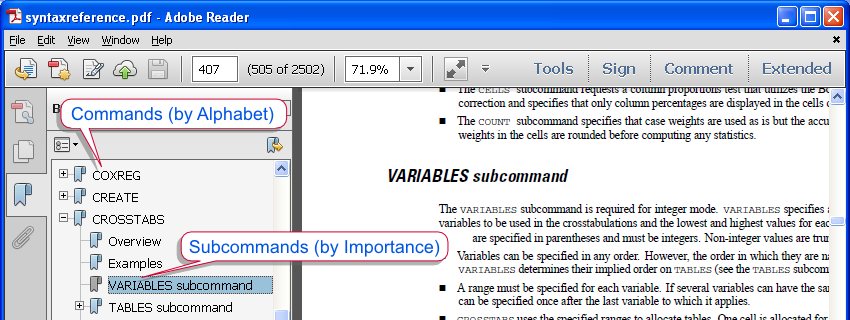A .png I exported from Inkscape looks slightly different from the image in Inkscape.

Does anybody understand what I did wrong and how to solve this? I created many similar images without any problems. In case anybody is willing and able to have a look at the .svg file, it is here: https://dl.dropboxusercontent.com/u/116120595/i215.svg
Thank you in advance,
Ruben
 This is a read-only archive of the inkscapeforum.com site. You can search for info here or post new questions and comments at
This is a read-only archive of the inkscapeforum.com site. You can search for info here or post new questions and comments at