pattern-fill difficulty
pattern-fill difficulty
No problem using one of my patterns to fill any and all Inkscape shapes that you find on the left side. It is when trying to fill exterior shapes (for instance, a country outline) that I find it impossible to do, even though I made sure to "trace bitmap" it. The same difficulty occurs whether using ING or SVG. I am certain that my query will find enlightening responses because my searches have not discovered a similar problem.
-
tylerdurden
- Posts: 2344
- Joined: Sun Apr 14, 2013 12:04 pm
- Location: Michigan, USA
Re: pattern-fill difficulty
Would be best if you can provide an example svg file. Embed or include the bitmap file. Please use a link to a sharing/hosting service if the file is too large.
Have a nice day.
I'm using Inkscape 0.92.2 (5c3e80d, 2017-08-06), 64 bit win8.1
The Inkscape manual has lots of helpful info! http://tavmjong.free.fr/INKSCAPE/MANUAL/html/
I'm using Inkscape 0.92.2 (5c3e80d, 2017-08-06), 64 bit win8.1
The Inkscape manual has lots of helpful info! http://tavmjong.free.fr/INKSCAPE/MANUAL/html/
Re: pattern-fill difficulty
The most likely scenario is that your shape is an outline which looks stroked but is actually a filled stroke. The center area will always be empty because it is not the interior of any shape. This happens whenever one tries to trace a picture with an outline instead of a solidly colored region. The trace bitmap routine in Inkscape does NOT recognize outlines (yet).
PS Not sure what ING format is, assuming a typo... for PNG?
PS Not sure what ING format is, assuming a typo... for PNG?
Your mind is what you think it is.
Re: pattern-fill difficulty
Here are two files for you to peruse: the base image France.jpg and the file destined to become a pattern
Eiffel.png. I'll be curious to know what you have been able to do or advise me to do. Thanks so far.
Oh, ING was a typo for PNG.
Eiffel.png. I'll be curious to know what you have been able to do or advise me to do. Thanks so far.
Oh, ING was a typo for PNG.
- Attachments
-
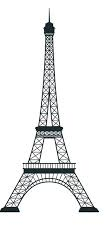
- eiffel.png (17.29 KiB) Viewed 1557 times
-
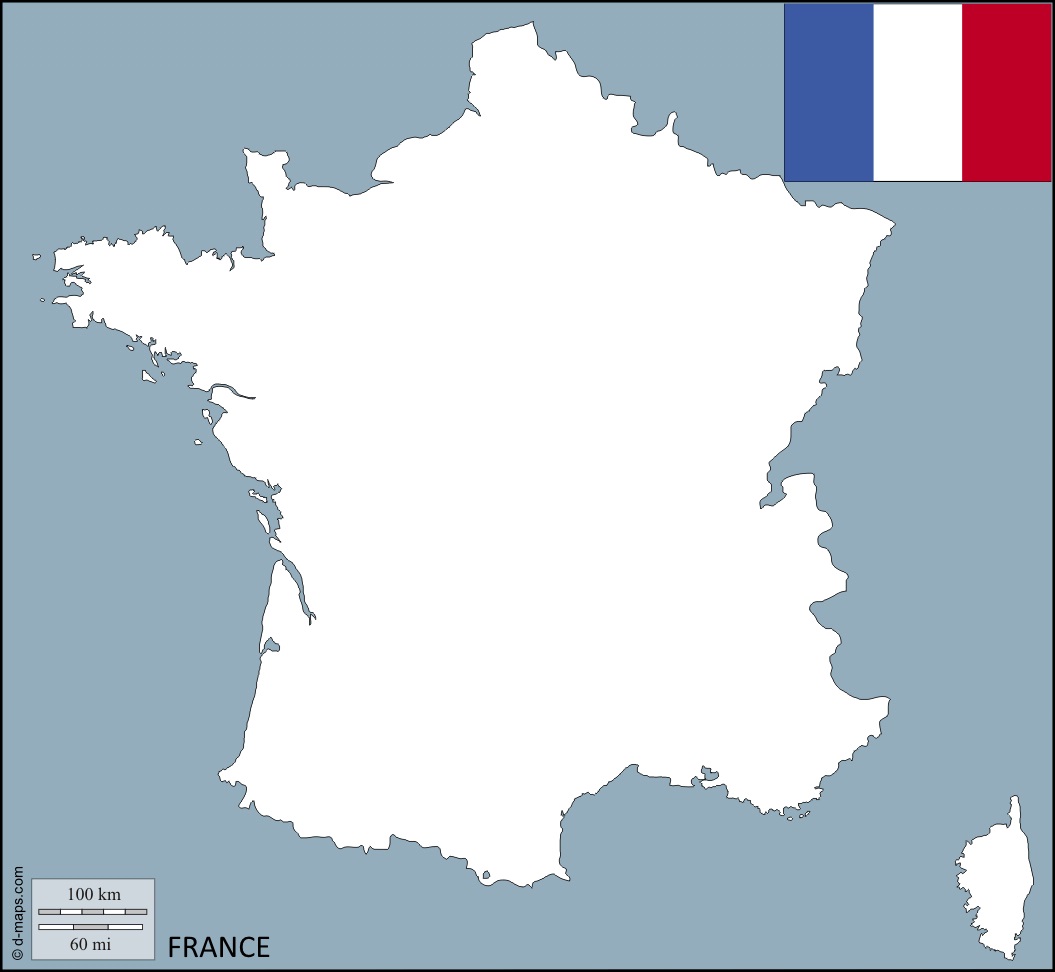
- france.jpg (84.58 KiB) Viewed 1557 times
Re: pattern-fill difficulty
I'd suggest you try to find a non-copyrighted vector version of France, instead of doing trace bitmap on a jpg.
If you want to use the traced version, though, select France, then do 'Path > Break Apart', then 'Path > Union' (without deselecting in between).
If you want to use the traced version, though, select France, then do 'Path > Break Apart', then 'Path > Union' (without deselecting in between).
Something doesn't work? - Keeping an eye on the status bar can save you a lot of time!
Inkscape FAQ - Learning Resources - Website with tutorials (German and English)
Inkscape FAQ - Learning Resources - Website with tutorials (German and English)
Re: pattern-fill difficulty
See if you can figure out from this path added on top of the trace of your jpg. In the trace bitmap dialog you can uncheck the stack scans option although that's not how I went about it
- Attachments
-
- lafrance.svg
- (158.26 KiB) Downloaded 167 times
Your mind is what you think it is.
Re: pattern-fill difficulty
I have discovered a surprising solution while awaiting your comments: When I did a "trace bitmap" with edge detection on the country, the outline became thicker. So this Inkscape novice deduced that the area it encompassed would be filled easily. Error! Yet, with several trials done, I noticed at times that this outlline seemed to take on a faint tint. Why this focus on outlines instead of body I thought. It occurred to me that pattern-fill did not fill the body but the stroke. why would that be? Anyway, I did a little experiment, clicked on the bucket then on the country. That was no problem because the interior (the white part) immediately filled with the default color blue. With that new look untouched I clicked on Fill & Stroke's pattern-fill and, surprise, the country was immediately filled with my pattern. To continue, I thought that there was no reason for a preliminary fill with color but alas no I had to rely on this little subterfuge. At least I had found one kind of solution. In the end, I have two questions: why do the bucket fill first and, how is Inkscape able to distinguish the color white from the area around it.
I am showing you an example with the attached file of Andorra and a penguin.
I am showing you an example with the attached file of Andorra and a penguin.
- Attachments
-
- andorrapenguin.svg
- (208.95 KiB) Downloaded 176 times
 This is a read-only archive of the inkscapeforum.com site. You can search for info here or post new questions and comments at
This is a read-only archive of the inkscapeforum.com site. You can search for info here or post new questions and comments at 