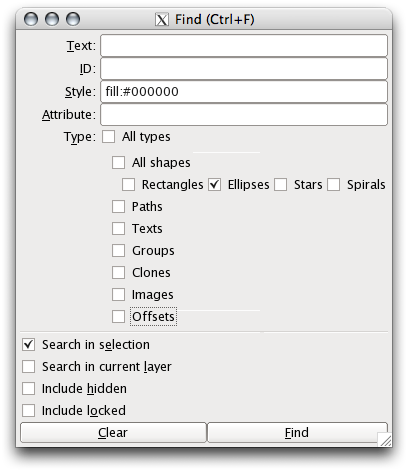Hello,
I am trying to use inkscape to modify some object properties of a matlab generated plot imported in pdf format. I often have the situation where multiple curves using the same symbol, say cirlces, but different colors overlap with each other. WHen I ungroup the objects in the figure, each circle irrespective of which curve it belongs to, becomes an independent object. So if I want to modify the curve that consisted of all black circles, for example, there's no simple way to do it , because I cannot group the circles in this curve without inadvertently including parts of other curves.
A workaround to this would be if I could "select all black circles" and combine them into a group, and do the same thing for the other curves. Is there any way I can do this ?
Any help will be appreciated.
Best,
Sameet
PS. I am running Inkscape on Mac OSX 10.5.4
finding similar objects
Re: finding similar objects
To my knowledge, no, you can't select all of a particular color, like you can with raster type programs.
I'm not sure if I understand what you mean by "...multiple curves using the same symbol, say cirlces...", but I think I do. When you select the circles for grouping or ungrouping, it sounds like you're using the so-called 'rubberband' selection, where you drag the tool around an area, which selects everything within that area?
tool around an area, which selects everything within that area?
Instead, could you use the Shift key and select them individually? You can also deselect by holding the same key.
Is this helpful at all, or am I not getting what you're doing?
I'm not sure if I understand what you mean by "...multiple curves using the same symbol, say cirlces...", but I think I do. When you select the circles for grouping or ungrouping, it sounds like you're using the so-called 'rubberband' selection, where you drag the
 tool around an area, which selects everything within that area?
tool around an area, which selects everything within that area?Instead, could you use the Shift key and select them individually? You can also deselect by holding the same key.
Is this helpful at all, or am I not getting what you're doing?
Basics - Help menu > Tutorials
Manual - Inkscape: Guide to a Vector Drawing Program
Inkscape Community - Inkscape FAQ - Gallery
Inkscape for Cutting Design
Manual - Inkscape: Guide to a Vector Drawing Program
Inkscape Community - Inkscape FAQ - Gallery
Inkscape for Cutting Design
Re: finding similar objects
There's a workaround for selecting objects with the same color or other attributes. The comments to this bug report (Select All by Stroke or Fill Color) describe ways to select similar objects not obvious at first site - using a combination of the built-in XML editor and the 'Find…' function in the Edit-menu. The attached picture to comment #5 illustrates this IMHO very well.
When testing I did not succeed in selecting all objects of the type 'circle' (='arc'), but you can get quite sophisticated selection sets by using a combination of the available search fields and e.g. 'Invert Selection' or other tools to refine your search. The entries in the Find dialog fields can be partial strings:
(tested with recent development snapshots 0.46+devel on OS X 10.5.7, don't know about 0.46)
When testing I did not succeed in selecting all objects of the type 'circle' (='arc'), but you can get quite sophisticated selection sets by using a combination of the available search fields and e.g. 'Invert Selection' or other tools to refine your search. The entries in the Find dialog fields can be partial strings:
- ID: rect -> finds all rectangles
- Style: fill:#00 -> all elements with a fill color with (Red=0)
(tested with recent development snapshots 0.46+devel on OS X 10.5.7, don't know about 0.46)
Re: finding similar objects
sameet wrote:A workaround to this would be if I could "select all black circles" and combine them into a group, and do the same thing for the other curves. Is there any way I can do this ?
just a short followup:
I overlooked the detailed options of the 'Find…' dialog: You can search for all shapes separately (rectangles, ellipses, stars, spirals) as depicted in the attached screenshot: a search for all ellipses filled with black.
hth,~suv
-
Alain
Re: finding similar objects
This is the feature that prevents me from switching from Illustrator to Inkscape; very glad to see this moving in the right direction!!
Would be nice to have a memory of instructions previously typed in the style box (or other fields of the serch tool), systematic copy-paste is boring, for instance when returning to the previous selection.
Alain
Would be nice to have a memory of instructions previously typed in the style box (or other fields of the serch tool), systematic copy-paste is boring, for instance when returning to the previous selection.
Alain
 This is a read-only archive of the inkscapeforum.com site. You can search for info here or post new questions and comments at
This is a read-only archive of the inkscapeforum.com site. You can search for info here or post new questions and comments at