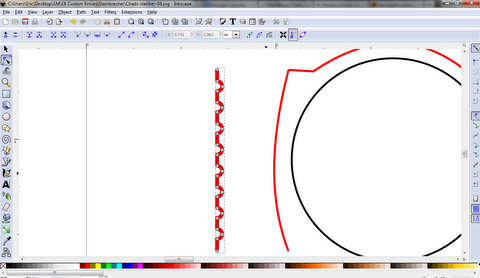Hopefully a picture will make it clear, I want to bend the line with all the 'cups' to match to profile of the curve to the right.
[img]ebcustomknives.com/temp/curve.jpg[/img] [url]ebcustomknives.com/temp/curve.jpg[/url]
I'm really struggling with putting those little cups into lines and have it look nice and gave filleted corners, so I'm doing a bunch of manual steps to make it happen. Just doing that straight line took my over an hour - so any tips there would be welcomed as well!
Thanks much!
 This is a read-only archive of the inkscapeforum.com site. You can search for info here or post new questions and comments at
This is a read-only archive of the inkscapeforum.com site. You can search for info here or post new questions and comments at