Hi Friends,
I was just answering a message here: viewtopic.php?f=27&t=1904&p=103029#p103029 about attachment limits. So I'm just posting this so I can attach a large image. Then I'll check my control panel.
I suspect when we reach the limit, older attachments are automatically deleted. Because I can't imagine, since Nov 2008 I haven't posted 50 mb worth yet.
Hhmm....having trouble finding a small enough file, to avoid the error message: File too large. There's no clue whether it means the single file is too large, or if I've finally reached my 50 mb limit.
Now testing 405 kb....moving on down to 321 kb....to... Ok 281 kb too large, but 250 kb is accepted
testing attachment limits
testing attachment limits
- Attachments
-
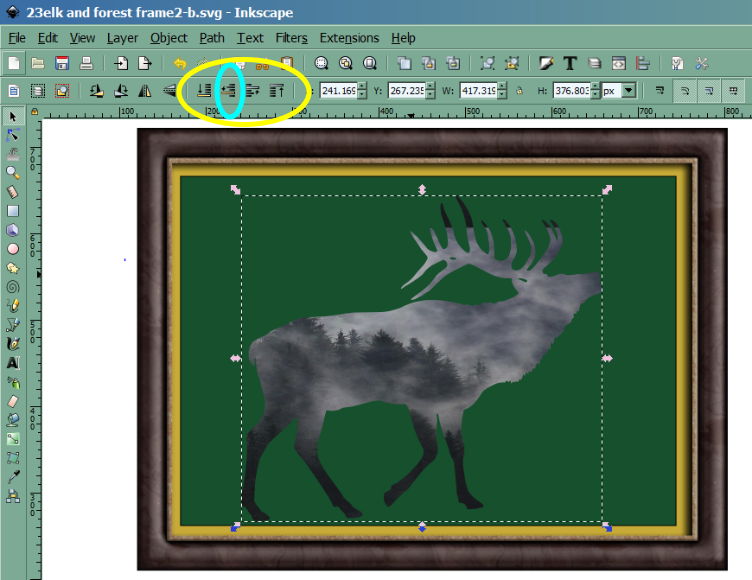
- e2.png (249.37 KiB) Viewed 843 times
Basics - Help menu > Tutorials
Manual - Inkscape: Guide to a Vector Drawing Program
Inkscape Community - Inkscape FAQ - Gallery
Inkscape for Cutting Design
Manual - Inkscape: Guide to a Vector Drawing Program
Inkscape Community - Inkscape FAQ - Gallery
Inkscape for Cutting Design
Re: testing attachment limits
Nothing deleted from control panel.
Ooohhh, I just found the file size! It does give the file size, just not in a convenient column. It would be tedious, but I could use a calculator....
I'm thinking the single upload limit must be 250 kb. I'll try the calculator.
Edit
Actually I've found a PDF I uploaded 350 kb....
an SVG 471 kb....
strange....
Ooohhh, I just found the file size! It does give the file size, just not in a convenient column. It would be tedious, but I could use a calculator....
I'm thinking the single upload limit must be 250 kb. I'll try the calculator.
Edit
Actually I've found a PDF I uploaded 350 kb....
an SVG 471 kb....
strange....
Basics - Help menu > Tutorials
Manual - Inkscape: Guide to a Vector Drawing Program
Inkscape Community - Inkscape FAQ - Gallery
Inkscape for Cutting Design
Manual - Inkscape: Guide to a Vector Drawing Program
Inkscape Community - Inkscape FAQ - Gallery
Inkscape for Cutting Design
Re: testing attachment limits
Basics - Help menu > Tutorials
Manual - Inkscape: Guide to a Vector Drawing Program
Inkscape Community - Inkscape FAQ - Gallery
Inkscape for Cutting Design
Manual - Inkscape: Guide to a Vector Drawing Program
Inkscape Community - Inkscape FAQ - Gallery
Inkscape for Cutting Design
 This is a read-only archive of the inkscapeforum.com site. You can search for info here or post new questions and comments at
This is a read-only archive of the inkscapeforum.com site. You can search for info here or post new questions and comments at