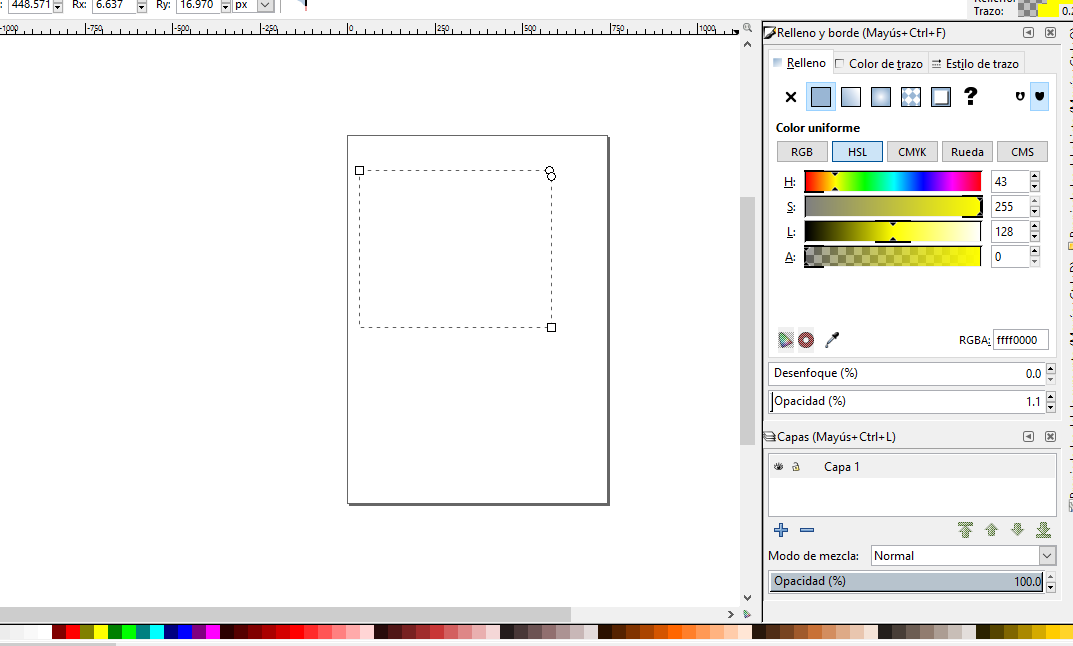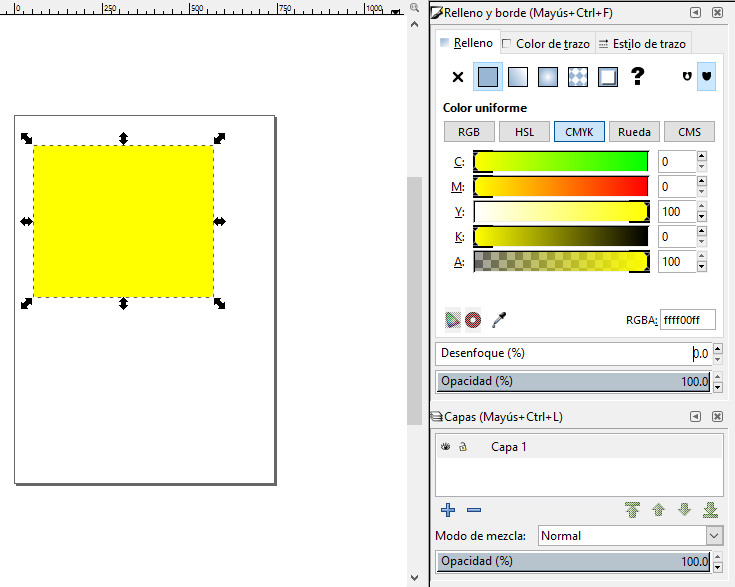Hi folks.
I've tried everythig to fill any forms (squares, polygons, etc.) but with no success.
In the lower part of the desktop I've found the color toolbok, selected "yellow" but nothing happens. The properties window confirms it's the same color picked.
Please see picture attached.
Am I doing somethig wrong or shoul I reinstall the program?
Thanks for this lovely (and free) software.
Alfredo
(Inkscape 0.91 / Windows 10, both up-to-date)
Can't color a form
Re: Can't color a form
Hello,
It seems very simple
Check your left panel at the "A:" color bar. It's in zero "0". It means it's totally transparent. So just move the control all to the left.
Hope I have been understood
It seems very simple
Check your left panel at the "A:" color bar. It's in zero "0". It means it's totally transparent. So just move the control all to the left.
Hope I have been understood
If you have problems:
1.- Post a sample (or samples) of your file please.
2.- Please check here:
http://tavmjong.free.fr/INKSCAPE/MANUAL/html/index.html
3.- If you manage to solve your problem, please post here your solution.
1.- Post a sample (or samples) of your file please.
2.- Please check here:
http://tavmjong.free.fr/INKSCAPE/MANUAL/html/index.html
3.- If you manage to solve your problem, please post here your solution.
Re: Can't color a form
Also note that not just the A slider is at 0 but the opacity/opacidad is at 1,1% instead of 100%.
The rectangle tool is preserving the last used style by default so you need to change the alpha value and the opacity to fully opaque before you see a visible effect of picking the colours from the bottom palette and/or when drawing a new rectangle/circle/etc.
The rectangle tool is preserving the last used style by default so you need to change the alpha value and the opacity to fully opaque before you see a visible effect of picking the colours from the bottom palette and/or when drawing a new rectangle/circle/etc.
Re: Can't color a form
Thank you both hulf2012 and Lazur URH.
I'd made both adjustments and now it's OK.
Cheers from Lima, Perú
I'd made both adjustments and now it's OK.
Cheers from Lima, Perú
Re: Can't color a form
I guess I'm a bit late to this thread, but I wrote a tutorial to help find where this kind of problem is coming from. http://forum.inkscapecommunity.com/inde ... article=18
Basics - Help menu > Tutorials
Manual - Inkscape: Guide to a Vector Drawing Program
Inkscape Community - Inkscape FAQ - Gallery
Inkscape for Cutting Design
Manual - Inkscape: Guide to a Vector Drawing Program
Inkscape Community - Inkscape FAQ - Gallery
Inkscape for Cutting Design
 This is a read-only archive of the inkscapeforum.com site. You can search for info here or post new questions and comments at
This is a read-only archive of the inkscapeforum.com site. You can search for info here or post new questions and comments at