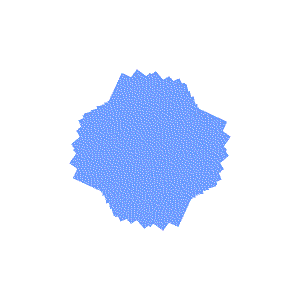I'm glad to announce that my extension for Inkscape is done.
The purpose of this extension is to allow one to select multiple objects/groups and then export those to their own PNG files in just some few clicks.
Its use is pretty straight forward. Just extract the .exe and .inx files to inkscape/share/extensions/ and when you initialize/reinitialize inkscape there should be a new sub-tab on the Extensions menu called "Multiple Export". There's a help file included for further information.
I'm showing a sample SVG printed image and the resultant files on the respective folder.
SVG:

Ignore the texts and arrows. They are there just for marking weither what's a group and what's an object.
Resultant images (after using the extension):
https://dl.dropboxusercontent.com/u/19426320/ExtensionResult.png
A copy of the original SVG file is also generated. You may delete it if you want.
Download from dropbox
Note: sadly, I have no available platform other than Windows to which I could compile this extension. So this is a Windows-only build.
Special thanks to Lazur URH and BetaTestingPro.
Important:
You must have inkscape.com installed in the same folder as inkscape.exe.
 This is a read-only archive of the inkscapeforum.com site. You can search for info here or post new questions and comments at
This is a read-only archive of the inkscapeforum.com site. You can search for info here or post new questions and comments at