1. Draw a star, the number of corners will change your splat

2. Path-->Object to Path
3. Pull some of the nodes of the star outward, make it a little random. Try to make a pointy version of the splat you want.
4. Drag and select all the nodes, and press the "Make Symmetrical" button
5. SHAZAM!!
6. Drag the tips and either grow or shrink them. Make it look splat-like.
Experiment with this and you can get some pretty interesting results. Try combining it with filters or effects, like 'jitter nodes'.
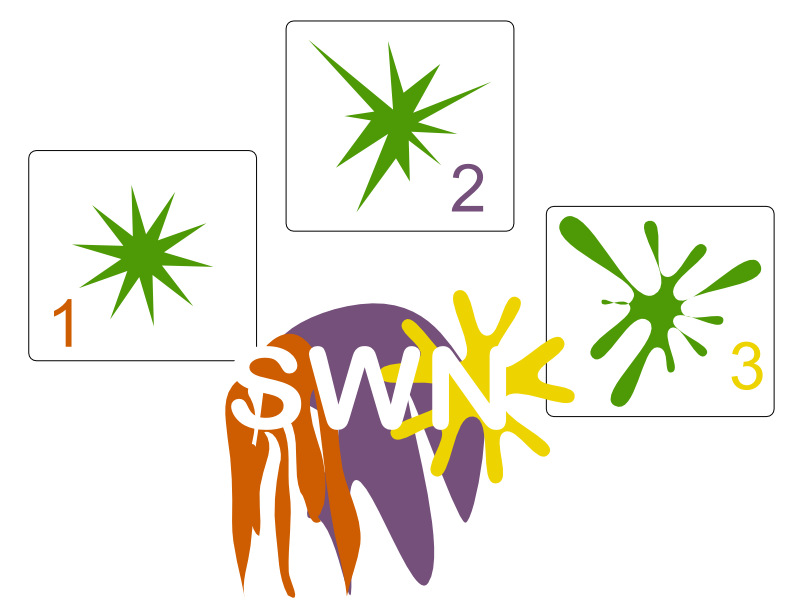
 This is a read-only archive of the inkscapeforum.com site. You can search for info here or post new questions and comments at
This is a read-only archive of the inkscapeforum.com site. You can search for info here or post new questions and comments at 
